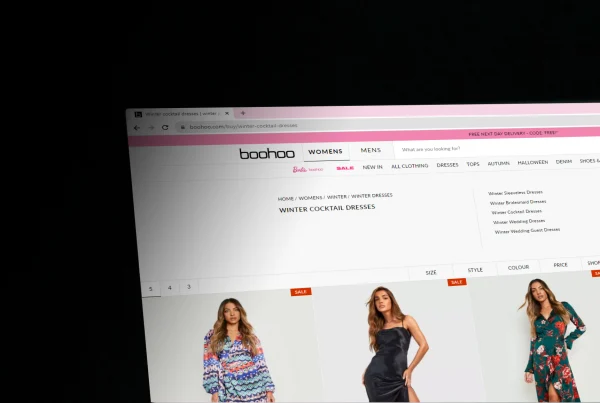The technical side of e-commerce SEO: a step-by-step guide
Estimated reading time: 8 minutes

Technical SEO for e-commerce is much like the foundation of a building. You might not see it, but its strength determines how high the structure can soar. In the vast skyline of online shopping, ensure your building not only stands but dominates.
- Elevated user experience: At the heart of every successful e-commerce site lies an impeccable user experience. From a technical SEO standpoint, this means a website that loads quickly, adapts seamlessly to different devices, and provides an intuitive navigation. Users shouldn’t encounter broken links or error pages. When everything runs smoothly behind the scenes, users can focus on their shopping experience, leading to increased conversions and repeat visits.
- Maximized organic visibility: Technical SEO ensures that search engines can easily crawl, interpret, and index your website, amplifying its visibility in organic search results. Furthermore, it’s crucial to ensure that while search engines can access all the necessary parts of your site, they are also instructed not to crawl or index certain pages you don’t want visible in search results. This can be done through tools like the robots.txt file, no-index meta tags, and more. Without proper technical SEO, even your highest quality content or products can remain hidden from search engines.
- Building trust and credibility: Consider an online store that loads swiftly, doesn’t crash, is safe from malware, and ensures all transactions are secure. Such a site immediately instills confidence in its users. By ensuring that your website meets these technical criteria and adheres to SEO best practices, you’re not only optimizing for search engines but also communicating to your audience that their security, privacy, and overall user experience are paramount to you. This builds long-term trust and credibility, which are essential for the sustainability and growth of an e-commerce platform.
Getting started with technical SEO
Initial setup
- Google Search Console and Bing Webmaster Tools: Begin your SEO journey by submitting your website with these essential services offered by Google and Microsoft. They are free to use and act as intermediaries between your website and search engines, offering invaluable insights into your website’s health and visibility. Several reports help in identifying and fixing potential indexing issues.
- Investing in website crawling tools: Equip yourself with tools like Screaming Frog or Netpeak Spider. Acting as search engine spiders, they’ll crawl your site, quickly spotting potential hindrances that might deter genuine search engine crawlers. They allow you to quickly analyze website elements like meta tags, header tags and more. These tools can highlight instances of duplicate titles, meta descriptions, and even pages, helping to mitigate potential penalties. They can also provide a visual representation of a website’s structure, which helps understanding how pages are linked together and how to improve internal linking and site navigation.
Diagnostics for your e-commerce site
Viewing through the lens of search engines :
- Non-indexed pages: utilize Google Search Console’s ‘Coverage Report’ to identify non-indexed pages. Consider whether they should be indexed or intentionally excluded. If they should be indexed, check for no-index tags, canonical issues, or exclusion in robots.txt.
- Robots.txt: periodically review and test this file using the robots.txt Tester in Google Search Console. Ensure no essential pages or resources (like CSS and JS files) are being inadvertently blocked.
- Rendering issues: use the ‘URL Inspection’ tool in Google Search Console. Submit URLs periodically to see how Googlebot renders them. Check for blocked resources or scripts that might affect the rendering.
- Duplication issues: employ crawling tools like to identify and analyze duplicate content. Implement canonical tags where necessary to signal search engines about the preferred version of the content.
Conducting an internal audit:
- Broken links: use website crawlers like Screaming Frog or Netpeak Spider to scan your site for 404 errors. Implement proper 301 redirects for any broken links pointing to essential pages or fix the link to point to the correct URL.
- Redirect loops: these can be identified using crawl tools. Once detected, analyze the redirection path to determine where the loop starts and ends, and then correct the redirect sequence to ensure a straight path.
- Site speed: use Google PageSpeed Insights and find actionable recommendations to enhance site performance, such as compressing images, leveraging browser caching, and reducing server response times. Implement these suggestions for a faster site, keeping in mind that every second counts in e-commerce. Regularly monitor and optimize, especially after adding new features or products.
Implementing technical SEO on your e-commerce site
Mobile usability
- use Google’s Mobile-Friendly Test to check how your site performs on mobile devices.
- ensure buttons and touchpoints are appropriately sized and spaced for mobile users.
- optimize images to load quickly on mobile connections without sacrificing quality.
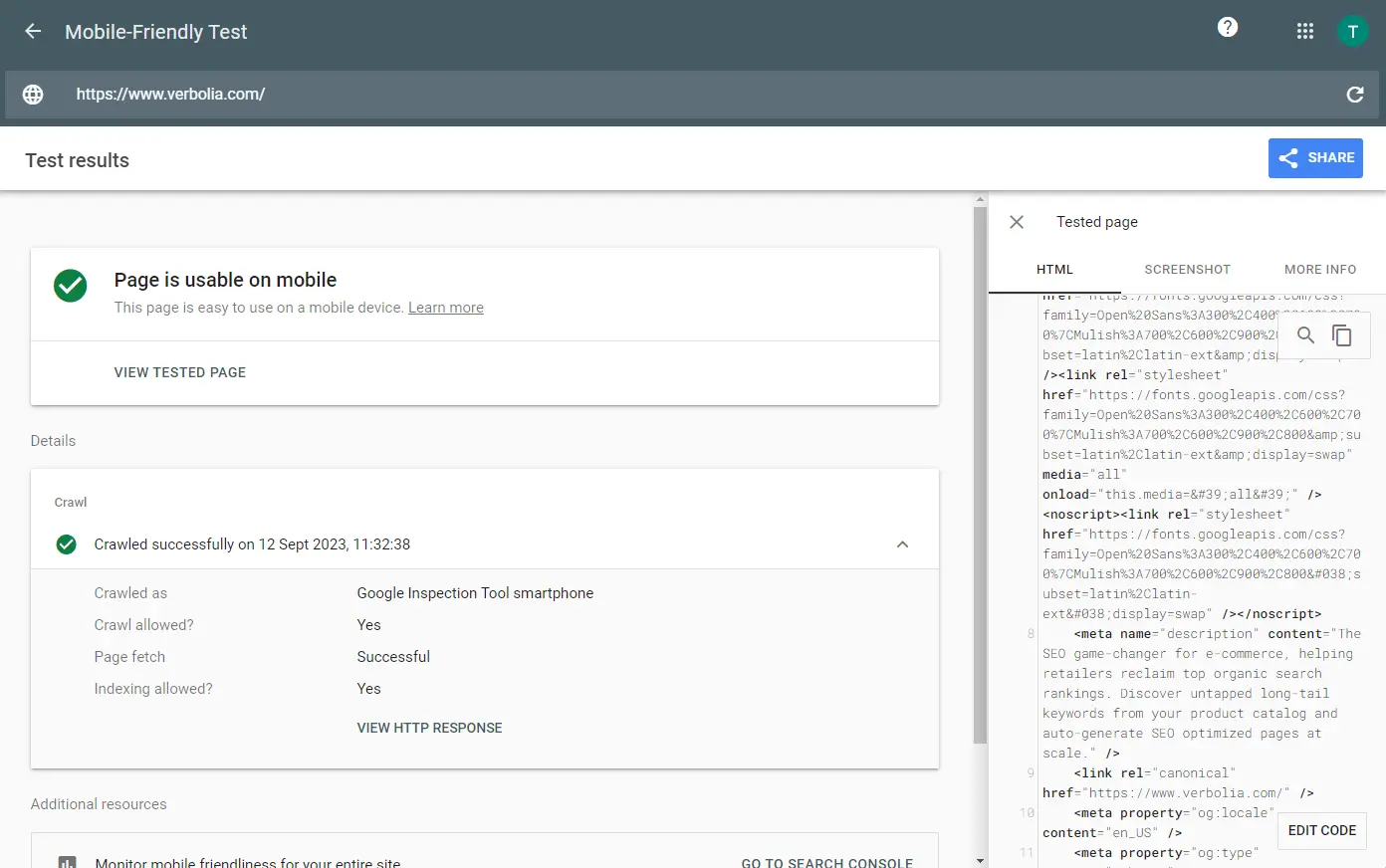
Rich snippets and structured data
- Use Google’s Structured Data Testing Tool to verify the correct implementation of your data.
- Implement Schema.org markup for products, reviews, and other relevant e-commerce entities.
- Regularly check for any structured data errors in Google Search Console.
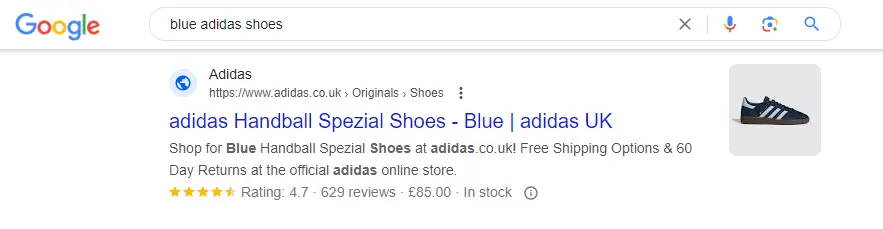
Managing out-of-stock products
- Consider keeping reviews and other valuable content even if a product is permanently discontinued.
- Always provide an alternative or upsell opportunity if a product is no longer available.
Addressing pagination and filtering:
- Use the rel=”next” and rel=”prev” tags for paginated series.
- Implement faceted navigation best practices like using the “nofollow” attribute or blocking certain parameterized URLs via robots.txt.
Internal linking and orphan pages
- Use crawling tools to identify orphan pages.
- Implement breadcrumb navigation to ensure deeper pages are easily accessible.
- Use relevant anchor texts for internal links to boost SEO and UX.
Image and video optimizations
- Use tools like TinyPNG or ShortPixel to compress images without compromising quality.
- Implement lazy-loading for images and videos to improve page speed.
- Include descriptive alt tags for images and transcripts for videos.
Canonical tags
- When using parameterized URLs (like sorting options), ensure to set the canonical tag to the main product page to avoid duplicate content issues.
- Regularly check for canonicalization issues using site audit tools.
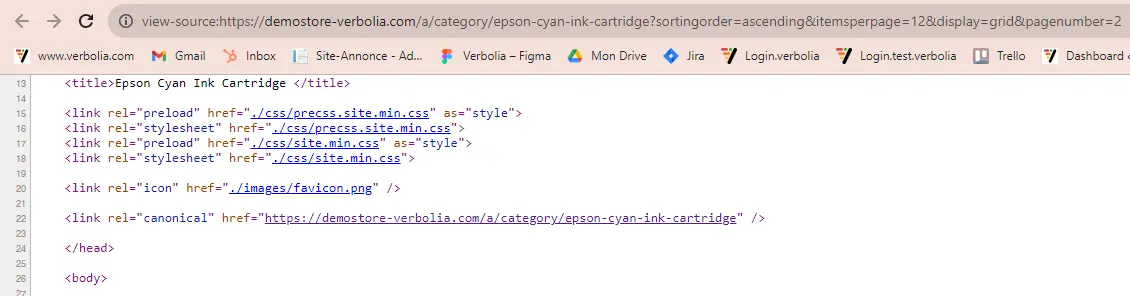
XML sitemap
- Generate an XML sitemap using tools like Yoast SEO (for WordPress) or Screaming Frog.
- Submit your sitemap to both Google Search Console and Bing Webmaster Tools for better indexation.
Security
- Regularly update your CMS and plugins to ensure no vulnerabilities are present.
- Monitor for any security breaches or malware issues through Google Search Console.
Core Web Vitals
- Use the Core Web Vitals report in Google Search Console to identify problematic pages.
- Implement suggestions from tools like Google PageSpeed Insights or WebPageTest to improve LCP (Largest Contentful Paint), FID (First Input Delay), and CLS (Cumulative Layout Shift).
The continuous journey of monitoring and improvement
Technical SEO is a continuous commitment. Regularly consult platforms like Google Search Console for performance checks, ensuring your website remains search engine-friendly and user-centric. As you refine your technical SEO expertise overtime and address issues, your e-commerce site stands a better chance at dominating the search results.
Conclusion
Technical SEO is integral to e-commerce success. Through optimization, you ensure a seamless shopping experience and a website that both search engines and users cherish.
About The Author
How can Verbolia help your e-commerce platform.