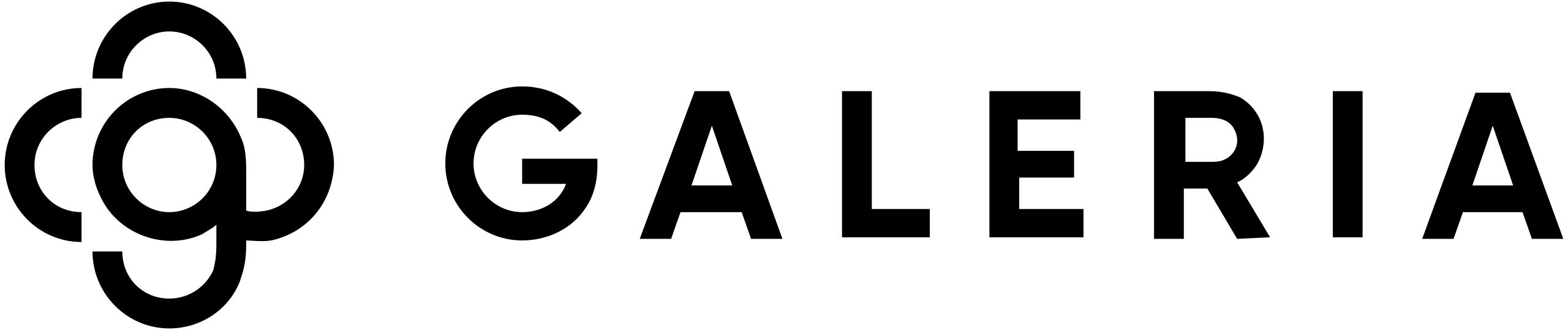Implement your linking strategy at scale

Orphan Pages?
Linking Issues?
You run a large or complex e-commerce or classifieds website and you’ve identified pages with a problematic link depth, or with no incoming links at all. Now it’s action time. Effortlessly link a list of pages based on custom rules or contextual proximity. Find out how it works.
Internal linking solution for
large e-commerce and classifieds sites

Norbert Hires
Pet Media Group
We were working with a high number of products and a lot of pages with long-tail keywords which were not part of the category tree of the site. We needed a solution to interlink those pages effectively.
Eliminate orphan pages and build a stronger internal linking foundation for better SEO.
Internal linking solution
Improve your linking strategy with an internal linking solution based on contextual proximity. Our intelligent link block is tailored to your content, main keyword and lexical field of the current page. Beyond automatically adding contextually relevant links, our system also allows you to establish custom rules and logic. This flexibility ensures precise control over where and how links are placed, offering an unparalleled ability to refine and optimize your site’s link structure. This solution will improve your site architecture, increase crawling efficiency, spread link equity, and help Google and other AI-tools like ChatGPT, Perplexity,… find key pages for your site.


Quick & painless setup
Integrate the linking script on all your pages in a breeze
Effortlessly install Verbolia’s linking widget on your website. Choose between server-side integration via the Verbolia API or client-side implementation using Google Tag Manager (GTM). The integration is remarkably simple and the GTM option requires no development resources.
Who is Vlink built for?
Vlink is specifically designed for large and complex websites selling at least 10,000 products. Managing such websites often leads to challenges, such as vital pages being buried deep within the site structure or existing as ‘orphan pages’—those not linked from anywhere else. These navigation issues can hinder search engines like Google, ChatGPT, Perplexity,… from recognizing the importance of these pages.
To address this, improving the internal PageRank of these pages is crucial. Vlink offers a solution. It empowers you to strategically add inbound links to pages you consider important. This tool is not only automated but also ensures that the added links are contextually appropriate. You have full control over the process, deciding the ‘how’, ‘when’, and ‘where’ of link placement. This enhanced linking strategy ensures that important pages gain the visibility and recognition they deserve from search engines.
How does the Linking Widget insert links onto my pages?
Installing our Verbolia Linking Widget is straightforward, and you have two methods to choose from:
- Server-Side Integration: This method involves using our API. Once you have access to the API, your system can make calls for each URL on your website. The API will respond with the appropriate links to add to your pages, based on the rules you’ve set up. This option requires some backend integration on your part.
- Client-Side Integration via JavaScript: This method is simpler and requires minimal effort from your development team. You just need to add a single line of JavaScript to your pages. This can be done either through Google Tag Manager or by directly pasting the script into the <head> tag of your website’s pages. This option is quick and easy, with no development resources needed from your side.
How does the Vlink improve my internal linking?
Vlink improves your internal linking by providing a dynamic solution which helps you to optimize site architecture, prevents orphan pages, and strategically distributes link equity. With customizable rules, priority scoring, and precise anchor text control, it ensures a tailored strategy. This leads to improved SEO visibility, efficient crawling, and an interconnected pages that guides search engines to key pages, ultimately enhancing user experience and driving organic traffic growth.
Do you have cases with proven results?
Our approach involved adding a block of contextually relevant links below the pagination on all product listing pages. We then conducted a thorough analysis, comparing the Search Engine Results Page (SERP) positions for these keywords before and after the implementation over a six-month period.
The results were significant:
- 29,000 pages showed improved positions in the SERPs.
- There was a decrease in positions for 8,500 pages, which provided us valuable insights for further optimization.
- Notably, the number of keywords ranking in the Top 3 positions surged from 16,000 to 26,000.
Can I customize how links are displayed on my website?
Yes, absolutely! You have full customization control over how links are displayed on your website. Utilize our CSS editor to personalize title sections and the appearance of links. The instant preview feature allows you to visualize all your changes in real-time, ensuring a fit with the look and feel of your pages.
Can I choose which links are displayed on my website?
You have complete flexibility to choose precisely which links are displayed on your website. Create rules based on H1, meta title, URL, or priority score. You also decide the number of links you want to add.
Does the Vlink support dynamic link generation for contextual relevance?
Yes, indeed! You are not required to manually define which links appear on each page. The simpler method is to use the “match” function, matching page elements like H1/Title with link anchors. Then it dynamically selects the most relevant links for each page, ensuring a contextually rich and highly effective internal linking strategy.