In order to assign the rightful credit to Verbolia pages, we use the client’s Google Analytics as the source of truth for traffic and revenue attribution.
Visits #
To display visits in the Verbolia dashboards, we attribute sessions where the landing pages are Verbolia pages.
To replicate the data you see in the Verbolia dashboards, open a ‘Channels’ report under ‘Acquisition’. Then, create a segment where condition equals Landing page contains ‘Verbolia reverse proxy path’ (eg. /v/ or /vc/).
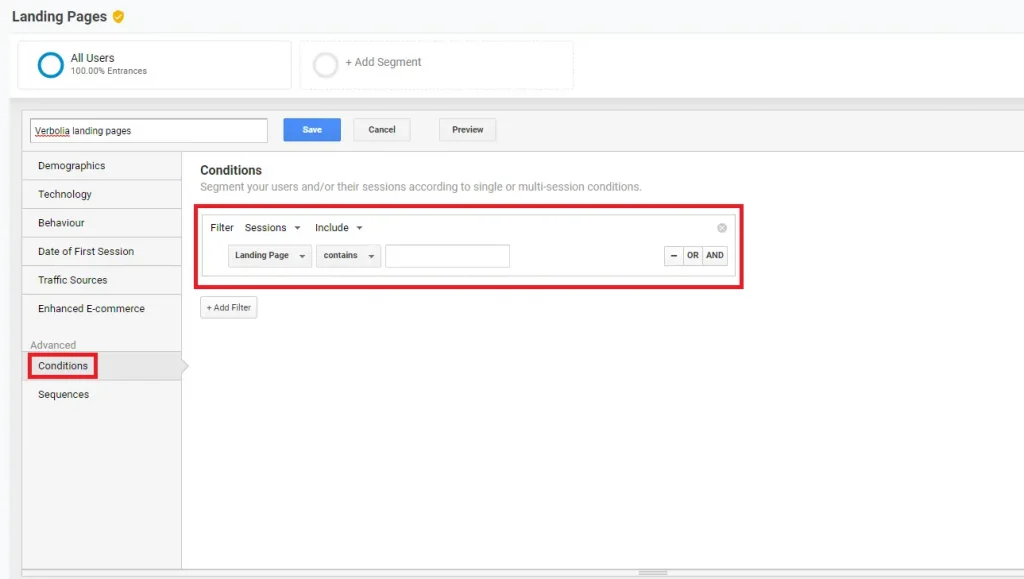
- The sessions for the channel Organic Search is what Verbolia labels as SEO visits.
- The Paid Search sessions are labeled as SEA visits.
- And the rest of channels are labeled as Other visits.
Revenues #
To display the revenues in the Verbolia dashboards, we attribute transactions from users who arrived on Verbolia pages and made a purchase within a 3-days conversion window.
Doing so, our aim is to attribute revenues to Verbolia pages only if Verbolia plays a significant role in the conversion path. In comparison, Google Ads uses a 30-days conversion window and Facebook uses a 28-days conversion window.
To replicate the data you see in the Verbolia dashboards, create a segment where condition equals Landing page contains ‘Verbolia reverse proxy path’ (eg. /v/ or /vc/), but make sure to also select Users in the Filter dropdown.
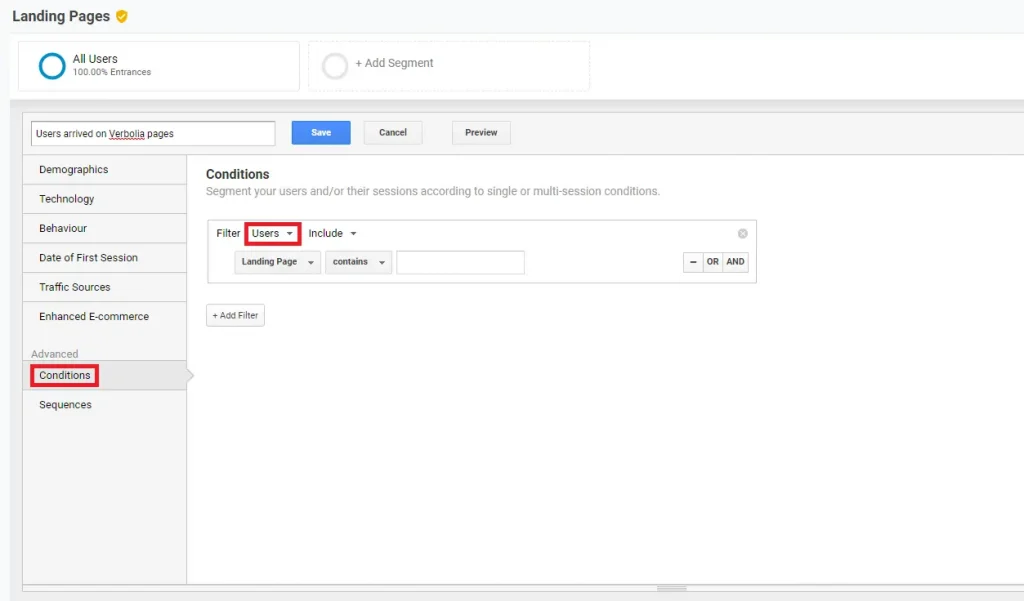
Then, select a 3-days date range in the top-right corner of the report. The revenues reported for the last day of the 3-days date range are the revenues displayed in the Verbolia dashboard.

Please note that session and revenue information reported by Verbolia are retrieved from your Google Analytics account. This means that session and revenue information might be lost from visitors who did not comply with your cookie consent (depending on your consent management).