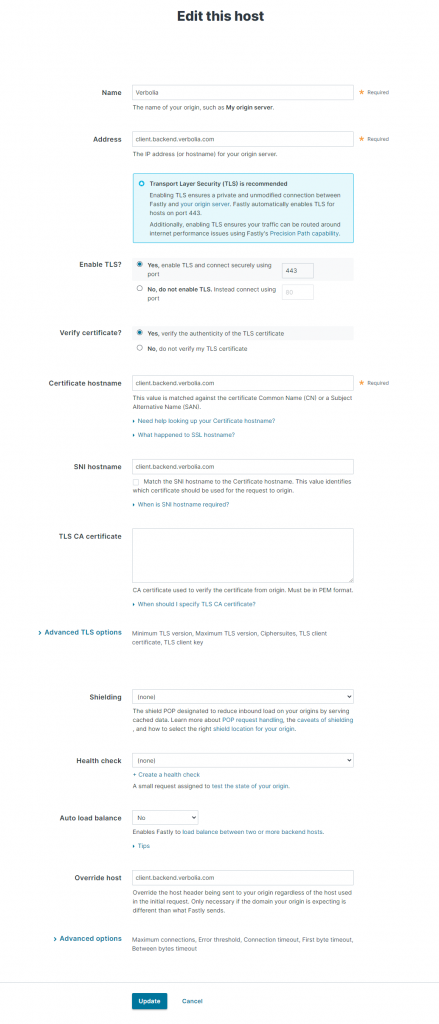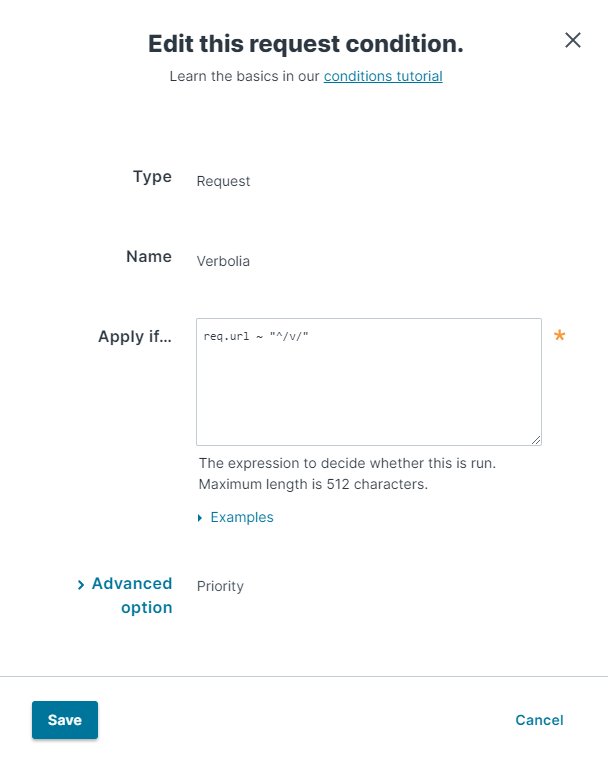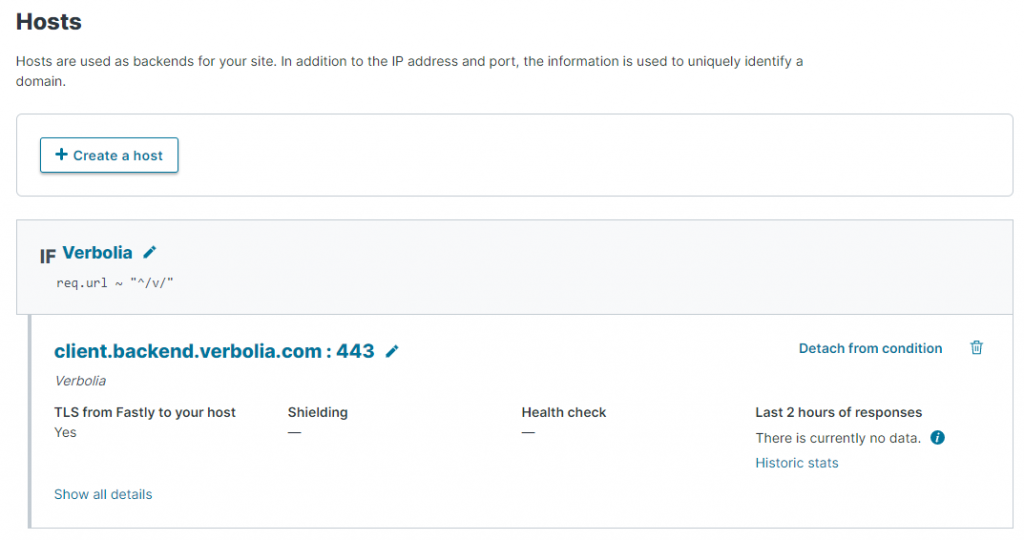Here is how to connect Verbolia pages to your Fastly application.
Notes: Always replace “client.com” with your hostname, “client.backend.verbolia.com” with the given verbolia hostname and “/v/” with the agreed routed url pattern.
- Configure the hosts in Fastly Services configuration
Create the host client.backend.verbolia.com with those parameters:
Name: Verbolia
Address: client.backend.verbolia.com
Certificate hostname: client.backend.verbolia.com
SNI hostname: client.backend.verbolia.com
Override host: client.backend.verbolia.com
- Click “Attach a condition” and create the condition with those parameters:
Type: Request
Name: Verbolia
Apply if…: req.url = “^/v/”

- Activate your version