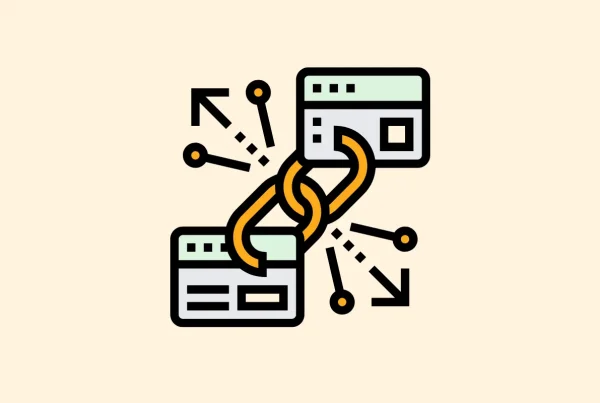Blog article
How To Build Internal Linking For Large E-commerce Sites
Estimated reading time: 6 minutes
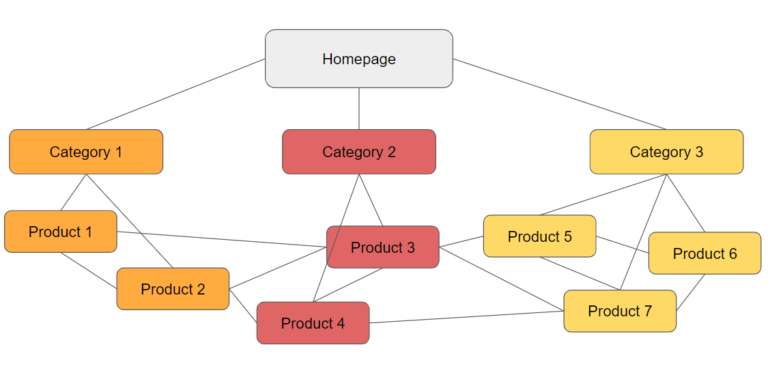
Internal linking is a powerful yet often neglected strategy for bolstering your ecommerce website’s SEO. It’s the practice of creating links between pages within a website, a pivotal SEO strategy for large e-commerce sites.
It not only aids in website navigation but also enhances the site’s SEO value by distributing page authority across different pages. This comprehensive guide starts with the basics of internal linking, explaining its significance in the vast structure of large websites. It then progresses to a deep dive into best practices tailored specifically for the complexities and scale of large e-commerce platforms, highlighting the key benefits and strategies to optimize internal linking for better user experience and search engine rankings.
Now that we’ve clarified internal linking, let’s explore the dos and don’ts of building internal links on large e-commerce sites.
Internal Linking: Best Practices to Follow
List your site’s hub pages
First, find and list your “hub pages.” These pages bring you the most traffic and often target broad, short-tail keywords instead of hyper-specific long-tail phrases.
In ecommerce, these are usually your category pages. For example, if you sell kitchenware, one of your hub pages might be your drinkware category.
Build topic clusters
Topic clusters are groups of pages and posts covering similar information that all internally link to each other.
Topic clusters generally start with the hub pages you identified earlier. From there, you’d link to other pages covering more specific topics:
- Start by linking these hub pages to your subcategories and products. Link internally here as much as possible—but only where it makes sense. Link back upward in these hierarchies as well.
- Then, if you have relevant blog posts, you can link out to these from the subcategories and products. You should also link blog posts back to products and subcategories where it makes sense to do so.
- And, of course, link relevant blog posts to each other wherever possible.
Each of these “orbiting” pages would then internally link back to the hub page. Ultimately, you create a web of related content and products customers can move back and forth between with ease.
Search engines also understand your website more easily, pushing it higher in search results.
Use relevant anchor text
The anchor text—the actual word or phrase linking to another page—matters.
Ideally, you want to use a keyword you’re targeting on the page you’re linking to.
For example, say you’re a fitness store, and one of your products is a foam roller. If you had an article discussing foam rolling, you could link to your foam roller product listing using “foam roller” as the anchor text.
However, don’t do exact-match anchor text if it doesn’t flow naturally. If “foam rolling” works better in your sentence, you can still link that to your foam roller product. In fact, longer-tail versions of your keyword might help more.
Boost certain page rankings with authority page internal links
Your authority pages are pages on your site with backlinks from authoritative websites. You can find out which of your pages have the most authority using various SEO tools.
Once you identify your authority pages, you can pass some of their authority to other pages for which you’d like to boost rankings via internal linking.
For example, if major industry blogs link to one of your blog posts, that could be one of your authority pages. You could work in natural mentions of your products or subcategories on your authority page, link to these other pages internally, and give them a boost in the search results.
Internal Linking: Common Mistakes to Avoid
Don’t orphan any pages
Orphan pages are pages on your store that have no internal links pointing to them, nor do they link to other pages. These won’t show up high in the search results, even if the content is strong and SEO-optimized.
Additionally, they can waste “crawl budget.” See, web crawlers allocate a certain amount of “crawling” to every website. This is usually a problem if your orphan pages are duplicates of a real page of yours.
Don’t put links in forms that require submissions
Don’t put any links you want to be counted in submittable forms, such as contact forms or surveys. Search engine crawlers don’t attempt to submit the form to follow these links, so they won’t help your SEO.
Don’t build a page with thousands of links
Adding more internal links only helps your store’s SEO if they offer value.
Even then, search engines generally stop crawling links past the 150th on any page. Some pages may get by with more links, but stick to a maximum of 150 as a general rule.
Don’t forget to update internal links regularly
Links can turn into broken links when the URL is incorrect, if you delete the page the link is pointing to, or for a host of other reasons.
Broken links harm your SEO potential, as crawlers don’t find any useful information when following the link.
As for the customer, they’ll leave your site for a competitor’s if they can’t find the information they need due to a broken link. This increases your bounce rate, which subsequently harms SEO.
Audit your site regularly to find and fix these broken links. Point links to existing, functional pages to fix them if possible. If you can’t remove the broken link, you can at least redirect it to minimize SEO harm.
Leave your link optimization to Verbolia
As your store grows in size, internal link optimization takes an ever-increasing amount of time and focus—preventing you from scaling.
But with Verbolia, you can stop worrying about internal link management. Verbolia’s powerful algorithms routinely monitor search engine behavior using continuous log analysis, then automatically adjust internal links to make sure crawlers index your pages.
Your website will continue to rank high in the search results and bring you high-quality traffic—with little work on your part. Schedule your free demo today to see how it works.
About The Author
How can Verbolia help your e-commerce platform.