Blog article
The Google Ads Tool Stack You Need in 2024
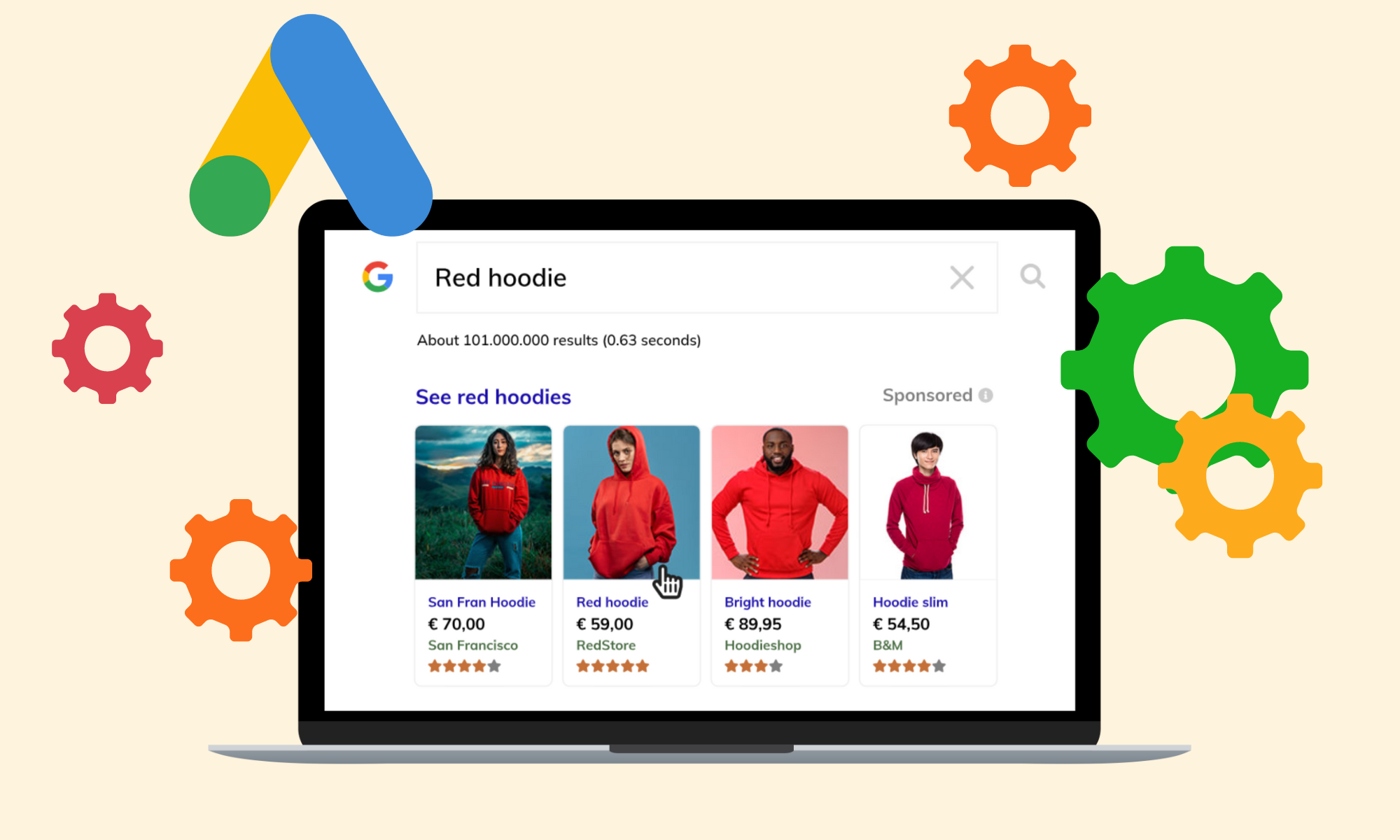
The average PPC professional uses between 4 and 8 tools to perform at its best. And often the tool lasts a few years before it gets outdated.
In this article, we brought you the best tool stack updated for 2024 so you can pick up the best software to:
- Optimize Google Ads and Shopping campaigns
- Automate landing page generation
- Merge all marketing data
- Track ads performance
We grouped our listing by categories to allow you to choose the best tools by their best use case. We got:
- Top 10 Google Ads Optimization Tools
- Top 3 Data Feed Management Tools For Google Shopping
- Top 9 Tools For Google Search Ads
- Top 8 Keyword Research Tools for Google Ads
- Top 9 Google Ads Data & Analytics Tools
In total, more than 20 tools for getting the best out of your Google Ads campaigns.
-
The difference between Whatagraph and Supermetrics is that while Whatagraph has a built-in data dashboard, with Supermetrics you can use any platform to build your data dashboards.
The built-in data dashboard of Whatagraph
Other Data & Analytics Tools for Google Ads
-
-
- Reporting Ninja the best for PPC and Social Media data analytics. Pricing starting at 20,- USD/mo.
-
- Swydo automated analytics tools. Pricing starting at 49,- EUR/mo.
- Funnel data marketing hub (mix between Supermetrics and Whatagraph). Funnel has a freemium model with pro features starting at 1000,- EUR/mo.
-
-
About The Author
The difference between Whatagraph and Supermetrics is that while Whatagraph has a built-in data dashboard, with Supermetrics you can use any platform to build your data dashboards.
The built-in data dashboard of Whatagraph
Other Data & Analytics Tools for Google Ads
-
-
- Reporting Ninja the best for PPC and Social Media data analytics. Pricing starting at 20,- USD/mo.
-
- Swydo automated analytics tools. Pricing starting at 49,- EUR/mo.
- Funnel data marketing hub (mix between Supermetrics and Whatagraph). Funnel has a freemium model with pro features starting at 1000,- EUR/mo.
-
[/vc_column_text]
About The Author
Here is an example of all the dashboard templates you can find:
Supermetrics
As marketers we use many different sources of data. When building the best strategy you always have to merge all KPIs in one place to manage and attribute better your marketing efforts.
- All Marketing Data unified: Supermetrics helps you to merge all your marketing data, manage it and visualize it the best way for you to make the right choices.
- All Data Connections: With Supermetrics you can take all data from Google Ads, GA4, Search Console, CRM, ERP, website database, etc and unify it all in one place.
- Supermetrics pricing is based per connection starting at 19,- USD/mo.
-
Here’s an example of a Google Sheet connection we created with a Google Ads account: You can add all data from one source and create visualizations on a different platform and with different parameters. With Supermetrics you are not limited anymore to each tool’s native data dashboards.
Example of Supermetrics dashboard within Google Sheet.
Whatagraph
Whatagraph is similar to Supermetrics, it helps you to unify your marketing data.
- Connect data from any source: With a centralized data warehouse, you can create custom dashboards and visualize the data in any way you want.
- Tailored data dashboards: Whatagraph counts with a built-in dashboard that can be transformed into any layout you want to display any connected data.
- Price starts at 249,- USD/mo for 20 source credits (such as data connections).
-
The difference between Whatagraph and Supermetrics is that while Whatagraph has a built-in data dashboard, with Supermetrics you can use any platform to build your data dashboards.
The built-in data dashboard of Whatagraph
Other Data & Analytics Tools for Google Ads
-
-
- Reporting Ninja the best for PPC and Social Media data analytics. Pricing starting at 20,- USD/mo.
-
- Swydo automated analytics tools. Pricing starting at 49,- EUR/mo.
- Funnel data marketing hub (mix between Supermetrics and Whatagraph). Funnel has a freemium model with pro features starting at 1000,- EUR/mo.
-
[/vc_column_text]
About The Author
Below an example of the Google Tag Manager events that you can add to keep your campaigns and your marketing performance fully tracked:
Looker Studio
Also part of the Google ecosystem, the big advantage of Looker Studio is all the data integrations it has.
- Full Data Integrations: You can add virtually any data input such as the Google Ads campaign data, Google Analytics 4, Google Search Console and even your own databases.
- Custom Dashboards & Templates: There are many ready-to-use data dashboards templates in Looker Studio, so you can make an easy start by connecting all your Google Ads data and merge it with other sources.
- Looker Studio is free.
-
Here is an example of all the dashboard templates you can find:
Supermetrics
As marketers we use many different sources of data. When building the best strategy you always have to merge all KPIs in one place to manage and attribute better your marketing efforts.
- All Marketing Data unified: Supermetrics helps you to merge all your marketing data, manage it and visualize it the best way for you to make the right choices.
- All Data Connections: With Supermetrics you can take all data from Google Ads, GA4, Search Console, CRM, ERP, website database, etc and unify it all in one place.
- Supermetrics pricing is based per connection starting at 19,- USD/mo.
-
Here’s an example of a Google Sheet connection we created with a Google Ads account: You can add all data from one source and create visualizations on a different platform and with different parameters. With Supermetrics you are not limited anymore to each tool’s native data dashboards.
Example of Supermetrics dashboard within Google Sheet.
Whatagraph
Whatagraph is similar to Supermetrics, it helps you to unify your marketing data.
- Connect data from any source: With a centralized data warehouse, you can create custom dashboards and visualize the data in any way you want.
- Tailored data dashboards: Whatagraph counts with a built-in dashboard that can be transformed into any layout you want to display any connected data.
- Price starts at 249,- USD/mo for 20 source credits (such as data connections).
-
The difference between Whatagraph and Supermetrics is that while Whatagraph has a built-in data dashboard, with Supermetrics you can use any platform to build your data dashboards.
The built-in data dashboard of Whatagraph
Other Data & Analytics Tools for Google Ads
-
-
- Reporting Ninja the best for PPC and Social Media data analytics. Pricing starting at 20,- USD/mo.
-
- Swydo automated analytics tools. Pricing starting at 49,- EUR/mo.
- Funnel data marketing hub (mix between Supermetrics and Whatagraph). Funnel has a freemium model with pro features starting at 1000,- EUR/mo.
-
[/vc_column_text]
About The Author
Google Tag Manager
The Google Tag Manager allows you to implement advanced tracking in a simple way. It is part of the Google Ads setup as well as part of many other marketing tools and systems.
For eCommerce is quite useful as it allows you to install the so-called “tracking pixel” used by many advertisers to track performance of the Google Ads and Shopping campaigns.
Below an example of the Google Tag Manager events that you can add to keep your campaigns and your marketing performance fully tracked:
Looker Studio
Also part of the Google ecosystem, the big advantage of Looker Studio is all the data integrations it has.
- Full Data Integrations: You can add virtually any data input such as the Google Ads campaign data, Google Analytics 4, Google Search Console and even your own databases.
- Custom Dashboards & Templates: There are many ready-to-use data dashboards templates in Looker Studio, so you can make an easy start by connecting all your Google Ads data and merge it with other sources.
- Looker Studio is free.
-
Here is an example of all the dashboard templates you can find:
Supermetrics
As marketers we use many different sources of data. When building the best strategy you always have to merge all KPIs in one place to manage and attribute better your marketing efforts.
- All Marketing Data unified: Supermetrics helps you to merge all your marketing data, manage it and visualize it the best way for you to make the right choices.
- All Data Connections: With Supermetrics you can take all data from Google Ads, GA4, Search Console, CRM, ERP, website database, etc and unify it all in one place.
- Supermetrics pricing is based per connection starting at 19,- USD/mo.
-
Here’s an example of a Google Sheet connection we created with a Google Ads account: You can add all data from one source and create visualizations on a different platform and with different parameters. With Supermetrics you are not limited anymore to each tool’s native data dashboards.
Example of Supermetrics dashboard within Google Sheet.
Whatagraph
Whatagraph is similar to Supermetrics, it helps you to unify your marketing data.
- Connect data from any source: With a centralized data warehouse, you can create custom dashboards and visualize the data in any way you want.
- Tailored data dashboards: Whatagraph counts with a built-in dashboard that can be transformed into any layout you want to display any connected data.
- Price starts at 249,- USD/mo for 20 source credits (such as data connections).
-
The difference between Whatagraph and Supermetrics is that while Whatagraph has a built-in data dashboard, with Supermetrics you can use any platform to build your data dashboards.
The built-in data dashboard of Whatagraph
Other Data & Analytics Tools for Google Ads
-
-
- Reporting Ninja the best for PPC and Social Media data analytics. Pricing starting at 20,- USD/mo.
-
- Swydo automated analytics tools. Pricing starting at 49,- EUR/mo.
- Funnel data marketing hub (mix between Supermetrics and Whatagraph). Funnel has a freemium model with pro features starting at 1000,- EUR/mo.
-
[/vc_column_text]
About The Author
Google Tag Manager
The Google Tag Manager allows you to implement advanced tracking in a simple way. It is part of the Google Ads setup as well as part of many other marketing tools and systems.
For eCommerce is quite useful as it allows you to install the so-called “tracking pixel” used by many advertisers to track performance of the Google Ads and Shopping campaigns.
Below an example of the Google Tag Manager events that you can add to keep your campaigns and your marketing performance fully tracked:
Looker Studio
Also part of the Google ecosystem, the big advantage of Looker Studio is all the data integrations it has.
- Full Data Integrations: You can add virtually any data input such as the Google Ads campaign data, Google Analytics 4, Google Search Console and even your own databases.
- Custom Dashboards & Templates: There are many ready-to-use data dashboards templates in Looker Studio, so you can make an easy start by connecting all your Google Ads data and merge it with other sources.
- Looker Studio is free.
-
Here is an example of all the dashboard templates you can find:
Supermetrics
As marketers we use many different sources of data. When building the best strategy you always have to merge all KPIs in one place to manage and attribute better your marketing efforts.
- All Marketing Data unified: Supermetrics helps you to merge all your marketing data, manage it and visualize it the best way for you to make the right choices.
- All Data Connections: With Supermetrics you can take all data from Google Ads, GA4, Search Console, CRM, ERP, website database, etc and unify it all in one place.
- Supermetrics pricing is based per connection starting at 19,- USD/mo.
-
Here’s an example of a Google Sheet connection we created with a Google Ads account: You can add all data from one source and create visualizations on a different platform and with different parameters. With Supermetrics you are not limited anymore to each tool’s native data dashboards.
Example of Supermetrics dashboard within Google Sheet.
Whatagraph
Whatagraph is similar to Supermetrics, it helps you to unify your marketing data.
- Connect data from any source: With a centralized data warehouse, you can create custom dashboards and visualize the data in any way you want.
- Tailored data dashboards: Whatagraph counts with a built-in dashboard that can be transformed into any layout you want to display any connected data.
- Price starts at 249,- USD/mo for 20 source credits (such as data connections).
-
The difference between Whatagraph and Supermetrics is that while Whatagraph has a built-in data dashboard, with Supermetrics you can use any platform to build your data dashboards.
The built-in data dashboard of Whatagraph
Other Data & Analytics Tools for Google Ads
-
-
- Reporting Ninja the best for PPC and Social Media data analytics. Pricing starting at 20,- USD/mo.
-
- Swydo automated analytics tools. Pricing starting at 49,- EUR/mo.
- Funnel data marketing hub (mix between Supermetrics and Whatagraph). Funnel has a freemium model with pro features starting at 1000,- EUR/mo.
-
[/vc_column_text]
About The Author
Here is an example of the main GA4 dashboard where you can see the last 7 days events such as sessions, users, conversions or even real time visitors.
Google Tag Manager
The Google Tag Manager allows you to implement advanced tracking in a simple way. It is part of the Google Ads setup as well as part of many other marketing tools and systems.
For eCommerce is quite useful as it allows you to install the so-called “tracking pixel” used by many advertisers to track performance of the Google Ads and Shopping campaigns.
Below an example of the Google Tag Manager events that you can add to keep your campaigns and your marketing performance fully tracked:
Looker Studio
Also part of the Google ecosystem, the big advantage of Looker Studio is all the data integrations it has.
- Full Data Integrations: You can add virtually any data input such as the Google Ads campaign data, Google Analytics 4, Google Search Console and even your own databases.
- Custom Dashboards & Templates: There are many ready-to-use data dashboards templates in Looker Studio, so you can make an easy start by connecting all your Google Ads data and merge it with other sources.
- Looker Studio is free.
-
Here is an example of all the dashboard templates you can find:
Supermetrics
As marketers we use many different sources of data. When building the best strategy you always have to merge all KPIs in one place to manage and attribute better your marketing efforts.
- All Marketing Data unified: Supermetrics helps you to merge all your marketing data, manage it and visualize it the best way for you to make the right choices.
- All Data Connections: With Supermetrics you can take all data from Google Ads, GA4, Search Console, CRM, ERP, website database, etc and unify it all in one place.
- Supermetrics pricing is based per connection starting at 19,- USD/mo.
-
Here’s an example of a Google Sheet connection we created with a Google Ads account: You can add all data from one source and create visualizations on a different platform and with different parameters. With Supermetrics you are not limited anymore to each tool’s native data dashboards.
Example of Supermetrics dashboard within Google Sheet.
Whatagraph
Whatagraph is similar to Supermetrics, it helps you to unify your marketing data.
- Connect data from any source: With a centralized data warehouse, you can create custom dashboards and visualize the data in any way you want.
- Tailored data dashboards: Whatagraph counts with a built-in dashboard that can be transformed into any layout you want to display any connected data.
- Price starts at 249,- USD/mo for 20 source credits (such as data connections).
-
The difference between Whatagraph and Supermetrics is that while Whatagraph has a built-in data dashboard, with Supermetrics you can use any platform to build your data dashboards.
The built-in data dashboard of Whatagraph
Other Data & Analytics Tools for Google Ads
-
-
- Reporting Ninja the best for PPC and Social Media data analytics. Pricing starting at 20,- USD/mo.
-
- Swydo automated analytics tools. Pricing starting at 49,- EUR/mo.
- Funnel data marketing hub (mix between Supermetrics and Whatagraph). Funnel has a freemium model with pro features starting at 1000,- EUR/mo.
-
[/vc_column_text]
About The Author
Google Analytics 4 is the most used analytics tool in marketing. GA4 is free and it has an enhanced data layer for eCommerce.
-
-
- Full customer funnel tracking: GA4 extensive features allow you to measure the full marketing funnel of your Google Ads campaigns: from “user views item” event for your Google Shopping campaigns up to retargeting campaigns to increase cross sales rates.
- Google Analytics is free.
-
Here is an example of the main GA4 dashboard where you can see the last 7 days events such as sessions, users, conversions or even real time visitors.
Google Tag Manager
The Google Tag Manager allows you to implement advanced tracking in a simple way. It is part of the Google Ads setup as well as part of many other marketing tools and systems.
For eCommerce is quite useful as it allows you to install the so-called “tracking pixel” used by many advertisers to track performance of the Google Ads and Shopping campaigns.
Below an example of the Google Tag Manager events that you can add to keep your campaigns and your marketing performance fully tracked:
Looker Studio
Also part of the Google ecosystem, the big advantage of Looker Studio is all the data integrations it has.
- Full Data Integrations: You can add virtually any data input such as the Google Ads campaign data, Google Analytics 4, Google Search Console and even your own databases.
- Custom Dashboards & Templates: There are many ready-to-use data dashboards templates in Looker Studio, so you can make an easy start by connecting all your Google Ads data and merge it with other sources.
- Looker Studio is free.
-
Here is an example of all the dashboard templates you can find:
Supermetrics
As marketers we use many different sources of data. When building the best strategy you always have to merge all KPIs in one place to manage and attribute better your marketing efforts.
- All Marketing Data unified: Supermetrics helps you to merge all your marketing data, manage it and visualize it the best way for you to make the right choices.
- All Data Connections: With Supermetrics you can take all data from Google Ads, GA4, Search Console, CRM, ERP, website database, etc and unify it all in one place.
- Supermetrics pricing is based per connection starting at 19,- USD/mo.
-
Here’s an example of a Google Sheet connection we created with a Google Ads account: You can add all data from one source and create visualizations on a different platform and with different parameters. With Supermetrics you are not limited anymore to each tool’s native data dashboards.
Example of Supermetrics dashboard within Google Sheet.
Whatagraph
Whatagraph is similar to Supermetrics, it helps you to unify your marketing data.
- Connect data from any source: With a centralized data warehouse, you can create custom dashboards and visualize the data in any way you want.
- Tailored data dashboards: Whatagraph counts with a built-in dashboard that can be transformed into any layout you want to display any connected data.
- Price starts at 249,- USD/mo for 20 source credits (such as data connections).
-
The difference between Whatagraph and Supermetrics is that while Whatagraph has a built-in data dashboard, with Supermetrics you can use any platform to build your data dashboards.
The built-in data dashboard of Whatagraph
Other Data & Analytics Tools for Google Ads
-
-
- Reporting Ninja the best for PPC and Social Media data analytics. Pricing starting at 20,- USD/mo.
-
- Swydo automated analytics tools. Pricing starting at 49,- EUR/mo.
- Funnel data marketing hub (mix between Supermetrics and Whatagraph). Funnel has a freemium model with pro features starting at 1000,- EUR/mo.
-
[/vc_column_text]
About The Author
Google Analytics 4
Google Analytics 4 is the most used analytics tool in marketing. GA4 is free and it has an enhanced data layer for eCommerce.
-
-
- Full customer funnel tracking: GA4 extensive features allow you to measure the full marketing funnel of your Google Ads campaigns: from “user views item” event for your Google Shopping campaigns up to retargeting campaigns to increase cross sales rates.
- Google Analytics is free.
-
Here is an example of the main GA4 dashboard where you can see the last 7 days events such as sessions, users, conversions or even real time visitors.
Google Tag Manager
The Google Tag Manager allows you to implement advanced tracking in a simple way. It is part of the Google Ads setup as well as part of many other marketing tools and systems.
For eCommerce is quite useful as it allows you to install the so-called “tracking pixel” used by many advertisers to track performance of the Google Ads and Shopping campaigns.
Below an example of the Google Tag Manager events that you can add to keep your campaigns and your marketing performance fully tracked:
Looker Studio
Also part of the Google ecosystem, the big advantage of Looker Studio is all the data integrations it has.
- Full Data Integrations: You can add virtually any data input such as the Google Ads campaign data, Google Analytics 4, Google Search Console and even your own databases.
- Custom Dashboards & Templates: There are many ready-to-use data dashboards templates in Looker Studio, so you can make an easy start by connecting all your Google Ads data and merge it with other sources.
- Looker Studio is free.
-
Here is an example of all the dashboard templates you can find:
Supermetrics
As marketers we use many different sources of data. When building the best strategy you always have to merge all KPIs in one place to manage and attribute better your marketing efforts.
- All Marketing Data unified: Supermetrics helps you to merge all your marketing data, manage it and visualize it the best way for you to make the right choices.
- All Data Connections: With Supermetrics you can take all data from Google Ads, GA4, Search Console, CRM, ERP, website database, etc and unify it all in one place.
- Supermetrics pricing is based per connection starting at 19,- USD/mo.
-
Here’s an example of a Google Sheet connection we created with a Google Ads account: You can add all data from one source and create visualizations on a different platform and with different parameters. With Supermetrics you are not limited anymore to each tool’s native data dashboards.
Example of Supermetrics dashboard within Google Sheet.
Whatagraph
Whatagraph is similar to Supermetrics, it helps you to unify your marketing data.
- Connect data from any source: With a centralized data warehouse, you can create custom dashboards and visualize the data in any way you want.
- Tailored data dashboards: Whatagraph counts with a built-in dashboard that can be transformed into any layout you want to display any connected data.
- Price starts at 249,- USD/mo for 20 source credits (such as data connections).
-
The difference between Whatagraph and Supermetrics is that while Whatagraph has a built-in data dashboard, with Supermetrics you can use any platform to build your data dashboards.
The built-in data dashboard of Whatagraph
Other Data & Analytics Tools for Google Ads
-
-
- Reporting Ninja the best for PPC and Social Media data analytics. Pricing starting at 20,- USD/mo.
-
- Swydo automated analytics tools. Pricing starting at 49,- EUR/mo.
- Funnel data marketing hub (mix between Supermetrics and Whatagraph). Funnel has a freemium model with pro features starting at 1000,- EUR/mo.
-
[/vc_column_text]
About The Author
Google Analytics 4
Google Analytics 4 is the most used analytics tool in marketing. GA4 is free and it has an enhanced data layer for eCommerce.
-
-
- Full customer funnel tracking: GA4 extensive features allow you to measure the full marketing funnel of your Google Ads campaigns: from “user views item” event for your Google Shopping campaigns up to retargeting campaigns to increase cross sales rates.
- Google Analytics is free.
-
Here is an example of the main GA4 dashboard where you can see the last 7 days events such as sessions, users, conversions or even real time visitors.
Google Tag Manager
The Google Tag Manager allows you to implement advanced tracking in a simple way. It is part of the Google Ads setup as well as part of many other marketing tools and systems.
For eCommerce is quite useful as it allows you to install the so-called “tracking pixel” used by many advertisers to track performance of the Google Ads and Shopping campaigns.
Below an example of the Google Tag Manager events that you can add to keep your campaigns and your marketing performance fully tracked:
Looker Studio
Also part of the Google ecosystem, the big advantage of Looker Studio is all the data integrations it has.
- Full Data Integrations: You can add virtually any data input such as the Google Ads campaign data, Google Analytics 4, Google Search Console and even your own databases.
- Custom Dashboards & Templates: There are many ready-to-use data dashboards templates in Looker Studio, so you can make an easy start by connecting all your Google Ads data and merge it with other sources.
- Looker Studio is free.
-
Here is an example of all the dashboard templates you can find:
Supermetrics
As marketers we use many different sources of data. When building the best strategy you always have to merge all KPIs in one place to manage and attribute better your marketing efforts.
- All Marketing Data unified: Supermetrics helps you to merge all your marketing data, manage it and visualize it the best way for you to make the right choices.
- All Data Connections: With Supermetrics you can take all data from Google Ads, GA4, Search Console, CRM, ERP, website database, etc and unify it all in one place.
- Supermetrics pricing is based per connection starting at 19,- USD/mo.
-
Here’s an example of a Google Sheet connection we created with a Google Ads account: You can add all data from one source and create visualizations on a different platform and with different parameters. With Supermetrics you are not limited anymore to each tool’s native data dashboards.
Example of Supermetrics dashboard within Google Sheet.
Whatagraph
Whatagraph is similar to Supermetrics, it helps you to unify your marketing data.
- Connect data from any source: With a centralized data warehouse, you can create custom dashboards and visualize the data in any way you want.
- Tailored data dashboards: Whatagraph counts with a built-in dashboard that can be transformed into any layout you want to display any connected data.
- Price starts at 249,- USD/mo for 20 source credits (such as data connections).
-
The difference between Whatagraph and Supermetrics is that while Whatagraph has a built-in data dashboard, with Supermetrics you can use any platform to build your data dashboards.
The built-in data dashboard of Whatagraph
Other Data & Analytics Tools for Google Ads
-
-
- Reporting Ninja the best for PPC and Social Media data analytics. Pricing starting at 20,- USD/mo.
-
- Swydo automated analytics tools. Pricing starting at 49,- EUR/mo.
- Funnel data marketing hub (mix between Supermetrics and Whatagraph). Funnel has a freemium model with pro features starting at 1000,- EUR/mo.
-
[/vc_column_text]
About The Author
SpyFu is much focused on competitor look up to find keywords. With Spyfu you can simply:
- Download your competitors keywords and check the traffic they get along with the CPC price for each keyword.
- Track the keywords you are missing on your Google Ads campaigns.
- Analyze your current PPC status by entering your domain; you will get a full list of opportunities like the campaigns you could start.
- Add negative keywords to avoid budget waste.
- Full KPI monitoring on your own campaigns as well as on your competitors.
Here is an example of Spyfu when analyzing your domain: It will come with the major websites’ keywords and the gaps between you and your competitors.
Top 9 Google Ads Data & Analytics Tools
Google Ads
Google Ads itself has a powerful data overview to manage all your campaigns.
- Monitor your entire Google Ads strategy from the built-in dashboard. Connections with other analytics tools such as Google Analytics 4 are available.
- Native and custom conversions: You can set up all metrics within the Google Ads account, use the native conversions or even add custom conversions.
Example of the conversions dashboard available in the Google Ads account:
Google Analytics 4
Google Analytics 4 is the most used analytics tool in marketing. GA4 is free and it has an enhanced data layer for eCommerce.
-
-
- Full customer funnel tracking: GA4 extensive features allow you to measure the full marketing funnel of your Google Ads campaigns: from “user views item” event for your Google Shopping campaigns up to retargeting campaigns to increase cross sales rates.
- Google Analytics is free.
-
Here is an example of the main GA4 dashboard where you can see the last 7 days events such as sessions, users, conversions or even real time visitors.
Google Tag Manager
The Google Tag Manager allows you to implement advanced tracking in a simple way. It is part of the Google Ads setup as well as part of many other marketing tools and systems.
For eCommerce is quite useful as it allows you to install the so-called “tracking pixel” used by many advertisers to track performance of the Google Ads and Shopping campaigns.
Below an example of the Google Tag Manager events that you can add to keep your campaigns and your marketing performance fully tracked:
Looker Studio
Also part of the Google ecosystem, the big advantage of Looker Studio is all the data integrations it has.
- Full Data Integrations: You can add virtually any data input such as the Google Ads campaign data, Google Analytics 4, Google Search Console and even your own databases.
- Custom Dashboards & Templates: There are many ready-to-use data dashboards templates in Looker Studio, so you can make an easy start by connecting all your Google Ads data and merge it with other sources.
- Looker Studio is free.
-
Here is an example of all the dashboard templates you can find:
Supermetrics
As marketers we use many different sources of data. When building the best strategy you always have to merge all KPIs in one place to manage and attribute better your marketing efforts.
- All Marketing Data unified: Supermetrics helps you to merge all your marketing data, manage it and visualize it the best way for you to make the right choices.
- All Data Connections: With Supermetrics you can take all data from Google Ads, GA4, Search Console, CRM, ERP, website database, etc and unify it all in one place.
- Supermetrics pricing is based per connection starting at 19,- USD/mo.
-
Here’s an example of a Google Sheet connection we created with a Google Ads account: You can add all data from one source and create visualizations on a different platform and with different parameters. With Supermetrics you are not limited anymore to each tool’s native data dashboards.
Example of Supermetrics dashboard within Google Sheet.
Whatagraph
Whatagraph is similar to Supermetrics, it helps you to unify your marketing data.
- Connect data from any source: With a centralized data warehouse, you can create custom dashboards and visualize the data in any way you want.
- Tailored data dashboards: Whatagraph counts with a built-in dashboard that can be transformed into any layout you want to display any connected data.
- Price starts at 249,- USD/mo for 20 source credits (such as data connections).
-
The difference between Whatagraph and Supermetrics is that while Whatagraph has a built-in data dashboard, with Supermetrics you can use any platform to build your data dashboards.
The built-in data dashboard of Whatagraph
Other Data & Analytics Tools for Google Ads
-
-
- Reporting Ninja the best for PPC and Social Media data analytics. Pricing starting at 20,- USD/mo.
-
- Swydo automated analytics tools. Pricing starting at 49,- EUR/mo.
- Funnel data marketing hub (mix between Supermetrics and Whatagraph). Funnel has a freemium model with pro features starting at 1000,- EUR/mo.
-
[/vc_column_text]
About The Author
Spyfu
SpyFu is much focused on competitor look up to find keywords. With Spyfu you can simply:
- Download your competitors keywords and check the traffic they get along with the CPC price for each keyword.
- Track the keywords you are missing on your Google Ads campaigns.
- Analyze your current PPC status by entering your domain; you will get a full list of opportunities like the campaigns you could start.
- Add negative keywords to avoid budget waste.
- Full KPI monitoring on your own campaigns as well as on your competitors.
Here is an example of Spyfu when analyzing your domain: It will come with the major websites’ keywords and the gaps between you and your competitors.
Top 9 Google Ads Data & Analytics Tools
Google Ads
Google Ads itself has a powerful data overview to manage all your campaigns.
- Monitor your entire Google Ads strategy from the built-in dashboard. Connections with other analytics tools such as Google Analytics 4 are available.
- Native and custom conversions: You can set up all metrics within the Google Ads account, use the native conversions or even add custom conversions.
Example of the conversions dashboard available in the Google Ads account:
Google Analytics 4
Google Analytics 4 is the most used analytics tool in marketing. GA4 is free and it has an enhanced data layer for eCommerce.
-
-
- Full customer funnel tracking: GA4 extensive features allow you to measure the full marketing funnel of your Google Ads campaigns: from “user views item” event for your Google Shopping campaigns up to retargeting campaigns to increase cross sales rates.
- Google Analytics is free.
-
Here is an example of the main GA4 dashboard where you can see the last 7 days events such as sessions, users, conversions or even real time visitors.
Google Tag Manager
The Google Tag Manager allows you to implement advanced tracking in a simple way. It is part of the Google Ads setup as well as part of many other marketing tools and systems.
For eCommerce is quite useful as it allows you to install the so-called “tracking pixel” used by many advertisers to track performance of the Google Ads and Shopping campaigns.
Below an example of the Google Tag Manager events that you can add to keep your campaigns and your marketing performance fully tracked:
Looker Studio
Also part of the Google ecosystem, the big advantage of Looker Studio is all the data integrations it has.
- Full Data Integrations: You can add virtually any data input such as the Google Ads campaign data, Google Analytics 4, Google Search Console and even your own databases.
- Custom Dashboards & Templates: There are many ready-to-use data dashboards templates in Looker Studio, so you can make an easy start by connecting all your Google Ads data and merge it with other sources.
- Looker Studio is free.
-
Here is an example of all the dashboard templates you can find:
Supermetrics
As marketers we use many different sources of data. When building the best strategy you always have to merge all KPIs in one place to manage and attribute better your marketing efforts.
- All Marketing Data unified: Supermetrics helps you to merge all your marketing data, manage it and visualize it the best way for you to make the right choices.
- All Data Connections: With Supermetrics you can take all data from Google Ads, GA4, Search Console, CRM, ERP, website database, etc and unify it all in one place.
- Supermetrics pricing is based per connection starting at 19,- USD/mo.
-
Here’s an example of a Google Sheet connection we created with a Google Ads account: You can add all data from one source and create visualizations on a different platform and with different parameters. With Supermetrics you are not limited anymore to each tool’s native data dashboards.
Example of Supermetrics dashboard within Google Sheet.
Whatagraph
Whatagraph is similar to Supermetrics, it helps you to unify your marketing data.
- Connect data from any source: With a centralized data warehouse, you can create custom dashboards and visualize the data in any way you want.
- Tailored data dashboards: Whatagraph counts with a built-in dashboard that can be transformed into any layout you want to display any connected data.
- Price starts at 249,- USD/mo for 20 source credits (such as data connections).
-
The difference between Whatagraph and Supermetrics is that while Whatagraph has a built-in data dashboard, with Supermetrics you can use any platform to build your data dashboards.
The built-in data dashboard of Whatagraph
Other Data & Analytics Tools for Google Ads
-
-
- Reporting Ninja the best for PPC and Social Media data analytics. Pricing starting at 20,- USD/mo.
-
- Swydo automated analytics tools. Pricing starting at 49,- EUR/mo.
- Funnel data marketing hub (mix between Supermetrics and Whatagraph). Funnel has a freemium model with pro features starting at 1000,- EUR/mo.
-
[/vc_column_text]
About The Author
Answer the Public alternatives:
Spyfu
SpyFu is much focused on competitor look up to find keywords. With Spyfu you can simply:
- Download your competitors keywords and check the traffic they get along with the CPC price for each keyword.
- Track the keywords you are missing on your Google Ads campaigns.
- Analyze your current PPC status by entering your domain; you will get a full list of opportunities like the campaigns you could start.
- Add negative keywords to avoid budget waste.
- Full KPI monitoring on your own campaigns as well as on your competitors.
Here is an example of Spyfu when analyzing your domain: It will come with the major websites’ keywords and the gaps between you and your competitors.
Top 9 Google Ads Data & Analytics Tools
Google Ads
Google Ads itself has a powerful data overview to manage all your campaigns.
- Monitor your entire Google Ads strategy from the built-in dashboard. Connections with other analytics tools such as Google Analytics 4 are available.
- Native and custom conversions: You can set up all metrics within the Google Ads account, use the native conversions or even add custom conversions.
Example of the conversions dashboard available in the Google Ads account:
Google Analytics 4
Google Analytics 4 is the most used analytics tool in marketing. GA4 is free and it has an enhanced data layer for eCommerce.
-
-
- Full customer funnel tracking: GA4 extensive features allow you to measure the full marketing funnel of your Google Ads campaigns: from “user views item” event for your Google Shopping campaigns up to retargeting campaigns to increase cross sales rates.
- Google Analytics is free.
-
Here is an example of the main GA4 dashboard where you can see the last 7 days events such as sessions, users, conversions or even real time visitors.
Google Tag Manager
The Google Tag Manager allows you to implement advanced tracking in a simple way. It is part of the Google Ads setup as well as part of many other marketing tools and systems.
For eCommerce is quite useful as it allows you to install the so-called “tracking pixel” used by many advertisers to track performance of the Google Ads and Shopping campaigns.
Below an example of the Google Tag Manager events that you can add to keep your campaigns and your marketing performance fully tracked:
Looker Studio
Also part of the Google ecosystem, the big advantage of Looker Studio is all the data integrations it has.
- Full Data Integrations: You can add virtually any data input such as the Google Ads campaign data, Google Analytics 4, Google Search Console and even your own databases.
- Custom Dashboards & Templates: There are many ready-to-use data dashboards templates in Looker Studio, so you can make an easy start by connecting all your Google Ads data and merge it with other sources.
- Looker Studio is free.
-
Here is an example of all the dashboard templates you can find:
Supermetrics
As marketers we use many different sources of data. When building the best strategy you always have to merge all KPIs in one place to manage and attribute better your marketing efforts.
- All Marketing Data unified: Supermetrics helps you to merge all your marketing data, manage it and visualize it the best way for you to make the right choices.
- All Data Connections: With Supermetrics you can take all data from Google Ads, GA4, Search Console, CRM, ERP, website database, etc and unify it all in one place.
- Supermetrics pricing is based per connection starting at 19,- USD/mo.
-
Here’s an example of a Google Sheet connection we created with a Google Ads account: You can add all data from one source and create visualizations on a different platform and with different parameters. With Supermetrics you are not limited anymore to each tool’s native data dashboards.
Example of Supermetrics dashboard within Google Sheet.
Whatagraph
Whatagraph is similar to Supermetrics, it helps you to unify your marketing data.
- Connect data from any source: With a centralized data warehouse, you can create custom dashboards and visualize the data in any way you want.
- Tailored data dashboards: Whatagraph counts with a built-in dashboard that can be transformed into any layout you want to display any connected data.
- Price starts at 249,- USD/mo for 20 source credits (such as data connections).
-
The difference between Whatagraph and Supermetrics is that while Whatagraph has a built-in data dashboard, with Supermetrics you can use any platform to build your data dashboards.
The built-in data dashboard of Whatagraph
Other Data & Analytics Tools for Google Ads
-
-
- Reporting Ninja the best for PPC and Social Media data analytics. Pricing starting at 20,- USD/mo.
-
- Swydo automated analytics tools. Pricing starting at 49,- EUR/mo.
- Funnel data marketing hub (mix between Supermetrics and Whatagraph). Funnel has a freemium model with pro features starting at 1000,- EUR/mo.
-
[/vc_column_text]
About The Author
Answer the Public alternatives:
Spyfu
SpyFu is much focused on competitor look up to find keywords. With Spyfu you can simply:
- Download your competitors keywords and check the traffic they get along with the CPC price for each keyword.
- Track the keywords you are missing on your Google Ads campaigns.
- Analyze your current PPC status by entering your domain; you will get a full list of opportunities like the campaigns you could start.
- Add negative keywords to avoid budget waste.
- Full KPI monitoring on your own campaigns as well as on your competitors.
Here is an example of Spyfu when analyzing your domain: It will come with the major websites’ keywords and the gaps between you and your competitors.
Top 9 Google Ads Data & Analytics Tools
Google Ads
Google Ads itself has a powerful data overview to manage all your campaigns.
- Monitor your entire Google Ads strategy from the built-in dashboard. Connections with other analytics tools such as Google Analytics 4 are available.
- Native and custom conversions: You can set up all metrics within the Google Ads account, use the native conversions or even add custom conversions.
Example of the conversions dashboard available in the Google Ads account:
Google Analytics 4
Google Analytics 4 is the most used analytics tool in marketing. GA4 is free and it has an enhanced data layer for eCommerce.
-
-
- Full customer funnel tracking: GA4 extensive features allow you to measure the full marketing funnel of your Google Ads campaigns: from “user views item” event for your Google Shopping campaigns up to retargeting campaigns to increase cross sales rates.
- Google Analytics is free.
-
Here is an example of the main GA4 dashboard where you can see the last 7 days events such as sessions, users, conversions or even real time visitors.
Google Tag Manager
The Google Tag Manager allows you to implement advanced tracking in a simple way. It is part of the Google Ads setup as well as part of many other marketing tools and systems.
For eCommerce is quite useful as it allows you to install the so-called “tracking pixel” used by many advertisers to track performance of the Google Ads and Shopping campaigns.
Below an example of the Google Tag Manager events that you can add to keep your campaigns and your marketing performance fully tracked:
Looker Studio
Also part of the Google ecosystem, the big advantage of Looker Studio is all the data integrations it has.
- Full Data Integrations: You can add virtually any data input such as the Google Ads campaign data, Google Analytics 4, Google Search Console and even your own databases.
- Custom Dashboards & Templates: There are many ready-to-use data dashboards templates in Looker Studio, so you can make an easy start by connecting all your Google Ads data and merge it with other sources.
- Looker Studio is free.
-
Here is an example of all the dashboard templates you can find:
Supermetrics
As marketers we use many different sources of data. When building the best strategy you always have to merge all KPIs in one place to manage and attribute better your marketing efforts.
- All Marketing Data unified: Supermetrics helps you to merge all your marketing data, manage it and visualize it the best way for you to make the right choices.
- All Data Connections: With Supermetrics you can take all data from Google Ads, GA4, Search Console, CRM, ERP, website database, etc and unify it all in one place.
- Supermetrics pricing is based per connection starting at 19,- USD/mo.
-
Here’s an example of a Google Sheet connection we created with a Google Ads account: You can add all data from one source and create visualizations on a different platform and with different parameters. With Supermetrics you are not limited anymore to each tool’s native data dashboards.
Example of Supermetrics dashboard within Google Sheet.
Whatagraph
Whatagraph is similar to Supermetrics, it helps you to unify your marketing data.
- Connect data from any source: With a centralized data warehouse, you can create custom dashboards and visualize the data in any way you want.
- Tailored data dashboards: Whatagraph counts with a built-in dashboard that can be transformed into any layout you want to display any connected data.
- Price starts at 249,- USD/mo for 20 source credits (such as data connections).
-
The difference between Whatagraph and Supermetrics is that while Whatagraph has a built-in data dashboard, with Supermetrics you can use any platform to build your data dashboards.
The built-in data dashboard of Whatagraph
Other Data & Analytics Tools for Google Ads
-
-
- Reporting Ninja the best for PPC and Social Media data analytics. Pricing starting at 20,- USD/mo.
-
- Swydo automated analytics tools. Pricing starting at 49,- EUR/mo.
- Funnel data marketing hub (mix between Supermetrics and Whatagraph). Funnel has a freemium model with pro features starting at 1000,- EUR/mo.
-
[/vc_column_text]
About The Author
AnswerThePublic helps you to understand the intent people have when searching for specific keywords, so you know how to improve your campaign, pictures, copy, etc.
Answer the Public alternatives:
Spyfu
SpyFu is much focused on competitor look up to find keywords. With Spyfu you can simply:
- Download your competitors keywords and check the traffic they get along with the CPC price for each keyword.
- Track the keywords you are missing on your Google Ads campaigns.
- Analyze your current PPC status by entering your domain; you will get a full list of opportunities like the campaigns you could start.
- Add negative keywords to avoid budget waste.
- Full KPI monitoring on your own campaigns as well as on your competitors.
Here is an example of Spyfu when analyzing your domain: It will come with the major websites’ keywords and the gaps between you and your competitors.
Top 9 Google Ads Data & Analytics Tools
Google Ads
Google Ads itself has a powerful data overview to manage all your campaigns.
- Monitor your entire Google Ads strategy from the built-in dashboard. Connections with other analytics tools such as Google Analytics 4 are available.
- Native and custom conversions: You can set up all metrics within the Google Ads account, use the native conversions or even add custom conversions.
Example of the conversions dashboard available in the Google Ads account:
Google Analytics 4
Google Analytics 4 is the most used analytics tool in marketing. GA4 is free and it has an enhanced data layer for eCommerce.
-
-
- Full customer funnel tracking: GA4 extensive features allow you to measure the full marketing funnel of your Google Ads campaigns: from “user views item” event for your Google Shopping campaigns up to retargeting campaigns to increase cross sales rates.
- Google Analytics is free.
-
Here is an example of the main GA4 dashboard where you can see the last 7 days events such as sessions, users, conversions or even real time visitors.
Google Tag Manager
The Google Tag Manager allows you to implement advanced tracking in a simple way. It is part of the Google Ads setup as well as part of many other marketing tools and systems.
For eCommerce is quite useful as it allows you to install the so-called “tracking pixel” used by many advertisers to track performance of the Google Ads and Shopping campaigns.
Below an example of the Google Tag Manager events that you can add to keep your campaigns and your marketing performance fully tracked:
Looker Studio
Also part of the Google ecosystem, the big advantage of Looker Studio is all the data integrations it has.
- Full Data Integrations: You can add virtually any data input such as the Google Ads campaign data, Google Analytics 4, Google Search Console and even your own databases.
- Custom Dashboards & Templates: There are many ready-to-use data dashboards templates in Looker Studio, so you can make an easy start by connecting all your Google Ads data and merge it with other sources.
- Looker Studio is free.
-
Here is an example of all the dashboard templates you can find:
Supermetrics
As marketers we use many different sources of data. When building the best strategy you always have to merge all KPIs in one place to manage and attribute better your marketing efforts.
- All Marketing Data unified: Supermetrics helps you to merge all your marketing data, manage it and visualize it the best way for you to make the right choices.
- All Data Connections: With Supermetrics you can take all data from Google Ads, GA4, Search Console, CRM, ERP, website database, etc and unify it all in one place.
- Supermetrics pricing is based per connection starting at 19,- USD/mo.
-
Here’s an example of a Google Sheet connection we created with a Google Ads account: You can add all data from one source and create visualizations on a different platform and with different parameters. With Supermetrics you are not limited anymore to each tool’s native data dashboards.
Example of Supermetrics dashboard within Google Sheet.
Whatagraph
Whatagraph is similar to Supermetrics, it helps you to unify your marketing data.
- Connect data from any source: With a centralized data warehouse, you can create custom dashboards and visualize the data in any way you want.
- Tailored data dashboards: Whatagraph counts with a built-in dashboard that can be transformed into any layout you want to display any connected data.
- Price starts at 249,- USD/mo for 20 source credits (such as data connections).
-
The difference between Whatagraph and Supermetrics is that while Whatagraph has a built-in data dashboard, with Supermetrics you can use any platform to build your data dashboards.
The built-in data dashboard of Whatagraph
Other Data & Analytics Tools for Google Ads
-
-
- Reporting Ninja the best for PPC and Social Media data analytics. Pricing starting at 20,- USD/mo.
-
- Swydo automated analytics tools. Pricing starting at 49,- EUR/mo.
- Funnel data marketing hub (mix between Supermetrics and Whatagraph). Funnel has a freemium model with pro features starting at 1000,- EUR/mo.
-
[/vc_column_text]
About The Author
Answer the Public
AnswerThePublic is perfect for topic discovery. It helps you get an understanding of what people are searching by only giving the tool 1 or 2 generalistic terms or topics.
For example, maybe you want to launch a Google Ads campaign focused on product features, let’s say “laptop cheap” but when you input your core keyword into AnswerThePublic you might find out that “laptop accessories” has a lot more search volume.
Here’s a snapshot of the results when you use AnswerThePublic to understand better the terms “PPC”:
Then you can choose your focus for your ads much more accurately.
AnswerThePublic helps you to understand the intent people have when searching for specific keywords, so you know how to improve your campaign, pictures, copy, etc.
Answer the Public alternatives:
Spyfu
SpyFu is much focused on competitor look up to find keywords. With Spyfu you can simply:
- Download your competitors keywords and check the traffic they get along with the CPC price for each keyword.
- Track the keywords you are missing on your Google Ads campaigns.
- Analyze your current PPC status by entering your domain; you will get a full list of opportunities like the campaigns you could start.
- Add negative keywords to avoid budget waste.
- Full KPI monitoring on your own campaigns as well as on your competitors.
Here is an example of Spyfu when analyzing your domain: It will come with the major websites’ keywords and the gaps between you and your competitors.
Top 9 Google Ads Data & Analytics Tools
Google Ads
Google Ads itself has a powerful data overview to manage all your campaigns.
- Monitor your entire Google Ads strategy from the built-in dashboard. Connections with other analytics tools such as Google Analytics 4 are available.
- Native and custom conversions: You can set up all metrics within the Google Ads account, use the native conversions or even add custom conversions.
Example of the conversions dashboard available in the Google Ads account:
Google Analytics 4
Google Analytics 4 is the most used analytics tool in marketing. GA4 is free and it has an enhanced data layer for eCommerce.
-
-
- Full customer funnel tracking: GA4 extensive features allow you to measure the full marketing funnel of your Google Ads campaigns: from “user views item” event for your Google Shopping campaigns up to retargeting campaigns to increase cross sales rates.
- Google Analytics is free.
-
Here is an example of the main GA4 dashboard where you can see the last 7 days events such as sessions, users, conversions or even real time visitors.
Google Tag Manager
The Google Tag Manager allows you to implement advanced tracking in a simple way. It is part of the Google Ads setup as well as part of many other marketing tools and systems.
For eCommerce is quite useful as it allows you to install the so-called “tracking pixel” used by many advertisers to track performance of the Google Ads and Shopping campaigns.
Below an example of the Google Tag Manager events that you can add to keep your campaigns and your marketing performance fully tracked:
Looker Studio
Also part of the Google ecosystem, the big advantage of Looker Studio is all the data integrations it has.
- Full Data Integrations: You can add virtually any data input such as the Google Ads campaign data, Google Analytics 4, Google Search Console and even your own databases.
- Custom Dashboards & Templates: There are many ready-to-use data dashboards templates in Looker Studio, so you can make an easy start by connecting all your Google Ads data and merge it with other sources.
- Looker Studio is free.
-
Here is an example of all the dashboard templates you can find:
Supermetrics
As marketers we use many different sources of data. When building the best strategy you always have to merge all KPIs in one place to manage and attribute better your marketing efforts.
- All Marketing Data unified: Supermetrics helps you to merge all your marketing data, manage it and visualize it the best way for you to make the right choices.
- All Data Connections: With Supermetrics you can take all data from Google Ads, GA4, Search Console, CRM, ERP, website database, etc and unify it all in one place.
- Supermetrics pricing is based per connection starting at 19,- USD/mo.
-
Here’s an example of a Google Sheet connection we created with a Google Ads account: You can add all data from one source and create visualizations on a different platform and with different parameters. With Supermetrics you are not limited anymore to each tool’s native data dashboards.
Example of Supermetrics dashboard within Google Sheet.
Whatagraph
Whatagraph is similar to Supermetrics, it helps you to unify your marketing data.
- Connect data from any source: With a centralized data warehouse, you can create custom dashboards and visualize the data in any way you want.
- Tailored data dashboards: Whatagraph counts with a built-in dashboard that can be transformed into any layout you want to display any connected data.
- Price starts at 249,- USD/mo for 20 source credits (such as data connections).
-
The difference between Whatagraph and Supermetrics is that while Whatagraph has a built-in data dashboard, with Supermetrics you can use any platform to build your data dashboards.
The built-in data dashboard of Whatagraph
Other Data & Analytics Tools for Google Ads
-
-
- Reporting Ninja the best for PPC and Social Media data analytics. Pricing starting at 20,- USD/mo.
-
- Swydo automated analytics tools. Pricing starting at 49,- EUR/mo.
- Funnel data marketing hub (mix between Supermetrics and Whatagraph). Funnel has a freemium model with pro features starting at 1000,- EUR/mo.
-
[/vc_column_text]
About The Author
SEMRush alternatives:
- Ahrefs: The closest alternative to SEMrush.
- SE Ranking: The best keyword tool in terms of value/price.
- Google’s Keyword Planner: The best keyword tool embedded in Google Ads dashboard.
- Google Trends: The best free keyword tool with real-time trends.
Answer the Public
AnswerThePublic is perfect for topic discovery. It helps you get an understanding of what people are searching by only giving the tool 1 or 2 generalistic terms or topics.
For example, maybe you want to launch a Google Ads campaign focused on product features, let’s say “laptop cheap” but when you input your core keyword into AnswerThePublic you might find out that “laptop accessories” has a lot more search volume.
Here’s a snapshot of the results when you use AnswerThePublic to understand better the terms “PPC”:
Then you can choose your focus for your ads much more accurately.
AnswerThePublic helps you to understand the intent people have when searching for specific keywords, so you know how to improve your campaign, pictures, copy, etc.
Answer the Public alternatives:
Spyfu
SpyFu is much focused on competitor look up to find keywords. With Spyfu you can simply:
- Download your competitors keywords and check the traffic they get along with the CPC price for each keyword.
- Track the keywords you are missing on your Google Ads campaigns.
- Analyze your current PPC status by entering your domain; you will get a full list of opportunities like the campaigns you could start.
- Add negative keywords to avoid budget waste.
- Full KPI monitoring on your own campaigns as well as on your competitors.
Here is an example of Spyfu when analyzing your domain: It will come with the major websites’ keywords and the gaps between you and your competitors.
Top 9 Google Ads Data & Analytics Tools
Google Ads
Google Ads itself has a powerful data overview to manage all your campaigns.
- Monitor your entire Google Ads strategy from the built-in dashboard. Connections with other analytics tools such as Google Analytics 4 are available.
- Native and custom conversions: You can set up all metrics within the Google Ads account, use the native conversions or even add custom conversions.
Example of the conversions dashboard available in the Google Ads account:
Google Analytics 4
Google Analytics 4 is the most used analytics tool in marketing. GA4 is free and it has an enhanced data layer for eCommerce.
-
-
- Full customer funnel tracking: GA4 extensive features allow you to measure the full marketing funnel of your Google Ads campaigns: from “user views item” event for your Google Shopping campaigns up to retargeting campaigns to increase cross sales rates.
- Google Analytics is free.
-
Here is an example of the main GA4 dashboard where you can see the last 7 days events such as sessions, users, conversions or even real time visitors.
Google Tag Manager
The Google Tag Manager allows you to implement advanced tracking in a simple way. It is part of the Google Ads setup as well as part of many other marketing tools and systems.
For eCommerce is quite useful as it allows you to install the so-called “tracking pixel” used by many advertisers to track performance of the Google Ads and Shopping campaigns.
Below an example of the Google Tag Manager events that you can add to keep your campaigns and your marketing performance fully tracked:
Looker Studio
Also part of the Google ecosystem, the big advantage of Looker Studio is all the data integrations it has.
- Full Data Integrations: You can add virtually any data input such as the Google Ads campaign data, Google Analytics 4, Google Search Console and even your own databases.
- Custom Dashboards & Templates: There are many ready-to-use data dashboards templates in Looker Studio, so you can make an easy start by connecting all your Google Ads data and merge it with other sources.
- Looker Studio is free.
-
Here is an example of all the dashboard templates you can find:
Supermetrics
As marketers we use many different sources of data. When building the best strategy you always have to merge all KPIs in one place to manage and attribute better your marketing efforts.
- All Marketing Data unified: Supermetrics helps you to merge all your marketing data, manage it and visualize it the best way for you to make the right choices.
- All Data Connections: With Supermetrics you can take all data from Google Ads, GA4, Search Console, CRM, ERP, website database, etc and unify it all in one place.
- Supermetrics pricing is based per connection starting at 19,- USD/mo.
-
Here’s an example of a Google Sheet connection we created with a Google Ads account: You can add all data from one source and create visualizations on a different platform and with different parameters. With Supermetrics you are not limited anymore to each tool’s native data dashboards.
Example of Supermetrics dashboard within Google Sheet.
Whatagraph
Whatagraph is similar to Supermetrics, it helps you to unify your marketing data.
- Connect data from any source: With a centralized data warehouse, you can create custom dashboards and visualize the data in any way you want.
- Tailored data dashboards: Whatagraph counts with a built-in dashboard that can be transformed into any layout you want to display any connected data.
- Price starts at 249,- USD/mo for 20 source credits (such as data connections).
-
The difference between Whatagraph and Supermetrics is that while Whatagraph has a built-in data dashboard, with Supermetrics you can use any platform to build your data dashboards.
The built-in data dashboard of Whatagraph
Other Data & Analytics Tools for Google Ads
-
-
- Reporting Ninja the best for PPC and Social Media data analytics. Pricing starting at 20,- USD/mo.
-
- Swydo automated analytics tools. Pricing starting at 49,- EUR/mo.
- Funnel data marketing hub (mix between Supermetrics and Whatagraph). Funnel has a freemium model with pro features starting at 1000,- EUR/mo.
-
[/vc_column_text]
About The Author
For example: Check this SEMrush dashboard overview, taking a look at the keyword gap between 2 domains. You can spot what topics are missing in each of the domains by comparison:
SEMRush alternatives:
- Ahrefs: The closest alternative to SEMrush.
- SE Ranking: The best keyword tool in terms of value/price.
- Google’s Keyword Planner: The best keyword tool embedded in Google Ads dashboard.
- Google Trends: The best free keyword tool with real-time trends.
Answer the Public
AnswerThePublic is perfect for topic discovery. It helps you get an understanding of what people are searching by only giving the tool 1 or 2 generalistic terms or topics.
For example, maybe you want to launch a Google Ads campaign focused on product features, let’s say “laptop cheap” but when you input your core keyword into AnswerThePublic you might find out that “laptop accessories” has a lot more search volume.
Here’s a snapshot of the results when you use AnswerThePublic to understand better the terms “PPC”:
Then you can choose your focus for your ads much more accurately.
AnswerThePublic helps you to understand the intent people have when searching for specific keywords, so you know how to improve your campaign, pictures, copy, etc.
Answer the Public alternatives:
Spyfu
SpyFu is much focused on competitor look up to find keywords. With Spyfu you can simply:
- Download your competitors keywords and check the traffic they get along with the CPC price for each keyword.
- Track the keywords you are missing on your Google Ads campaigns.
- Analyze your current PPC status by entering your domain; you will get a full list of opportunities like the campaigns you could start.
- Add negative keywords to avoid budget waste.
- Full KPI monitoring on your own campaigns as well as on your competitors.
Here is an example of Spyfu when analyzing your domain: It will come with the major websites’ keywords and the gaps between you and your competitors.
Top 9 Google Ads Data & Analytics Tools
Google Ads
Google Ads itself has a powerful data overview to manage all your campaigns.
- Monitor your entire Google Ads strategy from the built-in dashboard. Connections with other analytics tools such as Google Analytics 4 are available.
- Native and custom conversions: You can set up all metrics within the Google Ads account, use the native conversions or even add custom conversions.
Example of the conversions dashboard available in the Google Ads account:
Google Analytics 4
Google Analytics 4 is the most used analytics tool in marketing. GA4 is free and it has an enhanced data layer for eCommerce.
-
-
- Full customer funnel tracking: GA4 extensive features allow you to measure the full marketing funnel of your Google Ads campaigns: from “user views item” event for your Google Shopping campaigns up to retargeting campaigns to increase cross sales rates.
- Google Analytics is free.
-
Here is an example of the main GA4 dashboard where you can see the last 7 days events such as sessions, users, conversions or even real time visitors.
Google Tag Manager
The Google Tag Manager allows you to implement advanced tracking in a simple way. It is part of the Google Ads setup as well as part of many other marketing tools and systems.
For eCommerce is quite useful as it allows you to install the so-called “tracking pixel” used by many advertisers to track performance of the Google Ads and Shopping campaigns.
Below an example of the Google Tag Manager events that you can add to keep your campaigns and your marketing performance fully tracked:
Looker Studio
Also part of the Google ecosystem, the big advantage of Looker Studio is all the data integrations it has.
- Full Data Integrations: You can add virtually any data input such as the Google Ads campaign data, Google Analytics 4, Google Search Console and even your own databases.
- Custom Dashboards & Templates: There are many ready-to-use data dashboards templates in Looker Studio, so you can make an easy start by connecting all your Google Ads data and merge it with other sources.
- Looker Studio is free.
-
Here is an example of all the dashboard templates you can find:
Supermetrics
As marketers we use many different sources of data. When building the best strategy you always have to merge all KPIs in one place to manage and attribute better your marketing efforts.
- All Marketing Data unified: Supermetrics helps you to merge all your marketing data, manage it and visualize it the best way for you to make the right choices.
- All Data Connections: With Supermetrics you can take all data from Google Ads, GA4, Search Console, CRM, ERP, website database, etc and unify it all in one place.
- Supermetrics pricing is based per connection starting at 19,- USD/mo.
-
Here’s an example of a Google Sheet connection we created with a Google Ads account: You can add all data from one source and create visualizations on a different platform and with different parameters. With Supermetrics you are not limited anymore to each tool’s native data dashboards.
Example of Supermetrics dashboard within Google Sheet.
Whatagraph
Whatagraph is similar to Supermetrics, it helps you to unify your marketing data.
- Connect data from any source: With a centralized data warehouse, you can create custom dashboards and visualize the data in any way you want.
- Tailored data dashboards: Whatagraph counts with a built-in dashboard that can be transformed into any layout you want to display any connected data.
- Price starts at 249,- USD/mo for 20 source credits (such as data connections).
-
The difference between Whatagraph and Supermetrics is that while Whatagraph has a built-in data dashboard, with Supermetrics you can use any platform to build your data dashboards.
The built-in data dashboard of Whatagraph
Other Data & Analytics Tools for Google Ads
-
-
- Reporting Ninja the best for PPC and Social Media data analytics. Pricing starting at 20,- USD/mo.
-
- Swydo automated analytics tools. Pricing starting at 49,- EUR/mo.
- Funnel data marketing hub (mix between Supermetrics and Whatagraph). Funnel has a freemium model with pro features starting at 1000,- EUR/mo.
-
[/vc_column_text]
About The Author
- Bulk content writing: It works perfectly when working on your product descriptions and specifications. Jasper can help you to speedup the process of content creation so you can publish faster enriched product pages for your Google Shopping campaigns.
- Templates and Creatives for major channels: You can have the copy for your Facebook or Google ads ready in no time with the ready-to-use templates of Jasper.
- Fully customizable: You can teach Jasper to learn your brand voice, specific documentation or analyze URLs so the output will be always accurate and on point.
- You can connect Jasper to multiple channels, so your work on your Google Ads can populate to other channels like SEO or email marketing so you will have a steady workflow and output at all times.
Jasper Alternatives
- Rytr is an AI writer assistant for emails, ads, long form content and even creative copywriting. Rytr has a freemium subscription with pro features starting at 7,50 USD/mo.
- ChatGPT is the most known AI chatbot that can help you to create content on an input/output basis. ChatGPT is free for its GPT-4o model and it starts at 20 USD/mo for its GPT-4 Turbo model which is faster in terms of response time.
HubSpot Ad Copy Generator
Just like Japser, HubSpot also helps generate copy at scale. But the platform also comes with a few Google Ads-specific features, like the option to preview how your generated copy would look on search listings.
Plus, Hubspot’s Ad Copy Generator is part of the platform’s Campaign Assistant, meaning that you can also generate landing page copy, marketing emails, and ad copy for Facebook and LinkedIn.
- Copy generation at scale: The platform is perfect for ensuring consistent messaging across Google and social advertisements, emails, and landing pages.
- Customization options: You can select between numerous pre-defined writing styles, and edit your ads, emails, or landing pages via a large selection of templates (visual layouts included).
- Seamless integration: The Campaign Assistant natively integrates with other tools across HubSpot’s product offering, meaning that you can develop and manage fully-fledged lead generation and nurturing campaigns.
- Asset management: Organize generated assets into multiple folders, each dedicated to a specific campaign or project.
HubSpot Ad Copy Generator Alternatives
- Arhefs Google Ads Copy Generator is similar to HubSpot’s, but you also have the option to use the platform’s large selection of SEO and SEM-specific features. The copy generator is free, while more advanced tools are available starting from 29 USD/mo.
- Anyword leverages machine-learning to predict your generated copy’s potential effectiveness in terms of performance. Pricing starts at 49 USD/mo.
Top 8 Keyword Research Tools for Google Ads
SEM Rush
SEMRush is the go to software for many PPC pros. It allows you to:
- Research core keywords for campaigns.
- Full keyword research from other relevant sites.
- Analyze competitors keywords targeted with paid campaigns.
- Get a reasonable budget estimation with its keyword CPC costs data.
SEMRush provides the most relevant data for you to launch your Google Ads with confidence.
Its price range is high, starting at $129.95/month.
For example: Check this SEMrush dashboard overview, taking a look at the keyword gap between 2 domains. You can spot what topics are missing in each of the domains by comparison:
SEMRush alternatives:
- Ahrefs: The closest alternative to SEMrush.
- SE Ranking: The best keyword tool in terms of value/price.
- Google’s Keyword Planner: The best keyword tool embedded in Google Ads dashboard.
- Google Trends: The best free keyword tool with real-time trends.
Answer the Public
AnswerThePublic is perfect for topic discovery. It helps you get an understanding of what people are searching by only giving the tool 1 or 2 generalistic terms or topics.
For example, maybe you want to launch a Google Ads campaign focused on product features, let’s say “laptop cheap” but when you input your core keyword into AnswerThePublic you might find out that “laptop accessories” has a lot more search volume.
Here’s a snapshot of the results when you use AnswerThePublic to understand better the terms “PPC”:
Then you can choose your focus for your ads much more accurately.
AnswerThePublic helps you to understand the intent people have when searching for specific keywords, so you know how to improve your campaign, pictures, copy, etc.
Answer the Public alternatives:
Spyfu
SpyFu is much focused on competitor look up to find keywords. With Spyfu you can simply:
- Download your competitors keywords and check the traffic they get along with the CPC price for each keyword.
- Track the keywords you are missing on your Google Ads campaigns.
- Analyze your current PPC status by entering your domain; you will get a full list of opportunities like the campaigns you could start.
- Add negative keywords to avoid budget waste.
- Full KPI monitoring on your own campaigns as well as on your competitors.
Here is an example of Spyfu when analyzing your domain: It will come with the major websites’ keywords and the gaps between you and your competitors.
Top 9 Google Ads Data & Analytics Tools
Google Ads
Google Ads itself has a powerful data overview to manage all your campaigns.
- Monitor your entire Google Ads strategy from the built-in dashboard. Connections with other analytics tools such as Google Analytics 4 are available.
- Native and custom conversions: You can set up all metrics within the Google Ads account, use the native conversions or even add custom conversions.
Example of the conversions dashboard available in the Google Ads account:
Google Analytics 4
Google Analytics 4 is the most used analytics tool in marketing. GA4 is free and it has an enhanced data layer for eCommerce.
-
-
- Full customer funnel tracking: GA4 extensive features allow you to measure the full marketing funnel of your Google Ads campaigns: from “user views item” event for your Google Shopping campaigns up to retargeting campaigns to increase cross sales rates.
- Google Analytics is free.
-
Here is an example of the main GA4 dashboard where you can see the last 7 days events such as sessions, users, conversions or even real time visitors.
Google Tag Manager
The Google Tag Manager allows you to implement advanced tracking in a simple way. It is part of the Google Ads setup as well as part of many other marketing tools and systems.
For eCommerce is quite useful as it allows you to install the so-called “tracking pixel” used by many advertisers to track performance of the Google Ads and Shopping campaigns.
Below an example of the Google Tag Manager events that you can add to keep your campaigns and your marketing performance fully tracked:
Looker Studio
Also part of the Google ecosystem, the big advantage of Looker Studio is all the data integrations it has.
- Full Data Integrations: You can add virtually any data input such as the Google Ads campaign data, Google Analytics 4, Google Search Console and even your own databases.
- Custom Dashboards & Templates: There are many ready-to-use data dashboards templates in Looker Studio, so you can make an easy start by connecting all your Google Ads data and merge it with other sources.
- Looker Studio is free.
-
Here is an example of all the dashboard templates you can find:
Supermetrics
As marketers we use many different sources of data. When building the best strategy you always have to merge all KPIs in one place to manage and attribute better your marketing efforts.
- All Marketing Data unified: Supermetrics helps you to merge all your marketing data, manage it and visualize it the best way for you to make the right choices.
- All Data Connections: With Supermetrics you can take all data from Google Ads, GA4, Search Console, CRM, ERP, website database, etc and unify it all in one place.
- Supermetrics pricing is based per connection starting at 19,- USD/mo.
-
Here’s an example of a Google Sheet connection we created with a Google Ads account: You can add all data from one source and create visualizations on a different platform and with different parameters. With Supermetrics you are not limited anymore to each tool’s native data dashboards.
Example of Supermetrics dashboard within Google Sheet.
Whatagraph
Whatagraph is similar to Supermetrics, it helps you to unify your marketing data.
- Connect data from any source: With a centralized data warehouse, you can create custom dashboards and visualize the data in any way you want.
- Tailored data dashboards: Whatagraph counts with a built-in dashboard that can be transformed into any layout you want to display any connected data.
- Price starts at 249,- USD/mo for 20 source credits (such as data connections).
-
The difference between Whatagraph and Supermetrics is that while Whatagraph has a built-in data dashboard, with Supermetrics you can use any platform to build your data dashboards.
The built-in data dashboard of Whatagraph
Other Data & Analytics Tools for Google Ads
-
-
- Reporting Ninja the best for PPC and Social Media data analytics. Pricing starting at 20,- USD/mo.
-
- Swydo automated analytics tools. Pricing starting at 49,- EUR/mo.
- Funnel data marketing hub (mix between Supermetrics and Whatagraph). Funnel has a freemium model with pro features starting at 1000,- EUR/mo.
-
[/vc_column_text]
About The Author
Jasper is the best solution for AI assisted writing for your Google Ads or any other type of ads creatives you might need.
- Bulk content writing: It works perfectly when working on your product descriptions and specifications. Jasper can help you to speedup the process of content creation so you can publish faster enriched product pages for your Google Shopping campaigns.
- Templates and Creatives for major channels: You can have the copy for your Facebook or Google ads ready in no time with the ready-to-use templates of Jasper.
- Fully customizable: You can teach Jasper to learn your brand voice, specific documentation or analyze URLs so the output will be always accurate and on point.
- You can connect Jasper to multiple channels, so your work on your Google Ads can populate to other channels like SEO or email marketing so you will have a steady workflow and output at all times.
Jasper Alternatives
- Rytr is an AI writer assistant for emails, ads, long form content and even creative copywriting. Rytr has a freemium subscription with pro features starting at 7,50 USD/mo.
- ChatGPT is the most known AI chatbot that can help you to create content on an input/output basis. ChatGPT is free for its GPT-4o model and it starts at 20 USD/mo for its GPT-4 Turbo model which is faster in terms of response time.
HubSpot Ad Copy Generator
Just like Japser, HubSpot also helps generate copy at scale. But the platform also comes with a few Google Ads-specific features, like the option to preview how your generated copy would look on search listings.
Plus, Hubspot’s Ad Copy Generator is part of the platform’s Campaign Assistant, meaning that you can also generate landing page copy, marketing emails, and ad copy for Facebook and LinkedIn.
- Copy generation at scale: The platform is perfect for ensuring consistent messaging across Google and social advertisements, emails, and landing pages.
- Customization options: You can select between numerous pre-defined writing styles, and edit your ads, emails, or landing pages via a large selection of templates (visual layouts included).
- Seamless integration: The Campaign Assistant natively integrates with other tools across HubSpot’s product offering, meaning that you can develop and manage fully-fledged lead generation and nurturing campaigns.
- Asset management: Organize generated assets into multiple folders, each dedicated to a specific campaign or project.
HubSpot Ad Copy Generator Alternatives
- Arhefs Google Ads Copy Generator is similar to HubSpot’s, but you also have the option to use the platform’s large selection of SEO and SEM-specific features. The copy generator is free, while more advanced tools are available starting from 29 USD/mo.
- Anyword leverages machine-learning to predict your generated copy’s potential effectiveness in terms of performance. Pricing starts at 49 USD/mo.
Top 8 Keyword Research Tools for Google Ads
SEM Rush
SEMRush is the go to software for many PPC pros. It allows you to:
- Research core keywords for campaigns.
- Full keyword research from other relevant sites.
- Analyze competitors keywords targeted with paid campaigns.
- Get a reasonable budget estimation with its keyword CPC costs data.
SEMRush provides the most relevant data for you to launch your Google Ads with confidence.
Its price range is high, starting at $129.95/month.
For example: Check this SEMrush dashboard overview, taking a look at the keyword gap between 2 domains. You can spot what topics are missing in each of the domains by comparison:
SEMRush alternatives:
- Ahrefs: The closest alternative to SEMrush.
- SE Ranking: The best keyword tool in terms of value/price.
- Google’s Keyword Planner: The best keyword tool embedded in Google Ads dashboard.
- Google Trends: The best free keyword tool with real-time trends.
Answer the Public
AnswerThePublic is perfect for topic discovery. It helps you get an understanding of what people are searching by only giving the tool 1 or 2 generalistic terms or topics.
For example, maybe you want to launch a Google Ads campaign focused on product features, let’s say “laptop cheap” but when you input your core keyword into AnswerThePublic you might find out that “laptop accessories” has a lot more search volume.
Here’s a snapshot of the results when you use AnswerThePublic to understand better the terms “PPC”:
Then you can choose your focus for your ads much more accurately.
AnswerThePublic helps you to understand the intent people have when searching for specific keywords, so you know how to improve your campaign, pictures, copy, etc.
Answer the Public alternatives:
Spyfu
SpyFu is much focused on competitor look up to find keywords. With Spyfu you can simply:
- Download your competitors keywords and check the traffic they get along with the CPC price for each keyword.
- Track the keywords you are missing on your Google Ads campaigns.
- Analyze your current PPC status by entering your domain; you will get a full list of opportunities like the campaigns you could start.
- Add negative keywords to avoid budget waste.
- Full KPI monitoring on your own campaigns as well as on your competitors.
Here is an example of Spyfu when analyzing your domain: It will come with the major websites’ keywords and the gaps between you and your competitors.
Top 9 Google Ads Data & Analytics Tools
Google Ads
Google Ads itself has a powerful data overview to manage all your campaigns.
- Monitor your entire Google Ads strategy from the built-in dashboard. Connections with other analytics tools such as Google Analytics 4 are available.
- Native and custom conversions: You can set up all metrics within the Google Ads account, use the native conversions or even add custom conversions.
Example of the conversions dashboard available in the Google Ads account:
Google Analytics 4
Google Analytics 4 is the most used analytics tool in marketing. GA4 is free and it has an enhanced data layer for eCommerce.
-
-
- Full customer funnel tracking: GA4 extensive features allow you to measure the full marketing funnel of your Google Ads campaigns: from “user views item” event for your Google Shopping campaigns up to retargeting campaigns to increase cross sales rates.
- Google Analytics is free.
-
Here is an example of the main GA4 dashboard where you can see the last 7 days events such as sessions, users, conversions or even real time visitors.
Google Tag Manager
The Google Tag Manager allows you to implement advanced tracking in a simple way. It is part of the Google Ads setup as well as part of many other marketing tools and systems.
For eCommerce is quite useful as it allows you to install the so-called “tracking pixel” used by many advertisers to track performance of the Google Ads and Shopping campaigns.
Below an example of the Google Tag Manager events that you can add to keep your campaigns and your marketing performance fully tracked:
Looker Studio
Also part of the Google ecosystem, the big advantage of Looker Studio is all the data integrations it has.
- Full Data Integrations: You can add virtually any data input such as the Google Ads campaign data, Google Analytics 4, Google Search Console and even your own databases.
- Custom Dashboards & Templates: There are many ready-to-use data dashboards templates in Looker Studio, so you can make an easy start by connecting all your Google Ads data and merge it with other sources.
- Looker Studio is free.
-
Here is an example of all the dashboard templates you can find:
Supermetrics
As marketers we use many different sources of data. When building the best strategy you always have to merge all KPIs in one place to manage and attribute better your marketing efforts.
- All Marketing Data unified: Supermetrics helps you to merge all your marketing data, manage it and visualize it the best way for you to make the right choices.
- All Data Connections: With Supermetrics you can take all data from Google Ads, GA4, Search Console, CRM, ERP, website database, etc and unify it all in one place.
- Supermetrics pricing is based per connection starting at 19,- USD/mo.
-
Here’s an example of a Google Sheet connection we created with a Google Ads account: You can add all data from one source and create visualizations on a different platform and with different parameters. With Supermetrics you are not limited anymore to each tool’s native data dashboards.
Example of Supermetrics dashboard within Google Sheet.
Whatagraph
Whatagraph is similar to Supermetrics, it helps you to unify your marketing data.
- Connect data from any source: With a centralized data warehouse, you can create custom dashboards and visualize the data in any way you want.
- Tailored data dashboards: Whatagraph counts with a built-in dashboard that can be transformed into any layout you want to display any connected data.
- Price starts at 249,- USD/mo for 20 source credits (such as data connections).
-
The difference between Whatagraph and Supermetrics is that while Whatagraph has a built-in data dashboard, with Supermetrics you can use any platform to build your data dashboards.
The built-in data dashboard of Whatagraph
Other Data & Analytics Tools for Google Ads
-
-
- Reporting Ninja the best for PPC and Social Media data analytics. Pricing starting at 20,- USD/mo.
-
- Swydo automated analytics tools. Pricing starting at 49,- EUR/mo.
- Funnel data marketing hub (mix between Supermetrics and Whatagraph). Funnel has a freemium model with pro features starting at 1000,- EUR/mo.
-
[/vc_column_text]
About The Author
Unbounce Alternatives
- Instapage the best alternative to Unbouce for landing page building and testing. Instapage pricing starts at 199,- USD/mo
- Dynamic Yield a customer experience platform with integrated purchasing data from MasterCard. Pricing has to be requested.
Jasper
Jasper is the best solution for AI assisted writing for your Google Ads or any other type of ads creatives you might need.
- Bulk content writing: It works perfectly when working on your product descriptions and specifications. Jasper can help you to speedup the process of content creation so you can publish faster enriched product pages for your Google Shopping campaigns.
- Templates and Creatives for major channels: You can have the copy for your Facebook or Google ads ready in no time with the ready-to-use templates of Jasper.
- Fully customizable: You can teach Jasper to learn your brand voice, specific documentation or analyze URLs so the output will be always accurate and on point.
- You can connect Jasper to multiple channels, so your work on your Google Ads can populate to other channels like SEO or email marketing so you will have a steady workflow and output at all times.
Jasper Alternatives
- Rytr is an AI writer assistant for emails, ads, long form content and even creative copywriting. Rytr has a freemium subscription with pro features starting at 7,50 USD/mo.
- ChatGPT is the most known AI chatbot that can help you to create content on an input/output basis. ChatGPT is free for its GPT-4o model and it starts at 20 USD/mo for its GPT-4 Turbo model which is faster in terms of response time.
HubSpot Ad Copy Generator
Just like Japser, HubSpot also helps generate copy at scale. But the platform also comes with a few Google Ads-specific features, like the option to preview how your generated copy would look on search listings.
Plus, Hubspot’s Ad Copy Generator is part of the platform’s Campaign Assistant, meaning that you can also generate landing page copy, marketing emails, and ad copy for Facebook and LinkedIn.
- Copy generation at scale: The platform is perfect for ensuring consistent messaging across Google and social advertisements, emails, and landing pages.
- Customization options: You can select between numerous pre-defined writing styles, and edit your ads, emails, or landing pages via a large selection of templates (visual layouts included).
- Seamless integration: The Campaign Assistant natively integrates with other tools across HubSpot’s product offering, meaning that you can develop and manage fully-fledged lead generation and nurturing campaigns.
- Asset management: Organize generated assets into multiple folders, each dedicated to a specific campaign or project.
HubSpot Ad Copy Generator Alternatives
- Arhefs Google Ads Copy Generator is similar to HubSpot’s, but you also have the option to use the platform’s large selection of SEO and SEM-specific features. The copy generator is free, while more advanced tools are available starting from 29 USD/mo.
- Anyword leverages machine-learning to predict your generated copy’s potential effectiveness in terms of performance. Pricing starts at 49 USD/mo.
Top 8 Keyword Research Tools for Google Ads
SEM Rush
SEMRush is the go to software for many PPC pros. It allows you to:
- Research core keywords for campaigns.
- Full keyword research from other relevant sites.
- Analyze competitors keywords targeted with paid campaigns.
- Get a reasonable budget estimation with its keyword CPC costs data.
SEMRush provides the most relevant data for you to launch your Google Ads with confidence.
Its price range is high, starting at $129.95/month.
For example: Check this SEMrush dashboard overview, taking a look at the keyword gap between 2 domains. You can spot what topics are missing in each of the domains by comparison:
SEMRush alternatives:
- Ahrefs: The closest alternative to SEMrush.
- SE Ranking: The best keyword tool in terms of value/price.
- Google’s Keyword Planner: The best keyword tool embedded in Google Ads dashboard.
- Google Trends: The best free keyword tool with real-time trends.
Answer the Public
AnswerThePublic is perfect for topic discovery. It helps you get an understanding of what people are searching by only giving the tool 1 or 2 generalistic terms or topics.
For example, maybe you want to launch a Google Ads campaign focused on product features, let’s say “laptop cheap” but when you input your core keyword into AnswerThePublic you might find out that “laptop accessories” has a lot more search volume.
Here’s a snapshot of the results when you use AnswerThePublic to understand better the terms “PPC”:
Then you can choose your focus for your ads much more accurately.
AnswerThePublic helps you to understand the intent people have when searching for specific keywords, so you know how to improve your campaign, pictures, copy, etc.
Answer the Public alternatives:
Spyfu
SpyFu is much focused on competitor look up to find keywords. With Spyfu you can simply:
- Download your competitors keywords and check the traffic they get along with the CPC price for each keyword.
- Track the keywords you are missing on your Google Ads campaigns.
- Analyze your current PPC status by entering your domain; you will get a full list of opportunities like the campaigns you could start.
- Add negative keywords to avoid budget waste.
- Full KPI monitoring on your own campaigns as well as on your competitors.
Here is an example of Spyfu when analyzing your domain: It will come with the major websites’ keywords and the gaps between you and your competitors.
Top 9 Google Ads Data & Analytics Tools
Google Ads
Google Ads itself has a powerful data overview to manage all your campaigns.
- Monitor your entire Google Ads strategy from the built-in dashboard. Connections with other analytics tools such as Google Analytics 4 are available.
- Native and custom conversions: You can set up all metrics within the Google Ads account, use the native conversions or even add custom conversions.
Example of the conversions dashboard available in the Google Ads account:
Google Analytics 4
Google Analytics 4 is the most used analytics tool in marketing. GA4 is free and it has an enhanced data layer for eCommerce.
-
-
- Full customer funnel tracking: GA4 extensive features allow you to measure the full marketing funnel of your Google Ads campaigns: from “user views item” event for your Google Shopping campaigns up to retargeting campaigns to increase cross sales rates.
- Google Analytics is free.
-
Here is an example of the main GA4 dashboard where you can see the last 7 days events such as sessions, users, conversions or even real time visitors.
Google Tag Manager
The Google Tag Manager allows you to implement advanced tracking in a simple way. It is part of the Google Ads setup as well as part of many other marketing tools and systems.
For eCommerce is quite useful as it allows you to install the so-called “tracking pixel” used by many advertisers to track performance of the Google Ads and Shopping campaigns.
Below an example of the Google Tag Manager events that you can add to keep your campaigns and your marketing performance fully tracked:
Looker Studio
Also part of the Google ecosystem, the big advantage of Looker Studio is all the data integrations it has.
- Full Data Integrations: You can add virtually any data input such as the Google Ads campaign data, Google Analytics 4, Google Search Console and even your own databases.
- Custom Dashboards & Templates: There are many ready-to-use data dashboards templates in Looker Studio, so you can make an easy start by connecting all your Google Ads data and merge it with other sources.
- Looker Studio is free.
-
Here is an example of all the dashboard templates you can find:
Supermetrics
As marketers we use many different sources of data. When building the best strategy you always have to merge all KPIs in one place to manage and attribute better your marketing efforts.
- All Marketing Data unified: Supermetrics helps you to merge all your marketing data, manage it and visualize it the best way for you to make the right choices.
- All Data Connections: With Supermetrics you can take all data from Google Ads, GA4, Search Console, CRM, ERP, website database, etc and unify it all in one place.
- Supermetrics pricing is based per connection starting at 19,- USD/mo.
-
Here’s an example of a Google Sheet connection we created with a Google Ads account: You can add all data from one source and create visualizations on a different platform and with different parameters. With Supermetrics you are not limited anymore to each tool’s native data dashboards.
Example of Supermetrics dashboard within Google Sheet.
Whatagraph
Whatagraph is similar to Supermetrics, it helps you to unify your marketing data.
- Connect data from any source: With a centralized data warehouse, you can create custom dashboards and visualize the data in any way you want.
- Tailored data dashboards: Whatagraph counts with a built-in dashboard that can be transformed into any layout you want to display any connected data.
- Price starts at 249,- USD/mo for 20 source credits (such as data connections).
-
The difference between Whatagraph and Supermetrics is that while Whatagraph has a built-in data dashboard, with Supermetrics you can use any platform to build your data dashboards.
The built-in data dashboard of Whatagraph
Other Data & Analytics Tools for Google Ads
-
-
- Reporting Ninja the best for PPC and Social Media data analytics. Pricing starting at 20,- USD/mo.
-
- Swydo automated analytics tools. Pricing starting at 49,- EUR/mo.
- Funnel data marketing hub (mix between Supermetrics and Whatagraph). Funnel has a freemium model with pro features starting at 1000,- EUR/mo.
-
[/vc_column_text]
About The Author
-
-
- Full integrations: With Unbounce, you’ll have an integration available with some of the major software like Hubspot, Mailchimp, Salesforce, and Google Analytics 4.
- Easy to use layout builder: Unbounce has a visual design editor. You can customize your landings from a template database or an uploaded design of your own. Unbouce has an AI builder that speeds up the process and allows you to build AB testing projects much faster. No need for coding. Just enter and start editing.
- All-in Tooling: You can use the layout builder for your Google Ads campaigns, do AB testing, add popups
- Google Ads Tracking with Unbounce: You can easily track your conversion directly from the landing pages created by Unbounce with an embedded tracking feature like in the image below.
-
Unbounce Alternatives
- Instapage the best alternative to Unbouce for landing page building and testing. Instapage pricing starts at 199,- USD/mo
- Dynamic Yield a customer experience platform with integrated purchasing data from MasterCard. Pricing has to be requested.
Jasper
Jasper is the best solution for AI assisted writing for your Google Ads or any other type of ads creatives you might need.
- Bulk content writing: It works perfectly when working on your product descriptions and specifications. Jasper can help you to speedup the process of content creation so you can publish faster enriched product pages for your Google Shopping campaigns.
- Templates and Creatives for major channels: You can have the copy for your Facebook or Google ads ready in no time with the ready-to-use templates of Jasper.
- Fully customizable: You can teach Jasper to learn your brand voice, specific documentation or analyze URLs so the output will be always accurate and on point.
- You can connect Jasper to multiple channels, so your work on your Google Ads can populate to other channels like SEO or email marketing so you will have a steady workflow and output at all times.
Jasper Alternatives
- Rytr is an AI writer assistant for emails, ads, long form content and even creative copywriting. Rytr has a freemium subscription with pro features starting at 7,50 USD/mo.
- ChatGPT is the most known AI chatbot that can help you to create content on an input/output basis. ChatGPT is free for its GPT-4o model and it starts at 20 USD/mo for its GPT-4 Turbo model which is faster in terms of response time.
HubSpot Ad Copy Generator
Just like Japser, HubSpot also helps generate copy at scale. But the platform also comes with a few Google Ads-specific features, like the option to preview how your generated copy would look on search listings.
Plus, Hubspot’s Ad Copy Generator is part of the platform’s Campaign Assistant, meaning that you can also generate landing page copy, marketing emails, and ad copy for Facebook and LinkedIn.
- Copy generation at scale: The platform is perfect for ensuring consistent messaging across Google and social advertisements, emails, and landing pages.
- Customization options: You can select between numerous pre-defined writing styles, and edit your ads, emails, or landing pages via a large selection of templates (visual layouts included).
- Seamless integration: The Campaign Assistant natively integrates with other tools across HubSpot’s product offering, meaning that you can develop and manage fully-fledged lead generation and nurturing campaigns.
- Asset management: Organize generated assets into multiple folders, each dedicated to a specific campaign or project.
HubSpot Ad Copy Generator Alternatives
- Arhefs Google Ads Copy Generator is similar to HubSpot’s, but you also have the option to use the platform’s large selection of SEO and SEM-specific features. The copy generator is free, while more advanced tools are available starting from 29 USD/mo.
- Anyword leverages machine-learning to predict your generated copy’s potential effectiveness in terms of performance. Pricing starts at 49 USD/mo.
Top 8 Keyword Research Tools for Google Ads
SEM Rush
SEMRush is the go to software for many PPC pros. It allows you to:
- Research core keywords for campaigns.
- Full keyword research from other relevant sites.
- Analyze competitors keywords targeted with paid campaigns.
- Get a reasonable budget estimation with its keyword CPC costs data.
SEMRush provides the most relevant data for you to launch your Google Ads with confidence.
Its price range is high, starting at $129.95/month.
For example: Check this SEMrush dashboard overview, taking a look at the keyword gap between 2 domains. You can spot what topics are missing in each of the domains by comparison:
SEMRush alternatives:
- Ahrefs: The closest alternative to SEMrush.
- SE Ranking: The best keyword tool in terms of value/price.
- Google’s Keyword Planner: The best keyword tool embedded in Google Ads dashboard.
- Google Trends: The best free keyword tool with real-time trends.
Answer the Public
AnswerThePublic is perfect for topic discovery. It helps you get an understanding of what people are searching by only giving the tool 1 or 2 generalistic terms or topics.
For example, maybe you want to launch a Google Ads campaign focused on product features, let’s say “laptop cheap” but when you input your core keyword into AnswerThePublic you might find out that “laptop accessories” has a lot more search volume.
Here’s a snapshot of the results when you use AnswerThePublic to understand better the terms “PPC”:
Then you can choose your focus for your ads much more accurately.
AnswerThePublic helps you to understand the intent people have when searching for specific keywords, so you know how to improve your campaign, pictures, copy, etc.
Answer the Public alternatives:
Spyfu
SpyFu is much focused on competitor look up to find keywords. With Spyfu you can simply:
- Download your competitors keywords and check the traffic they get along with the CPC price for each keyword.
- Track the keywords you are missing on your Google Ads campaigns.
- Analyze your current PPC status by entering your domain; you will get a full list of opportunities like the campaigns you could start.
- Add negative keywords to avoid budget waste.
- Full KPI monitoring on your own campaigns as well as on your competitors.
Here is an example of Spyfu when analyzing your domain: It will come with the major websites’ keywords and the gaps between you and your competitors.
Top 9 Google Ads Data & Analytics Tools
Google Ads
Google Ads itself has a powerful data overview to manage all your campaigns.
- Monitor your entire Google Ads strategy from the built-in dashboard. Connections with other analytics tools such as Google Analytics 4 are available.
- Native and custom conversions: You can set up all metrics within the Google Ads account, use the native conversions or even add custom conversions.
Example of the conversions dashboard available in the Google Ads account:
Google Analytics 4
Google Analytics 4 is the most used analytics tool in marketing. GA4 is free and it has an enhanced data layer for eCommerce.
-
-
- Full customer funnel tracking: GA4 extensive features allow you to measure the full marketing funnel of your Google Ads campaigns: from “user views item” event for your Google Shopping campaigns up to retargeting campaigns to increase cross sales rates.
- Google Analytics is free.
-
Here is an example of the main GA4 dashboard where you can see the last 7 days events such as sessions, users, conversions or even real time visitors.
Google Tag Manager
The Google Tag Manager allows you to implement advanced tracking in a simple way. It is part of the Google Ads setup as well as part of many other marketing tools and systems.
For eCommerce is quite useful as it allows you to install the so-called “tracking pixel” used by many advertisers to track performance of the Google Ads and Shopping campaigns.
Below an example of the Google Tag Manager events that you can add to keep your campaigns and your marketing performance fully tracked:
Looker Studio
Also part of the Google ecosystem, the big advantage of Looker Studio is all the data integrations it has.
- Full Data Integrations: You can add virtually any data input such as the Google Ads campaign data, Google Analytics 4, Google Search Console and even your own databases.
- Custom Dashboards & Templates: There are many ready-to-use data dashboards templates in Looker Studio, so you can make an easy start by connecting all your Google Ads data and merge it with other sources.
- Looker Studio is free.
-
Here is an example of all the dashboard templates you can find:
Supermetrics
As marketers we use many different sources of data. When building the best strategy you always have to merge all KPIs in one place to manage and attribute better your marketing efforts.
- All Marketing Data unified: Supermetrics helps you to merge all your marketing data, manage it and visualize it the best way for you to make the right choices.
- All Data Connections: With Supermetrics you can take all data from Google Ads, GA4, Search Console, CRM, ERP, website database, etc and unify it all in one place.
- Supermetrics pricing is based per connection starting at 19,- USD/mo.
-
Here’s an example of a Google Sheet connection we created with a Google Ads account: You can add all data from one source and create visualizations on a different platform and with different parameters. With Supermetrics you are not limited anymore to each tool’s native data dashboards.
Example of Supermetrics dashboard within Google Sheet.
Whatagraph
Whatagraph is similar to Supermetrics, it helps you to unify your marketing data.
- Connect data from any source: With a centralized data warehouse, you can create custom dashboards and visualize the data in any way you want.
- Tailored data dashboards: Whatagraph counts with a built-in dashboard that can be transformed into any layout you want to display any connected data.
- Price starts at 249,- USD/mo for 20 source credits (such as data connections).
-
The difference between Whatagraph and Supermetrics is that while Whatagraph has a built-in data dashboard, with Supermetrics you can use any platform to build your data dashboards.
The built-in data dashboard of Whatagraph
Other Data & Analytics Tools for Google Ads
-
-
- Reporting Ninja the best for PPC and Social Media data analytics. Pricing starting at 20,- USD/mo.
-
- Swydo automated analytics tools. Pricing starting at 49,- EUR/mo.
- Funnel data marketing hub (mix between Supermetrics and Whatagraph). Funnel has a freemium model with pro features starting at 1000,- EUR/mo.
-
[/vc_column_text]
About The Author
Channable Alternatives
- Lengow product feed management tool for enterprise. Pricing starting at 199,- EUR/mo
- DataFeedWatch the best alternative to Channable. Pricing starting a 59,- EUR/mo
Top 9 Tools For Google Search Ads
Unbounce
Unbounce is a landing page creation and optimization software with A/B testing capacities and with the goal to increase the conversion rate of your landing pages.
You can test different versions for each of your ads and know what works best for conversion and engagement.
Layout optimization helps to improve the campaign performance and increase ROAS.
-
-
- Full integrations: With Unbounce, you’ll have an integration available with some of the major software like Hubspot, Mailchimp, Salesforce, and Google Analytics 4.
- Easy to use layout builder: Unbounce has a visual design editor. You can customize your landings from a template database or an uploaded design of your own. Unbouce has an AI builder that speeds up the process and allows you to build AB testing projects much faster. No need for coding. Just enter and start editing.
- All-in Tooling: You can use the layout builder for your Google Ads campaigns, do AB testing, add popups
- Google Ads Tracking with Unbounce: You can easily track your conversion directly from the landing pages created by Unbounce with an embedded tracking feature like in the image below.
-
Unbounce Alternatives
- Instapage the best alternative to Unbouce for landing page building and testing. Instapage pricing starts at 199,- USD/mo
- Dynamic Yield a customer experience platform with integrated purchasing data from MasterCard. Pricing has to be requested.
Jasper
Jasper is the best solution for AI assisted writing for your Google Ads or any other type of ads creatives you might need.
- Bulk content writing: It works perfectly when working on your product descriptions and specifications. Jasper can help you to speedup the process of content creation so you can publish faster enriched product pages for your Google Shopping campaigns.
- Templates and Creatives for major channels: You can have the copy for your Facebook or Google ads ready in no time with the ready-to-use templates of Jasper.
- Fully customizable: You can teach Jasper to learn your brand voice, specific documentation or analyze URLs so the output will be always accurate and on point.
- You can connect Jasper to multiple channels, so your work on your Google Ads can populate to other channels like SEO or email marketing so you will have a steady workflow and output at all times.
Jasper Alternatives
- Rytr is an AI writer assistant for emails, ads, long form content and even creative copywriting. Rytr has a freemium subscription with pro features starting at 7,50 USD/mo.
- ChatGPT is the most known AI chatbot that can help you to create content on an input/output basis. ChatGPT is free for its GPT-4o model and it starts at 20 USD/mo for its GPT-4 Turbo model which is faster in terms of response time.
HubSpot Ad Copy Generator
Just like Japser, HubSpot also helps generate copy at scale. But the platform also comes with a few Google Ads-specific features, like the option to preview how your generated copy would look on search listings.
Plus, Hubspot’s Ad Copy Generator is part of the platform’s Campaign Assistant, meaning that you can also generate landing page copy, marketing emails, and ad copy for Facebook and LinkedIn.
- Copy generation at scale: The platform is perfect for ensuring consistent messaging across Google and social advertisements, emails, and landing pages.
- Customization options: You can select between numerous pre-defined writing styles, and edit your ads, emails, or landing pages via a large selection of templates (visual layouts included).
- Seamless integration: The Campaign Assistant natively integrates with other tools across HubSpot’s product offering, meaning that you can develop and manage fully-fledged lead generation and nurturing campaigns.
- Asset management: Organize generated assets into multiple folders, each dedicated to a specific campaign or project.
HubSpot Ad Copy Generator Alternatives
- Arhefs Google Ads Copy Generator is similar to HubSpot’s, but you also have the option to use the platform’s large selection of SEO and SEM-specific features. The copy generator is free, while more advanced tools are available starting from 29 USD/mo.
- Anyword leverages machine-learning to predict your generated copy’s potential effectiveness in terms of performance. Pricing starts at 49 USD/mo.
Top 8 Keyword Research Tools for Google Ads
SEM Rush
SEMRush is the go to software for many PPC pros. It allows you to:
- Research core keywords for campaigns.
- Full keyword research from other relevant sites.
- Analyze competitors keywords targeted with paid campaigns.
- Get a reasonable budget estimation with its keyword CPC costs data.
SEMRush provides the most relevant data for you to launch your Google Ads with confidence.
Its price range is high, starting at $129.95/month.
For example: Check this SEMrush dashboard overview, taking a look at the keyword gap between 2 domains. You can spot what topics are missing in each of the domains by comparison:
SEMRush alternatives:
- Ahrefs: The closest alternative to SEMrush.
- SE Ranking: The best keyword tool in terms of value/price.
- Google’s Keyword Planner: The best keyword tool embedded in Google Ads dashboard.
- Google Trends: The best free keyword tool with real-time trends.
Answer the Public
AnswerThePublic is perfect for topic discovery. It helps you get an understanding of what people are searching by only giving the tool 1 or 2 generalistic terms or topics.
For example, maybe you want to launch a Google Ads campaign focused on product features, let’s say “laptop cheap” but when you input your core keyword into AnswerThePublic you might find out that “laptop accessories” has a lot more search volume.
Here’s a snapshot of the results when you use AnswerThePublic to understand better the terms “PPC”:
Then you can choose your focus for your ads much more accurately.
AnswerThePublic helps you to understand the intent people have when searching for specific keywords, so you know how to improve your campaign, pictures, copy, etc.
Answer the Public alternatives:
Spyfu
SpyFu is much focused on competitor look up to find keywords. With Spyfu you can simply:
- Download your competitors keywords and check the traffic they get along with the CPC price for each keyword.
- Track the keywords you are missing on your Google Ads campaigns.
- Analyze your current PPC status by entering your domain; you will get a full list of opportunities like the campaigns you could start.
- Add negative keywords to avoid budget waste.
- Full KPI monitoring on your own campaigns as well as on your competitors.
Here is an example of Spyfu when analyzing your domain: It will come with the major websites’ keywords and the gaps between you and your competitors.
Top 9 Google Ads Data & Analytics Tools
Google Ads
Google Ads itself has a powerful data overview to manage all your campaigns.
- Monitor your entire Google Ads strategy from the built-in dashboard. Connections with other analytics tools such as Google Analytics 4 are available.
- Native and custom conversions: You can set up all metrics within the Google Ads account, use the native conversions or even add custom conversions.
Example of the conversions dashboard available in the Google Ads account:
Google Analytics 4
Google Analytics 4 is the most used analytics tool in marketing. GA4 is free and it has an enhanced data layer for eCommerce.
-
-
- Full customer funnel tracking: GA4 extensive features allow you to measure the full marketing funnel of your Google Ads campaigns: from “user views item” event for your Google Shopping campaigns up to retargeting campaigns to increase cross sales rates.
- Google Analytics is free.
-
Here is an example of the main GA4 dashboard where you can see the last 7 days events such as sessions, users, conversions or even real time visitors.
Google Tag Manager
The Google Tag Manager allows you to implement advanced tracking in a simple way. It is part of the Google Ads setup as well as part of many other marketing tools and systems.
For eCommerce is quite useful as it allows you to install the so-called “tracking pixel” used by many advertisers to track performance of the Google Ads and Shopping campaigns.
Below an example of the Google Tag Manager events that you can add to keep your campaigns and your marketing performance fully tracked:
Looker Studio
Also part of the Google ecosystem, the big advantage of Looker Studio is all the data integrations it has.
- Full Data Integrations: You can add virtually any data input such as the Google Ads campaign data, Google Analytics 4, Google Search Console and even your own databases.
- Custom Dashboards & Templates: There are many ready-to-use data dashboards templates in Looker Studio, so you can make an easy start by connecting all your Google Ads data and merge it with other sources.
- Looker Studio is free.
-
Here is an example of all the dashboard templates you can find:
Supermetrics
As marketers we use many different sources of data. When building the best strategy you always have to merge all KPIs in one place to manage and attribute better your marketing efforts.
- All Marketing Data unified: Supermetrics helps you to merge all your marketing data, manage it and visualize it the best way for you to make the right choices.
- All Data Connections: With Supermetrics you can take all data from Google Ads, GA4, Search Console, CRM, ERP, website database, etc and unify it all in one place.
- Supermetrics pricing is based per connection starting at 19,- USD/mo.
-
Here’s an example of a Google Sheet connection we created with a Google Ads account: You can add all data from one source and create visualizations on a different platform and with different parameters. With Supermetrics you are not limited anymore to each tool’s native data dashboards.
Example of Supermetrics dashboard within Google Sheet.
Whatagraph
Whatagraph is similar to Supermetrics, it helps you to unify your marketing data.
- Connect data from any source: With a centralized data warehouse, you can create custom dashboards and visualize the data in any way you want.
- Tailored data dashboards: Whatagraph counts with a built-in dashboard that can be transformed into any layout you want to display any connected data.
- Price starts at 249,- USD/mo for 20 source credits (such as data connections).
-
The difference between Whatagraph and Supermetrics is that while Whatagraph has a built-in data dashboard, with Supermetrics you can use any platform to build your data dashboards.
The built-in data dashboard of Whatagraph
Other Data & Analytics Tools for Google Ads
-
-
- Reporting Ninja the best for PPC and Social Media data analytics. Pricing starting at 20,- USD/mo.
-
- Swydo automated analytics tools. Pricing starting at 49,- EUR/mo.
- Funnel data marketing hub (mix between Supermetrics and Whatagraph). Funnel has a freemium model with pro features starting at 1000,- EUR/mo.
-
[/vc_column_text]
About The Author
Top 3 Data Feed Management Tools For Google Shopping
Channable
Channable is one of the best tools in the PPC industry to manage all your product catalog for all your campaigns.
- Full integrations with probably all the advertising channels out there. You can connect with Google Ads, Criteo, Facebook, Kelkoo, etc. Also it has connectors with marketplaces such as Bol.com.
- Automated product catalog rules to modify, categorize, remove the product information. You can also add up different data sources into one, for example when you have the product stock and the product specifications coming from different sources.
- Full Search Ads automation: you can also create Google Search ads from Channable by adding all the keywords to target and its scope (broad, exact match, phrase match, etc) in the search ads builder. You can of course add your negative keywords there.
- Channable pricing starts at 59,- EUR/mo.
Below is an example of the channels you can manage with Channable, as you can see there are +250 channels available, but you can always create your own custom feed if there is no default feed set up for your advertising channel.
Channable Alternatives
- Lengow product feed management tool for enterprise. Pricing starting at 199,- EUR/mo
- DataFeedWatch the best alternative to Channable. Pricing starting a 59,- EUR/mo
Top 9 Tools For Google Search Ads
Unbounce
Unbounce is a landing page creation and optimization software with A/B testing capacities and with the goal to increase the conversion rate of your landing pages.
You can test different versions for each of your ads and know what works best for conversion and engagement.
Layout optimization helps to improve the campaign performance and increase ROAS.
-
-
- Full integrations: With Unbounce, you’ll have an integration available with some of the major software like Hubspot, Mailchimp, Salesforce, and Google Analytics 4.
- Easy to use layout builder: Unbounce has a visual design editor. You can customize your landings from a template database or an uploaded design of your own. Unbouce has an AI builder that speeds up the process and allows you to build AB testing projects much faster. No need for coding. Just enter and start editing.
- All-in Tooling: You can use the layout builder for your Google Ads campaigns, do AB testing, add popups
- Google Ads Tracking with Unbounce: You can easily track your conversion directly from the landing pages created by Unbounce with an embedded tracking feature like in the image below.
-
Unbounce Alternatives
- Instapage the best alternative to Unbouce for landing page building and testing. Instapage pricing starts at 199,- USD/mo
- Dynamic Yield a customer experience platform with integrated purchasing data from MasterCard. Pricing has to be requested.
Jasper
Jasper is the best solution for AI assisted writing for your Google Ads or any other type of ads creatives you might need.
- Bulk content writing: It works perfectly when working on your product descriptions and specifications. Jasper can help you to speedup the process of content creation so you can publish faster enriched product pages for your Google Shopping campaigns.
- Templates and Creatives for major channels: You can have the copy for your Facebook or Google ads ready in no time with the ready-to-use templates of Jasper.
- Fully customizable: You can teach Jasper to learn your brand voice, specific documentation or analyze URLs so the output will be always accurate and on point.
- You can connect Jasper to multiple channels, so your work on your Google Ads can populate to other channels like SEO or email marketing so you will have a steady workflow and output at all times.
Jasper Alternatives
- Rytr is an AI writer assistant for emails, ads, long form content and even creative copywriting. Rytr has a freemium subscription with pro features starting at 7,50 USD/mo.
- ChatGPT is the most known AI chatbot that can help you to create content on an input/output basis. ChatGPT is free for its GPT-4o model and it starts at 20 USD/mo for its GPT-4 Turbo model which is faster in terms of response time.
HubSpot Ad Copy Generator
Just like Japser, HubSpot also helps generate copy at scale. But the platform also comes with a few Google Ads-specific features, like the option to preview how your generated copy would look on search listings.
Plus, Hubspot’s Ad Copy Generator is part of the platform’s Campaign Assistant, meaning that you can also generate landing page copy, marketing emails, and ad copy for Facebook and LinkedIn.
- Copy generation at scale: The platform is perfect for ensuring consistent messaging across Google and social advertisements, emails, and landing pages.
- Customization options: You can select between numerous pre-defined writing styles, and edit your ads, emails, or landing pages via a large selection of templates (visual layouts included).
- Seamless integration: The Campaign Assistant natively integrates with other tools across HubSpot’s product offering, meaning that you can develop and manage fully-fledged lead generation and nurturing campaigns.
- Asset management: Organize generated assets into multiple folders, each dedicated to a specific campaign or project.
HubSpot Ad Copy Generator Alternatives
- Arhefs Google Ads Copy Generator is similar to HubSpot’s, but you also have the option to use the platform’s large selection of SEO and SEM-specific features. The copy generator is free, while more advanced tools are available starting from 29 USD/mo.
- Anyword leverages machine-learning to predict your generated copy’s potential effectiveness in terms of performance. Pricing starts at 49 USD/mo.
Top 8 Keyword Research Tools for Google Ads
SEM Rush
SEMRush is the go to software for many PPC pros. It allows you to:
- Research core keywords for campaigns.
- Full keyword research from other relevant sites.
- Analyze competitors keywords targeted with paid campaigns.
- Get a reasonable budget estimation with its keyword CPC costs data.
SEMRush provides the most relevant data for you to launch your Google Ads with confidence.
Its price range is high, starting at $129.95/month.
For example: Check this SEMrush dashboard overview, taking a look at the keyword gap between 2 domains. You can spot what topics are missing in each of the domains by comparison:
SEMRush alternatives:
- Ahrefs: The closest alternative to SEMrush.
- SE Ranking: The best keyword tool in terms of value/price.
- Google’s Keyword Planner: The best keyword tool embedded in Google Ads dashboard.
- Google Trends: The best free keyword tool with real-time trends.
Answer the Public
AnswerThePublic is perfect for topic discovery. It helps you get an understanding of what people are searching by only giving the tool 1 or 2 generalistic terms or topics.
For example, maybe you want to launch a Google Ads campaign focused on product features, let’s say “laptop cheap” but when you input your core keyword into AnswerThePublic you might find out that “laptop accessories” has a lot more search volume.
Here’s a snapshot of the results when you use AnswerThePublic to understand better the terms “PPC”:
Then you can choose your focus for your ads much more accurately.
AnswerThePublic helps you to understand the intent people have when searching for specific keywords, so you know how to improve your campaign, pictures, copy, etc.
Answer the Public alternatives:
Spyfu
SpyFu is much focused on competitor look up to find keywords. With Spyfu you can simply:
- Download your competitors keywords and check the traffic they get along with the CPC price for each keyword.
- Track the keywords you are missing on your Google Ads campaigns.
- Analyze your current PPC status by entering your domain; you will get a full list of opportunities like the campaigns you could start.
- Add negative keywords to avoid budget waste.
- Full KPI monitoring on your own campaigns as well as on your competitors.
Here is an example of Spyfu when analyzing your domain: It will come with the major websites’ keywords and the gaps between you and your competitors.
Top 9 Google Ads Data & Analytics Tools
Google Ads
Google Ads itself has a powerful data overview to manage all your campaigns.
- Monitor your entire Google Ads strategy from the built-in dashboard. Connections with other analytics tools such as Google Analytics 4 are available.
- Native and custom conversions: You can set up all metrics within the Google Ads account, use the native conversions or even add custom conversions.
Example of the conversions dashboard available in the Google Ads account:
Google Analytics 4
Google Analytics 4 is the most used analytics tool in marketing. GA4 is free and it has an enhanced data layer for eCommerce.
-
-
- Full customer funnel tracking: GA4 extensive features allow you to measure the full marketing funnel of your Google Ads campaigns: from “user views item” event for your Google Shopping campaigns up to retargeting campaigns to increase cross sales rates.
- Google Analytics is free.
-
Here is an example of the main GA4 dashboard where you can see the last 7 days events such as sessions, users, conversions or even real time visitors.
Google Tag Manager
The Google Tag Manager allows you to implement advanced tracking in a simple way. It is part of the Google Ads setup as well as part of many other marketing tools and systems.
For eCommerce is quite useful as it allows you to install the so-called “tracking pixel” used by many advertisers to track performance of the Google Ads and Shopping campaigns.
Below an example of the Google Tag Manager events that you can add to keep your campaigns and your marketing performance fully tracked:
Looker Studio
Also part of the Google ecosystem, the big advantage of Looker Studio is all the data integrations it has.
- Full Data Integrations: You can add virtually any data input such as the Google Ads campaign data, Google Analytics 4, Google Search Console and even your own databases.
- Custom Dashboards & Templates: There are many ready-to-use data dashboards templates in Looker Studio, so you can make an easy start by connecting all your Google Ads data and merge it with other sources.
- Looker Studio is free.
-
Here is an example of all the dashboard templates you can find:
Supermetrics
As marketers we use many different sources of data. When building the best strategy you always have to merge all KPIs in one place to manage and attribute better your marketing efforts.
- All Marketing Data unified: Supermetrics helps you to merge all your marketing data, manage it and visualize it the best way for you to make the right choices.
- All Data Connections: With Supermetrics you can take all data from Google Ads, GA4, Search Console, CRM, ERP, website database, etc and unify it all in one place.
- Supermetrics pricing is based per connection starting at 19,- USD/mo.
-
Here’s an example of a Google Sheet connection we created with a Google Ads account: You can add all data from one source and create visualizations on a different platform and with different parameters. With Supermetrics you are not limited anymore to each tool’s native data dashboards.
Example of Supermetrics dashboard within Google Sheet.
Whatagraph
Whatagraph is similar to Supermetrics, it helps you to unify your marketing data.
- Connect data from any source: With a centralized data warehouse, you can create custom dashboards and visualize the data in any way you want.
- Tailored data dashboards: Whatagraph counts with a built-in dashboard that can be transformed into any layout you want to display any connected data.
- Price starts at 249,- USD/mo for 20 source credits (such as data connections).
-
The difference between Whatagraph and Supermetrics is that while Whatagraph has a built-in data dashboard, with Supermetrics you can use any platform to build your data dashboards.
The built-in data dashboard of Whatagraph
Other Data & Analytics Tools for Google Ads
-
-
- Reporting Ninja the best for PPC and Social Media data analytics. Pricing starting at 20,- USD/mo.
-
- Swydo automated analytics tools. Pricing starting at 49,- EUR/mo.
- Funnel data marketing hub (mix between Supermetrics and Whatagraph). Funnel has a freemium model with pro features starting at 1000,- EUR/mo.
-
[/vc_column_text]
About The Author
Top 3 Data Feed Management Tools For Google Shopping
Channable
Channable is one of the best tools in the PPC industry to manage all your product catalog for all your campaigns.
- Full integrations with probably all the advertising channels out there. You can connect with Google Ads, Criteo, Facebook, Kelkoo, etc. Also it has connectors with marketplaces such as Bol.com.
- Automated product catalog rules to modify, categorize, remove the product information. You can also add up different data sources into one, for example when you have the product stock and the product specifications coming from different sources.
- Full Search Ads automation: you can also create Google Search ads from Channable by adding all the keywords to target and its scope (broad, exact match, phrase match, etc) in the search ads builder. You can of course add your negative keywords there.
- Channable pricing starts at 59,- EUR/mo.
Below is an example of the channels you can manage with Channable, as you can see there are +250 channels available, but you can always create your own custom feed if there is no default feed set up for your advertising channel.
Channable Alternatives
- Lengow product feed management tool for enterprise. Pricing starting at 199,- EUR/mo
- DataFeedWatch the best alternative to Channable. Pricing starting a 59,- EUR/mo
Top 9 Tools For Google Search Ads
Unbounce
Unbounce is a landing page creation and optimization software with A/B testing capacities and with the goal to increase the conversion rate of your landing pages.
You can test different versions for each of your ads and know what works best for conversion and engagement.
Layout optimization helps to improve the campaign performance and increase ROAS.
-
-
- Full integrations: With Unbounce, you’ll have an integration available with some of the major software like Hubspot, Mailchimp, Salesforce, and Google Analytics 4.
- Easy to use layout builder: Unbounce has a visual design editor. You can customize your landings from a template database or an uploaded design of your own. Unbouce has an AI builder that speeds up the process and allows you to build AB testing projects much faster. No need for coding. Just enter and start editing.
- All-in Tooling: You can use the layout builder for your Google Ads campaigns, do AB testing, add popups
- Google Ads Tracking with Unbounce: You can easily track your conversion directly from the landing pages created by Unbounce with an embedded tracking feature like in the image below.
-
Unbounce Alternatives
- Instapage the best alternative to Unbouce for landing page building and testing. Instapage pricing starts at 199,- USD/mo
- Dynamic Yield a customer experience platform with integrated purchasing data from MasterCard. Pricing has to be requested.
Jasper
Jasper is the best solution for AI assisted writing for your Google Ads or any other type of ads creatives you might need.
- Bulk content writing: It works perfectly when working on your product descriptions and specifications. Jasper can help you to speedup the process of content creation so you can publish faster enriched product pages for your Google Shopping campaigns.
- Templates and Creatives for major channels: You can have the copy for your Facebook or Google ads ready in no time with the ready-to-use templates of Jasper.
- Fully customizable: You can teach Jasper to learn your brand voice, specific documentation or analyze URLs so the output will be always accurate and on point.
- You can connect Jasper to multiple channels, so your work on your Google Ads can populate to other channels like SEO or email marketing so you will have a steady workflow and output at all times.
Jasper Alternatives
- Rytr is an AI writer assistant for emails, ads, long form content and even creative copywriting. Rytr has a freemium subscription with pro features starting at 7,50 USD/mo.
- ChatGPT is the most known AI chatbot that can help you to create content on an input/output basis. ChatGPT is free for its GPT-4o model and it starts at 20 USD/mo for its GPT-4 Turbo model which is faster in terms of response time.
HubSpot Ad Copy Generator
Just like Japser, HubSpot also helps generate copy at scale. But the platform also comes with a few Google Ads-specific features, like the option to preview how your generated copy would look on search listings.
Plus, Hubspot’s Ad Copy Generator is part of the platform’s Campaign Assistant, meaning that you can also generate landing page copy, marketing emails, and ad copy for Facebook and LinkedIn.
- Copy generation at scale: The platform is perfect for ensuring consistent messaging across Google and social advertisements, emails, and landing pages.
- Customization options: You can select between numerous pre-defined writing styles, and edit your ads, emails, or landing pages via a large selection of templates (visual layouts included).
- Seamless integration: The Campaign Assistant natively integrates with other tools across HubSpot’s product offering, meaning that you can develop and manage fully-fledged lead generation and nurturing campaigns.
- Asset management: Organize generated assets into multiple folders, each dedicated to a specific campaign or project.
HubSpot Ad Copy Generator Alternatives
- Arhefs Google Ads Copy Generator is similar to HubSpot’s, but you also have the option to use the platform’s large selection of SEO and SEM-specific features. The copy generator is free, while more advanced tools are available starting from 29 USD/mo.
- Anyword leverages machine-learning to predict your generated copy’s potential effectiveness in terms of performance. Pricing starts at 49 USD/mo.
Top 8 Keyword Research Tools for Google Ads
SEM Rush
SEMRush is the go to software for many PPC pros. It allows you to:
- Research core keywords for campaigns.
- Full keyword research from other relevant sites.
- Analyze competitors keywords targeted with paid campaigns.
- Get a reasonable budget estimation with its keyword CPC costs data.
SEMRush provides the most relevant data for you to launch your Google Ads with confidence.
Its price range is high, starting at $129.95/month.
For example: Check this SEMrush dashboard overview, taking a look at the keyword gap between 2 domains. You can spot what topics are missing in each of the domains by comparison:
SEMRush alternatives:
- Ahrefs: The closest alternative to SEMrush.
- SE Ranking: The best keyword tool in terms of value/price.
- Google’s Keyword Planner: The best keyword tool embedded in Google Ads dashboard.
- Google Trends: The best free keyword tool with real-time trends.
Answer the Public
AnswerThePublic is perfect for topic discovery. It helps you get an understanding of what people are searching by only giving the tool 1 or 2 generalistic terms or topics.
For example, maybe you want to launch a Google Ads campaign focused on product features, let’s say “laptop cheap” but when you input your core keyword into AnswerThePublic you might find out that “laptop accessories” has a lot more search volume.
Here’s a snapshot of the results when you use AnswerThePublic to understand better the terms “PPC”:
Then you can choose your focus for your ads much more accurately.
AnswerThePublic helps you to understand the intent people have when searching for specific keywords, so you know how to improve your campaign, pictures, copy, etc.
Answer the Public alternatives:
Spyfu
SpyFu is much focused on competitor look up to find keywords. With Spyfu you can simply:
- Download your competitors keywords and check the traffic they get along with the CPC price for each keyword.
- Track the keywords you are missing on your Google Ads campaigns.
- Analyze your current PPC status by entering your domain; you will get a full list of opportunities like the campaigns you could start.
- Add negative keywords to avoid budget waste.
- Full KPI monitoring on your own campaigns as well as on your competitors.
Here is an example of Spyfu when analyzing your domain: It will come with the major websites’ keywords and the gaps between you and your competitors.
Top 9 Google Ads Data & Analytics Tools
Google Ads
Google Ads itself has a powerful data overview to manage all your campaigns.
- Monitor your entire Google Ads strategy from the built-in dashboard. Connections with other analytics tools such as Google Analytics 4 are available.
- Native and custom conversions: You can set up all metrics within the Google Ads account, use the native conversions or even add custom conversions.
Example of the conversions dashboard available in the Google Ads account:
Google Analytics 4
Google Analytics 4 is the most used analytics tool in marketing. GA4 is free and it has an enhanced data layer for eCommerce.
-
-
- Full customer funnel tracking: GA4 extensive features allow you to measure the full marketing funnel of your Google Ads campaigns: from “user views item” event for your Google Shopping campaigns up to retargeting campaigns to increase cross sales rates.
- Google Analytics is free.
-
Here is an example of the main GA4 dashboard where you can see the last 7 days events such as sessions, users, conversions or even real time visitors.
Google Tag Manager
The Google Tag Manager allows you to implement advanced tracking in a simple way. It is part of the Google Ads setup as well as part of many other marketing tools and systems.
For eCommerce is quite useful as it allows you to install the so-called “tracking pixel” used by many advertisers to track performance of the Google Ads and Shopping campaigns.
Below an example of the Google Tag Manager events that you can add to keep your campaigns and your marketing performance fully tracked:
Looker Studio
Also part of the Google ecosystem, the big advantage of Looker Studio is all the data integrations it has.
- Full Data Integrations: You can add virtually any data input such as the Google Ads campaign data, Google Analytics 4, Google Search Console and even your own databases.
- Custom Dashboards & Templates: There are many ready-to-use data dashboards templates in Looker Studio, so you can make an easy start by connecting all your Google Ads data and merge it with other sources.
- Looker Studio is free.
-
Here is an example of all the dashboard templates you can find:
Supermetrics
As marketers we use many different sources of data. When building the best strategy you always have to merge all KPIs in one place to manage and attribute better your marketing efforts.
- All Marketing Data unified: Supermetrics helps you to merge all your marketing data, manage it and visualize it the best way for you to make the right choices.
- All Data Connections: With Supermetrics you can take all data from Google Ads, GA4, Search Console, CRM, ERP, website database, etc and unify it all in one place.
- Supermetrics pricing is based per connection starting at 19,- USD/mo.
-
Here’s an example of a Google Sheet connection we created with a Google Ads account: You can add all data from one source and create visualizations on a different platform and with different parameters. With Supermetrics you are not limited anymore to each tool’s native data dashboards.
Example of Supermetrics dashboard within Google Sheet.
Whatagraph
Whatagraph is similar to Supermetrics, it helps you to unify your marketing data.
- Connect data from any source: With a centralized data warehouse, you can create custom dashboards and visualize the data in any way you want.
- Tailored data dashboards: Whatagraph counts with a built-in dashboard that can be transformed into any layout you want to display any connected data.
- Price starts at 249,- USD/mo for 20 source credits (such as data connections).
-
The difference between Whatagraph and Supermetrics is that while Whatagraph has a built-in data dashboard, with Supermetrics you can use any platform to build your data dashboards.
The built-in data dashboard of Whatagraph
Other Data & Analytics Tools for Google Ads
-
-
- Reporting Ninja the best for PPC and Social Media data analytics. Pricing starting at 20,- USD/mo.
-
- Swydo automated analytics tools. Pricing starting at 49,- EUR/mo.
- Funnel data marketing hub (mix between Supermetrics and Whatagraph). Funnel has a freemium model with pro features starting at 1000,- EUR/mo.
-
[/vc_column_text]
About The Author
ProfitMetrics
With ProfitMetrics you get insights in the most important part of any campaigns (and any business): monitor profits.
In general, in the PPC industry we are used to measure ROAS (return on ad spend).
ROAS only tells us the revenue we have made, but we could be making negative profits by promoting the wrong products.
- Profit at product level: ProfitMetrics helps you to identify those products that might not be worth investing extra budget as they have thin margins.
- Google ads and Facebook ads connectors: In eCommerce we mostly run Google Ads and Facebook Ads. With ProfitMetrics you can monitor both channels.
- Server-side tracking: With ProfitMetrics you will stop relying on 3rd party data (usually inaccurate and against privacy). With the server-side tracking of ProfitMetric you can rely on your data to understand the true performance of your Google of Facebook ads campaigns.
- ProfitMetrics pricing is calculated based on the domains and orders you have and it can start around 26,- EUR/mo.
By using product data, customer information and orders data, profit margins can provide a clear picture of which products are best to promote and invest ads budget in.
Here’s an example of the ProfitMetrics dashboard when labeling product campaigns from Performance Max (Pmax) Google Shopping campaigns:
Top 3 Data Feed Management Tools For Google Shopping
Channable
Channable is one of the best tools in the PPC industry to manage all your product catalog for all your campaigns.
- Full integrations with probably all the advertising channels out there. You can connect with Google Ads, Criteo, Facebook, Kelkoo, etc. Also it has connectors with marketplaces such as Bol.com.
- Automated product catalog rules to modify, categorize, remove the product information. You can also add up different data sources into one, for example when you have the product stock and the product specifications coming from different sources.
- Full Search Ads automation: you can also create Google Search ads from Channable by adding all the keywords to target and its scope (broad, exact match, phrase match, etc) in the search ads builder. You can of course add your negative keywords there.
- Channable pricing starts at 59,- EUR/mo.
Below is an example of the channels you can manage with Channable, as you can see there are +250 channels available, but you can always create your own custom feed if there is no default feed set up for your advertising channel.
Channable Alternatives
- Lengow product feed management tool for enterprise. Pricing starting at 199,- EUR/mo
- DataFeedWatch the best alternative to Channable. Pricing starting a 59,- EUR/mo
Top 9 Tools For Google Search Ads
Unbounce
Unbounce is a landing page creation and optimization software with A/B testing capacities and with the goal to increase the conversion rate of your landing pages.
You can test different versions for each of your ads and know what works best for conversion and engagement.
Layout optimization helps to improve the campaign performance and increase ROAS.
-
-
- Full integrations: With Unbounce, you’ll have an integration available with some of the major software like Hubspot, Mailchimp, Salesforce, and Google Analytics 4.
- Easy to use layout builder: Unbounce has a visual design editor. You can customize your landings from a template database or an uploaded design of your own. Unbouce has an AI builder that speeds up the process and allows you to build AB testing projects much faster. No need for coding. Just enter and start editing.
- All-in Tooling: You can use the layout builder for your Google Ads campaigns, do AB testing, add popups
- Google Ads Tracking with Unbounce: You can easily track your conversion directly from the landing pages created by Unbounce with an embedded tracking feature like in the image below.
-
Unbounce Alternatives
- Instapage the best alternative to Unbouce for landing page building and testing. Instapage pricing starts at 199,- USD/mo
- Dynamic Yield a customer experience platform with integrated purchasing data from MasterCard. Pricing has to be requested.
Jasper
Jasper is the best solution for AI assisted writing for your Google Ads or any other type of ads creatives you might need.
- Bulk content writing: It works perfectly when working on your product descriptions and specifications. Jasper can help you to speedup the process of content creation so you can publish faster enriched product pages for your Google Shopping campaigns.
- Templates and Creatives for major channels: You can have the copy for your Facebook or Google ads ready in no time with the ready-to-use templates of Jasper.
- Fully customizable: You can teach Jasper to learn your brand voice, specific documentation or analyze URLs so the output will be always accurate and on point.
- You can connect Jasper to multiple channels, so your work on your Google Ads can populate to other channels like SEO or email marketing so you will have a steady workflow and output at all times.
Jasper Alternatives
- Rytr is an AI writer assistant for emails, ads, long form content and even creative copywriting. Rytr has a freemium subscription with pro features starting at 7,50 USD/mo.
- ChatGPT is the most known AI chatbot that can help you to create content on an input/output basis. ChatGPT is free for its GPT-4o model and it starts at 20 USD/mo for its GPT-4 Turbo model which is faster in terms of response time.
HubSpot Ad Copy Generator
Just like Japser, HubSpot also helps generate copy at scale. But the platform also comes with a few Google Ads-specific features, like the option to preview how your generated copy would look on search listings.
Plus, Hubspot’s Ad Copy Generator is part of the platform’s Campaign Assistant, meaning that you can also generate landing page copy, marketing emails, and ad copy for Facebook and LinkedIn.
- Copy generation at scale: The platform is perfect for ensuring consistent messaging across Google and social advertisements, emails, and landing pages.
- Customization options: You can select between numerous pre-defined writing styles, and edit your ads, emails, or landing pages via a large selection of templates (visual layouts included).
- Seamless integration: The Campaign Assistant natively integrates with other tools across HubSpot’s product offering, meaning that you can develop and manage fully-fledged lead generation and nurturing campaigns.
- Asset management: Organize generated assets into multiple folders, each dedicated to a specific campaign or project.
HubSpot Ad Copy Generator Alternatives
- Arhefs Google Ads Copy Generator is similar to HubSpot’s, but you also have the option to use the platform’s large selection of SEO and SEM-specific features. The copy generator is free, while more advanced tools are available starting from 29 USD/mo.
- Anyword leverages machine-learning to predict your generated copy’s potential effectiveness in terms of performance. Pricing starts at 49 USD/mo.
Top 8 Keyword Research Tools for Google Ads
SEM Rush
SEMRush is the go to software for many PPC pros. It allows you to:
- Research core keywords for campaigns.
- Full keyword research from other relevant sites.
- Analyze competitors keywords targeted with paid campaigns.
- Get a reasonable budget estimation with its keyword CPC costs data.
SEMRush provides the most relevant data for you to launch your Google Ads with confidence.
Its price range is high, starting at $129.95/month.
For example: Check this SEMrush dashboard overview, taking a look at the keyword gap between 2 domains. You can spot what topics are missing in each of the domains by comparison:
SEMRush alternatives:
- Ahrefs: The closest alternative to SEMrush.
- SE Ranking: The best keyword tool in terms of value/price.
- Google’s Keyword Planner: The best keyword tool embedded in Google Ads dashboard.
- Google Trends: The best free keyword tool with real-time trends.
Answer the Public
AnswerThePublic is perfect for topic discovery. It helps you get an understanding of what people are searching by only giving the tool 1 or 2 generalistic terms or topics.
For example, maybe you want to launch a Google Ads campaign focused on product features, let’s say “laptop cheap” but when you input your core keyword into AnswerThePublic you might find out that “laptop accessories” has a lot more search volume.
Here’s a snapshot of the results when you use AnswerThePublic to understand better the terms “PPC”:
Then you can choose your focus for your ads much more accurately.
AnswerThePublic helps you to understand the intent people have when searching for specific keywords, so you know how to improve your campaign, pictures, copy, etc.
Answer the Public alternatives:
Spyfu
SpyFu is much focused on competitor look up to find keywords. With Spyfu you can simply:
- Download your competitors keywords and check the traffic they get along with the CPC price for each keyword.
- Track the keywords you are missing on your Google Ads campaigns.
- Analyze your current PPC status by entering your domain; you will get a full list of opportunities like the campaigns you could start.
- Add negative keywords to avoid budget waste.
- Full KPI monitoring on your own campaigns as well as on your competitors.
Here is an example of Spyfu when analyzing your domain: It will come with the major websites’ keywords and the gaps between you and your competitors.
Top 9 Google Ads Data & Analytics Tools
Google Ads
Google Ads itself has a powerful data overview to manage all your campaigns.
- Monitor your entire Google Ads strategy from the built-in dashboard. Connections with other analytics tools such as Google Analytics 4 are available.
- Native and custom conversions: You can set up all metrics within the Google Ads account, use the native conversions or even add custom conversions.
Example of the conversions dashboard available in the Google Ads account:
Google Analytics 4
Google Analytics 4 is the most used analytics tool in marketing. GA4 is free and it has an enhanced data layer for eCommerce.
-
-
- Full customer funnel tracking: GA4 extensive features allow you to measure the full marketing funnel of your Google Ads campaigns: from “user views item” event for your Google Shopping campaigns up to retargeting campaigns to increase cross sales rates.
- Google Analytics is free.
-
Here is an example of the main GA4 dashboard where you can see the last 7 days events such as sessions, users, conversions or even real time visitors.
Google Tag Manager
The Google Tag Manager allows you to implement advanced tracking in a simple way. It is part of the Google Ads setup as well as part of many other marketing tools and systems.
For eCommerce is quite useful as it allows you to install the so-called “tracking pixel” used by many advertisers to track performance of the Google Ads and Shopping campaigns.
Below an example of the Google Tag Manager events that you can add to keep your campaigns and your marketing performance fully tracked:
Looker Studio
Also part of the Google ecosystem, the big advantage of Looker Studio is all the data integrations it has.
- Full Data Integrations: You can add virtually any data input such as the Google Ads campaign data, Google Analytics 4, Google Search Console and even your own databases.
- Custom Dashboards & Templates: There are many ready-to-use data dashboards templates in Looker Studio, so you can make an easy start by connecting all your Google Ads data and merge it with other sources.
- Looker Studio is free.
-
Here is an example of all the dashboard templates you can find:
Supermetrics
As marketers we use many different sources of data. When building the best strategy you always have to merge all KPIs in one place to manage and attribute better your marketing efforts.
- All Marketing Data unified: Supermetrics helps you to merge all your marketing data, manage it and visualize it the best way for you to make the right choices.
- All Data Connections: With Supermetrics you can take all data from Google Ads, GA4, Search Console, CRM, ERP, website database, etc and unify it all in one place.
- Supermetrics pricing is based per connection starting at 19,- USD/mo.
-
Here’s an example of a Google Sheet connection we created with a Google Ads account: You can add all data from one source and create visualizations on a different platform and with different parameters. With Supermetrics you are not limited anymore to each tool’s native data dashboards.
Example of Supermetrics dashboard within Google Sheet.
Whatagraph
Whatagraph is similar to Supermetrics, it helps you to unify your marketing data.
- Connect data from any source: With a centralized data warehouse, you can create custom dashboards and visualize the data in any way you want.
- Tailored data dashboards: Whatagraph counts with a built-in dashboard that can be transformed into any layout you want to display any connected data.
- Price starts at 249,- USD/mo for 20 source credits (such as data connections).
-
The difference between Whatagraph and Supermetrics is that while Whatagraph has a built-in data dashboard, with Supermetrics you can use any platform to build your data dashboards.
The built-in data dashboard of Whatagraph
Other Data & Analytics Tools for Google Ads
-
-
- Reporting Ninja the best for PPC and Social Media data analytics. Pricing starting at 20,- USD/mo.
-
- Swydo automated analytics tools. Pricing starting at 49,- EUR/mo.
- Funnel data marketing hub (mix between Supermetrics and Whatagraph). Funnel has a freemium model with pro features starting at 1000,- EUR/mo.
-
[/vc_column_text]
About The Author
Only after a few weeks we stopped the campaigns we realized that the low number of customers was because the Google Ads campaigns we stopped. After we activated the campaign again we started getting more customers.
ProfitMetrics
With ProfitMetrics you get insights in the most important part of any campaigns (and any business): monitor profits.
In general, in the PPC industry we are used to measure ROAS (return on ad spend).
ROAS only tells us the revenue we have made, but we could be making negative profits by promoting the wrong products.
- Profit at product level: ProfitMetrics helps you to identify those products that might not be worth investing extra budget as they have thin margins.
- Google ads and Facebook ads connectors: In eCommerce we mostly run Google Ads and Facebook Ads. With ProfitMetrics you can monitor both channels.
- Server-side tracking: With ProfitMetrics you will stop relying on 3rd party data (usually inaccurate and against privacy). With the server-side tracking of ProfitMetric you can rely on your data to understand the true performance of your Google of Facebook ads campaigns.
- ProfitMetrics pricing is calculated based on the domains and orders you have and it can start around 26,- EUR/mo.
By using product data, customer information and orders data, profit margins can provide a clear picture of which products are best to promote and invest ads budget in.
Here’s an example of the ProfitMetrics dashboard when labeling product campaigns from Performance Max (Pmax) Google Shopping campaigns:
Top 3 Data Feed Management Tools For Google Shopping
Channable
Channable is one of the best tools in the PPC industry to manage all your product catalog for all your campaigns.
- Full integrations with probably all the advertising channels out there. You can connect with Google Ads, Criteo, Facebook, Kelkoo, etc. Also it has connectors with marketplaces such as Bol.com.
- Automated product catalog rules to modify, categorize, remove the product information. You can also add up different data sources into one, for example when you have the product stock and the product specifications coming from different sources.
- Full Search Ads automation: you can also create Google Search ads from Channable by adding all the keywords to target and its scope (broad, exact match, phrase match, etc) in the search ads builder. You can of course add your negative keywords there.
- Channable pricing starts at 59,- EUR/mo.
Below is an example of the channels you can manage with Channable, as you can see there are +250 channels available, but you can always create your own custom feed if there is no default feed set up for your advertising channel.
Channable Alternatives
- Lengow product feed management tool for enterprise. Pricing starting at 199,- EUR/mo
- DataFeedWatch the best alternative to Channable. Pricing starting a 59,- EUR/mo
Top 9 Tools For Google Search Ads
Unbounce
Unbounce is a landing page creation and optimization software with A/B testing capacities and with the goal to increase the conversion rate of your landing pages.
You can test different versions for each of your ads and know what works best for conversion and engagement.
Layout optimization helps to improve the campaign performance and increase ROAS.
-
-
- Full integrations: With Unbounce, you’ll have an integration available with some of the major software like Hubspot, Mailchimp, Salesforce, and Google Analytics 4.
- Easy to use layout builder: Unbounce has a visual design editor. You can customize your landings from a template database or an uploaded design of your own. Unbouce has an AI builder that speeds up the process and allows you to build AB testing projects much faster. No need for coding. Just enter and start editing.
- All-in Tooling: You can use the layout builder for your Google Ads campaigns, do AB testing, add popups
- Google Ads Tracking with Unbounce: You can easily track your conversion directly from the landing pages created by Unbounce with an embedded tracking feature like in the image below.
-
Unbounce Alternatives
- Instapage the best alternative to Unbouce for landing page building and testing. Instapage pricing starts at 199,- USD/mo
- Dynamic Yield a customer experience platform with integrated purchasing data from MasterCard. Pricing has to be requested.
Jasper
Jasper is the best solution for AI assisted writing for your Google Ads or any other type of ads creatives you might need.
- Bulk content writing: It works perfectly when working on your product descriptions and specifications. Jasper can help you to speedup the process of content creation so you can publish faster enriched product pages for your Google Shopping campaigns.
- Templates and Creatives for major channels: You can have the copy for your Facebook or Google ads ready in no time with the ready-to-use templates of Jasper.
- Fully customizable: You can teach Jasper to learn your brand voice, specific documentation or analyze URLs so the output will be always accurate and on point.
- You can connect Jasper to multiple channels, so your work on your Google Ads can populate to other channels like SEO or email marketing so you will have a steady workflow and output at all times.
Jasper Alternatives
- Rytr is an AI writer assistant for emails, ads, long form content and even creative copywriting. Rytr has a freemium subscription with pro features starting at 7,50 USD/mo.
- ChatGPT is the most known AI chatbot that can help you to create content on an input/output basis. ChatGPT is free for its GPT-4o model and it starts at 20 USD/mo for its GPT-4 Turbo model which is faster in terms of response time.
HubSpot Ad Copy Generator
Just like Japser, HubSpot also helps generate copy at scale. But the platform also comes with a few Google Ads-specific features, like the option to preview how your generated copy would look on search listings.
Plus, Hubspot’s Ad Copy Generator is part of the platform’s Campaign Assistant, meaning that you can also generate landing page copy, marketing emails, and ad copy for Facebook and LinkedIn.
- Copy generation at scale: The platform is perfect for ensuring consistent messaging across Google and social advertisements, emails, and landing pages.
- Customization options: You can select between numerous pre-defined writing styles, and edit your ads, emails, or landing pages via a large selection of templates (visual layouts included).
- Seamless integration: The Campaign Assistant natively integrates with other tools across HubSpot’s product offering, meaning that you can develop and manage fully-fledged lead generation and nurturing campaigns.
- Asset management: Organize generated assets into multiple folders, each dedicated to a specific campaign or project.
HubSpot Ad Copy Generator Alternatives
- Arhefs Google Ads Copy Generator is similar to HubSpot’s, but you also have the option to use the platform’s large selection of SEO and SEM-specific features. The copy generator is free, while more advanced tools are available starting from 29 USD/mo.
- Anyword leverages machine-learning to predict your generated copy’s potential effectiveness in terms of performance. Pricing starts at 49 USD/mo.
Top 8 Keyword Research Tools for Google Ads
SEM Rush
SEMRush is the go to software for many PPC pros. It allows you to:
- Research core keywords for campaigns.
- Full keyword research from other relevant sites.
- Analyze competitors keywords targeted with paid campaigns.
- Get a reasonable budget estimation with its keyword CPC costs data.
SEMRush provides the most relevant data for you to launch your Google Ads with confidence.
Its price range is high, starting at $129.95/month.
For example: Check this SEMrush dashboard overview, taking a look at the keyword gap between 2 domains. You can spot what topics are missing in each of the domains by comparison:
SEMRush alternatives:
- Ahrefs: The closest alternative to SEMrush.
- SE Ranking: The best keyword tool in terms of value/price.
- Google’s Keyword Planner: The best keyword tool embedded in Google Ads dashboard.
- Google Trends: The best free keyword tool with real-time trends.
Answer the Public
AnswerThePublic is perfect for topic discovery. It helps you get an understanding of what people are searching by only giving the tool 1 or 2 generalistic terms or topics.
For example, maybe you want to launch a Google Ads campaign focused on product features, let’s say “laptop cheap” but when you input your core keyword into AnswerThePublic you might find out that “laptop accessories” has a lot more search volume.
Here’s a snapshot of the results when you use AnswerThePublic to understand better the terms “PPC”:
Then you can choose your focus for your ads much more accurately.
AnswerThePublic helps you to understand the intent people have when searching for specific keywords, so you know how to improve your campaign, pictures, copy, etc.
Answer the Public alternatives:
Spyfu
SpyFu is much focused on competitor look up to find keywords. With Spyfu you can simply:
- Download your competitors keywords and check the traffic they get along with the CPC price for each keyword.
- Track the keywords you are missing on your Google Ads campaigns.
- Analyze your current PPC status by entering your domain; you will get a full list of opportunities like the campaigns you could start.
- Add negative keywords to avoid budget waste.
- Full KPI monitoring on your own campaigns as well as on your competitors.
Here is an example of Spyfu when analyzing your domain: It will come with the major websites’ keywords and the gaps between you and your competitors.
Top 9 Google Ads Data & Analytics Tools
Google Ads
Google Ads itself has a powerful data overview to manage all your campaigns.
- Monitor your entire Google Ads strategy from the built-in dashboard. Connections with other analytics tools such as Google Analytics 4 are available.
- Native and custom conversions: You can set up all metrics within the Google Ads account, use the native conversions or even add custom conversions.
Example of the conversions dashboard available in the Google Ads account:
Google Analytics 4
Google Analytics 4 is the most used analytics tool in marketing. GA4 is free and it has an enhanced data layer for eCommerce.
-
-
- Full customer funnel tracking: GA4 extensive features allow you to measure the full marketing funnel of your Google Ads campaigns: from “user views item” event for your Google Shopping campaigns up to retargeting campaigns to increase cross sales rates.
- Google Analytics is free.
-
Here is an example of the main GA4 dashboard where you can see the last 7 days events such as sessions, users, conversions or even real time visitors.
Google Tag Manager
The Google Tag Manager allows you to implement advanced tracking in a simple way. It is part of the Google Ads setup as well as part of many other marketing tools and systems.
For eCommerce is quite useful as it allows you to install the so-called “tracking pixel” used by many advertisers to track performance of the Google Ads and Shopping campaigns.
Below an example of the Google Tag Manager events that you can add to keep your campaigns and your marketing performance fully tracked:
Looker Studio
Also part of the Google ecosystem, the big advantage of Looker Studio is all the data integrations it has.
- Full Data Integrations: You can add virtually any data input such as the Google Ads campaign data, Google Analytics 4, Google Search Console and even your own databases.
- Custom Dashboards & Templates: There are many ready-to-use data dashboards templates in Looker Studio, so you can make an easy start by connecting all your Google Ads data and merge it with other sources.
- Looker Studio is free.
-
Here is an example of all the dashboard templates you can find:
Supermetrics
As marketers we use many different sources of data. When building the best strategy you always have to merge all KPIs in one place to manage and attribute better your marketing efforts.
- All Marketing Data unified: Supermetrics helps you to merge all your marketing data, manage it and visualize it the best way for you to make the right choices.
- All Data Connections: With Supermetrics you can take all data from Google Ads, GA4, Search Console, CRM, ERP, website database, etc and unify it all in one place.
- Supermetrics pricing is based per connection starting at 19,- USD/mo.
-
Here’s an example of a Google Sheet connection we created with a Google Ads account: You can add all data from one source and create visualizations on a different platform and with different parameters. With Supermetrics you are not limited anymore to each tool’s native data dashboards.
Example of Supermetrics dashboard within Google Sheet.
Whatagraph
Whatagraph is similar to Supermetrics, it helps you to unify your marketing data.
- Connect data from any source: With a centralized data warehouse, you can create custom dashboards and visualize the data in any way you want.
- Tailored data dashboards: Whatagraph counts with a built-in dashboard that can be transformed into any layout you want to display any connected data.
- Price starts at 249,- USD/mo for 20 source credits (such as data connections).
-
The difference between Whatagraph and Supermetrics is that while Whatagraph has a built-in data dashboard, with Supermetrics you can use any platform to build your data dashboards.
The built-in data dashboard of Whatagraph
Other Data & Analytics Tools for Google Ads
-
-
- Reporting Ninja the best for PPC and Social Media data analytics. Pricing starting at 20,- USD/mo.
-
- Swydo automated analytics tools. Pricing starting at 49,- EUR/mo.
- Funnel data marketing hub (mix between Supermetrics and Whatagraph). Funnel has a freemium model with pro features starting at 1000,- EUR/mo.
-
[/vc_column_text]
About The Author
With Adcalls you can track onsite and offsite calls and attribute them to specific Google Ads campaigns. Adcalls uses the call extension for offsite call tracking and a javascript snippet for dynamic call tracking.
How Dynamic Call tracking works in AdCalls.
In many cases we might stop profitable eCommerce Google Ads campaigns just because we could not see the impact in the calls we had. Calls cannot be directly tracked on Google Ads, so you cannot optimize based on it.
Only after a few weeks we stopped the campaigns we realized that the low number of customers was because the Google Ads campaigns we stopped. After we activated the campaign again we started getting more customers.
ProfitMetrics
With ProfitMetrics you get insights in the most important part of any campaigns (and any business): monitor profits.
In general, in the PPC industry we are used to measure ROAS (return on ad spend).
ROAS only tells us the revenue we have made, but we could be making negative profits by promoting the wrong products.
- Profit at product level: ProfitMetrics helps you to identify those products that might not be worth investing extra budget as they have thin margins.
- Google ads and Facebook ads connectors: In eCommerce we mostly run Google Ads and Facebook Ads. With ProfitMetrics you can monitor both channels.
- Server-side tracking: With ProfitMetrics you will stop relying on 3rd party data (usually inaccurate and against privacy). With the server-side tracking of ProfitMetric you can rely on your data to understand the true performance of your Google of Facebook ads campaigns.
- ProfitMetrics pricing is calculated based on the domains and orders you have and it can start around 26,- EUR/mo.
By using product data, customer information and orders data, profit margins can provide a clear picture of which products are best to promote and invest ads budget in.
Here’s an example of the ProfitMetrics dashboard when labeling product campaigns from Performance Max (Pmax) Google Shopping campaigns:
Top 3 Data Feed Management Tools For Google Shopping
Channable
Channable is one of the best tools in the PPC industry to manage all your product catalog for all your campaigns.
- Full integrations with probably all the advertising channels out there. You can connect with Google Ads, Criteo, Facebook, Kelkoo, etc. Also it has connectors with marketplaces such as Bol.com.
- Automated product catalog rules to modify, categorize, remove the product information. You can also add up different data sources into one, for example when you have the product stock and the product specifications coming from different sources.
- Full Search Ads automation: you can also create Google Search ads from Channable by adding all the keywords to target and its scope (broad, exact match, phrase match, etc) in the search ads builder. You can of course add your negative keywords there.
- Channable pricing starts at 59,- EUR/mo.
Below is an example of the channels you can manage with Channable, as you can see there are +250 channels available, but you can always create your own custom feed if there is no default feed set up for your advertising channel.
Channable Alternatives
- Lengow product feed management tool for enterprise. Pricing starting at 199,- EUR/mo
- DataFeedWatch the best alternative to Channable. Pricing starting a 59,- EUR/mo
Top 9 Tools For Google Search Ads
Unbounce
Unbounce is a landing page creation and optimization software with A/B testing capacities and with the goal to increase the conversion rate of your landing pages.
You can test different versions for each of your ads and know what works best for conversion and engagement.
Layout optimization helps to improve the campaign performance and increase ROAS.
-
-
- Full integrations: With Unbounce, you’ll have an integration available with some of the major software like Hubspot, Mailchimp, Salesforce, and Google Analytics 4.
- Easy to use layout builder: Unbounce has a visual design editor. You can customize your landings from a template database or an uploaded design of your own. Unbouce has an AI builder that speeds up the process and allows you to build AB testing projects much faster. No need for coding. Just enter and start editing.
- All-in Tooling: You can use the layout builder for your Google Ads campaigns, do AB testing, add popups
- Google Ads Tracking with Unbounce: You can easily track your conversion directly from the landing pages created by Unbounce with an embedded tracking feature like in the image below.
-
Unbounce Alternatives
- Instapage the best alternative to Unbouce for landing page building and testing. Instapage pricing starts at 199,- USD/mo
- Dynamic Yield a customer experience platform with integrated purchasing data from MasterCard. Pricing has to be requested.
Jasper
Jasper is the best solution for AI assisted writing for your Google Ads or any other type of ads creatives you might need.
- Bulk content writing: It works perfectly when working on your product descriptions and specifications. Jasper can help you to speedup the process of content creation so you can publish faster enriched product pages for your Google Shopping campaigns.
- Templates and Creatives for major channels: You can have the copy for your Facebook or Google ads ready in no time with the ready-to-use templates of Jasper.
- Fully customizable: You can teach Jasper to learn your brand voice, specific documentation or analyze URLs so the output will be always accurate and on point.
- You can connect Jasper to multiple channels, so your work on your Google Ads can populate to other channels like SEO or email marketing so you will have a steady workflow and output at all times.
Jasper Alternatives
- Rytr is an AI writer assistant for emails, ads, long form content and even creative copywriting. Rytr has a freemium subscription with pro features starting at 7,50 USD/mo.
- ChatGPT is the most known AI chatbot that can help you to create content on an input/output basis. ChatGPT is free for its GPT-4o model and it starts at 20 USD/mo for its GPT-4 Turbo model which is faster in terms of response time.
HubSpot Ad Copy Generator
Just like Japser, HubSpot also helps generate copy at scale. But the platform also comes with a few Google Ads-specific features, like the option to preview how your generated copy would look on search listings.
Plus, Hubspot’s Ad Copy Generator is part of the platform’s Campaign Assistant, meaning that you can also generate landing page copy, marketing emails, and ad copy for Facebook and LinkedIn.
- Copy generation at scale: The platform is perfect for ensuring consistent messaging across Google and social advertisements, emails, and landing pages.
- Customization options: You can select between numerous pre-defined writing styles, and edit your ads, emails, or landing pages via a large selection of templates (visual layouts included).
- Seamless integration: The Campaign Assistant natively integrates with other tools across HubSpot’s product offering, meaning that you can develop and manage fully-fledged lead generation and nurturing campaigns.
- Asset management: Organize generated assets into multiple folders, each dedicated to a specific campaign or project.
HubSpot Ad Copy Generator Alternatives
- Arhefs Google Ads Copy Generator is similar to HubSpot’s, but you also have the option to use the platform’s large selection of SEO and SEM-specific features. The copy generator is free, while more advanced tools are available starting from 29 USD/mo.
- Anyword leverages machine-learning to predict your generated copy’s potential effectiveness in terms of performance. Pricing starts at 49 USD/mo.
Top 8 Keyword Research Tools for Google Ads
SEM Rush
SEMRush is the go to software for many PPC pros. It allows you to:
- Research core keywords for campaigns.
- Full keyword research from other relevant sites.
- Analyze competitors keywords targeted with paid campaigns.
- Get a reasonable budget estimation with its keyword CPC costs data.
SEMRush provides the most relevant data for you to launch your Google Ads with confidence.
Its price range is high, starting at $129.95/month.
For example: Check this SEMrush dashboard overview, taking a look at the keyword gap between 2 domains. You can spot what topics are missing in each of the domains by comparison:
SEMRush alternatives:
- Ahrefs: The closest alternative to SEMrush.
- SE Ranking: The best keyword tool in terms of value/price.
- Google’s Keyword Planner: The best keyword tool embedded in Google Ads dashboard.
- Google Trends: The best free keyword tool with real-time trends.
Answer the Public
AnswerThePublic is perfect for topic discovery. It helps you get an understanding of what people are searching by only giving the tool 1 or 2 generalistic terms or topics.
For example, maybe you want to launch a Google Ads campaign focused on product features, let’s say “laptop cheap” but when you input your core keyword into AnswerThePublic you might find out that “laptop accessories” has a lot more search volume.
Here’s a snapshot of the results when you use AnswerThePublic to understand better the terms “PPC”:
Then you can choose your focus for your ads much more accurately.
AnswerThePublic helps you to understand the intent people have when searching for specific keywords, so you know how to improve your campaign, pictures, copy, etc.
Answer the Public alternatives:
Spyfu
SpyFu is much focused on competitor look up to find keywords. With Spyfu you can simply:
- Download your competitors keywords and check the traffic they get along with the CPC price for each keyword.
- Track the keywords you are missing on your Google Ads campaigns.
- Analyze your current PPC status by entering your domain; you will get a full list of opportunities like the campaigns you could start.
- Add negative keywords to avoid budget waste.
- Full KPI monitoring on your own campaigns as well as on your competitors.
Here is an example of Spyfu when analyzing your domain: It will come with the major websites’ keywords and the gaps between you and your competitors.
Top 9 Google Ads Data & Analytics Tools
Google Ads
Google Ads itself has a powerful data overview to manage all your campaigns.
- Monitor your entire Google Ads strategy from the built-in dashboard. Connections with other analytics tools such as Google Analytics 4 are available.
- Native and custom conversions: You can set up all metrics within the Google Ads account, use the native conversions or even add custom conversions.
Example of the conversions dashboard available in the Google Ads account:
Google Analytics 4
Google Analytics 4 is the most used analytics tool in marketing. GA4 is free and it has an enhanced data layer for eCommerce.
-
-
- Full customer funnel tracking: GA4 extensive features allow you to measure the full marketing funnel of your Google Ads campaigns: from “user views item” event for your Google Shopping campaigns up to retargeting campaigns to increase cross sales rates.
- Google Analytics is free.
-
Here is an example of the main GA4 dashboard where you can see the last 7 days events such as sessions, users, conversions or even real time visitors.
Google Tag Manager
The Google Tag Manager allows you to implement advanced tracking in a simple way. It is part of the Google Ads setup as well as part of many other marketing tools and systems.
For eCommerce is quite useful as it allows you to install the so-called “tracking pixel” used by many advertisers to track performance of the Google Ads and Shopping campaigns.
Below an example of the Google Tag Manager events that you can add to keep your campaigns and your marketing performance fully tracked:
Looker Studio
Also part of the Google ecosystem, the big advantage of Looker Studio is all the data integrations it has.
- Full Data Integrations: You can add virtually any data input such as the Google Ads campaign data, Google Analytics 4, Google Search Console and even your own databases.
- Custom Dashboards & Templates: There are many ready-to-use data dashboards templates in Looker Studio, so you can make an easy start by connecting all your Google Ads data and merge it with other sources.
- Looker Studio is free.
-
Here is an example of all the dashboard templates you can find:
Supermetrics
As marketers we use many different sources of data. When building the best strategy you always have to merge all KPIs in one place to manage and attribute better your marketing efforts.
- All Marketing Data unified: Supermetrics helps you to merge all your marketing data, manage it and visualize it the best way for you to make the right choices.
- All Data Connections: With Supermetrics you can take all data from Google Ads, GA4, Search Console, CRM, ERP, website database, etc and unify it all in one place.
- Supermetrics pricing is based per connection starting at 19,- USD/mo.
-
Here’s an example of a Google Sheet connection we created with a Google Ads account: You can add all data from one source and create visualizations on a different platform and with different parameters. With Supermetrics you are not limited anymore to each tool’s native data dashboards.
Example of Supermetrics dashboard within Google Sheet.
Whatagraph
Whatagraph is similar to Supermetrics, it helps you to unify your marketing data.
- Connect data from any source: With a centralized data warehouse, you can create custom dashboards and visualize the data in any way you want.
- Tailored data dashboards: Whatagraph counts with a built-in dashboard that can be transformed into any layout you want to display any connected data.
- Price starts at 249,- USD/mo for 20 source credits (such as data connections).
-
The difference between Whatagraph and Supermetrics is that while Whatagraph has a built-in data dashboard, with Supermetrics you can use any platform to build your data dashboards.
The built-in data dashboard of Whatagraph
Other Data & Analytics Tools for Google Ads
-
-
- Reporting Ninja the best for PPC and Social Media data analytics. Pricing starting at 20,- USD/mo.
-
- Swydo automated analytics tools. Pricing starting at 49,- EUR/mo.
- Funnel data marketing hub (mix between Supermetrics and Whatagraph). Funnel has a freemium model with pro features starting at 1000,- EUR/mo.
-
[/vc_column_text]
About The Author
Adcalls
Many users prefer to call before they purchase. In fact, calls are quite a relevant conversion in most Google Ads campaigns. Especially in local strategies, where after the user has made a call, they will eventually go to the location and make the purchase on-site. To measure and optimize calls coming from your Google Ads campaigns you should use Adcalls.
With Adcalls you can track onsite and offsite calls and attribute them to specific Google Ads campaigns. Adcalls uses the call extension for offsite call tracking and a javascript snippet for dynamic call tracking.
How Dynamic Call tracking works in AdCalls.
In many cases we might stop profitable eCommerce Google Ads campaigns just because we could not see the impact in the calls we had. Calls cannot be directly tracked on Google Ads, so you cannot optimize based on it.
Only after a few weeks we stopped the campaigns we realized that the low number of customers was because the Google Ads campaigns we stopped. After we activated the campaign again we started getting more customers.
ProfitMetrics
With ProfitMetrics you get insights in the most important part of any campaigns (and any business): monitor profits.
In general, in the PPC industry we are used to measure ROAS (return on ad spend).
ROAS only tells us the revenue we have made, but we could be making negative profits by promoting the wrong products.
- Profit at product level: ProfitMetrics helps you to identify those products that might not be worth investing extra budget as they have thin margins.
- Google ads and Facebook ads connectors: In eCommerce we mostly run Google Ads and Facebook Ads. With ProfitMetrics you can monitor both channels.
- Server-side tracking: With ProfitMetrics you will stop relying on 3rd party data (usually inaccurate and against privacy). With the server-side tracking of ProfitMetric you can rely on your data to understand the true performance of your Google of Facebook ads campaigns.
- ProfitMetrics pricing is calculated based on the domains and orders you have and it can start around 26,- EUR/mo.
By using product data, customer information and orders data, profit margins can provide a clear picture of which products are best to promote and invest ads budget in.
Here’s an example of the ProfitMetrics dashboard when labeling product campaigns from Performance Max (Pmax) Google Shopping campaigns:
Top 3 Data Feed Management Tools For Google Shopping
Channable
Channable is one of the best tools in the PPC industry to manage all your product catalog for all your campaigns.
- Full integrations with probably all the advertising channels out there. You can connect with Google Ads, Criteo, Facebook, Kelkoo, etc. Also it has connectors with marketplaces such as Bol.com.
- Automated product catalog rules to modify, categorize, remove the product information. You can also add up different data sources into one, for example when you have the product stock and the product specifications coming from different sources.
- Full Search Ads automation: you can also create Google Search ads from Channable by adding all the keywords to target and its scope (broad, exact match, phrase match, etc) in the search ads builder. You can of course add your negative keywords there.
- Channable pricing starts at 59,- EUR/mo.
Below is an example of the channels you can manage with Channable, as you can see there are +250 channels available, but you can always create your own custom feed if there is no default feed set up for your advertising channel.
Channable Alternatives
- Lengow product feed management tool for enterprise. Pricing starting at 199,- EUR/mo
- DataFeedWatch the best alternative to Channable. Pricing starting a 59,- EUR/mo
Top 9 Tools For Google Search Ads
Unbounce
Unbounce is a landing page creation and optimization software with A/B testing capacities and with the goal to increase the conversion rate of your landing pages.
You can test different versions for each of your ads and know what works best for conversion and engagement.
Layout optimization helps to improve the campaign performance and increase ROAS.
-
-
- Full integrations: With Unbounce, you’ll have an integration available with some of the major software like Hubspot, Mailchimp, Salesforce, and Google Analytics 4.
- Easy to use layout builder: Unbounce has a visual design editor. You can customize your landings from a template database or an uploaded design of your own. Unbouce has an AI builder that speeds up the process and allows you to build AB testing projects much faster. No need for coding. Just enter and start editing.
- All-in Tooling: You can use the layout builder for your Google Ads campaigns, do AB testing, add popups
- Google Ads Tracking with Unbounce: You can easily track your conversion directly from the landing pages created by Unbounce with an embedded tracking feature like in the image below.
-
Unbounce Alternatives
- Instapage the best alternative to Unbouce for landing page building and testing. Instapage pricing starts at 199,- USD/mo
- Dynamic Yield a customer experience platform with integrated purchasing data from MasterCard. Pricing has to be requested.
Jasper
Jasper is the best solution for AI assisted writing for your Google Ads or any other type of ads creatives you might need.
- Bulk content writing: It works perfectly when working on your product descriptions and specifications. Jasper can help you to speedup the process of content creation so you can publish faster enriched product pages for your Google Shopping campaigns.
- Templates and Creatives for major channels: You can have the copy for your Facebook or Google ads ready in no time with the ready-to-use templates of Jasper.
- Fully customizable: You can teach Jasper to learn your brand voice, specific documentation or analyze URLs so the output will be always accurate and on point.
- You can connect Jasper to multiple channels, so your work on your Google Ads can populate to other channels like SEO or email marketing so you will have a steady workflow and output at all times.
Jasper Alternatives
- Rytr is an AI writer assistant for emails, ads, long form content and even creative copywriting. Rytr has a freemium subscription with pro features starting at 7,50 USD/mo.
- ChatGPT is the most known AI chatbot that can help you to create content on an input/output basis. ChatGPT is free for its GPT-4o model and it starts at 20 USD/mo for its GPT-4 Turbo model which is faster in terms of response time.
HubSpot Ad Copy Generator
Just like Japser, HubSpot also helps generate copy at scale. But the platform also comes with a few Google Ads-specific features, like the option to preview how your generated copy would look on search listings.
Plus, Hubspot’s Ad Copy Generator is part of the platform’s Campaign Assistant, meaning that you can also generate landing page copy, marketing emails, and ad copy for Facebook and LinkedIn.
- Copy generation at scale: The platform is perfect for ensuring consistent messaging across Google and social advertisements, emails, and landing pages.
- Customization options: You can select between numerous pre-defined writing styles, and edit your ads, emails, or landing pages via a large selection of templates (visual layouts included).
- Seamless integration: The Campaign Assistant natively integrates with other tools across HubSpot’s product offering, meaning that you can develop and manage fully-fledged lead generation and nurturing campaigns.
- Asset management: Organize generated assets into multiple folders, each dedicated to a specific campaign or project.
HubSpot Ad Copy Generator Alternatives
- Arhefs Google Ads Copy Generator is similar to HubSpot’s, but you also have the option to use the platform’s large selection of SEO and SEM-specific features. The copy generator is free, while more advanced tools are available starting from 29 USD/mo.
- Anyword leverages machine-learning to predict your generated copy’s potential effectiveness in terms of performance. Pricing starts at 49 USD/mo.
Top 8 Keyword Research Tools for Google Ads
SEM Rush
SEMRush is the go to software for many PPC pros. It allows you to:
- Research core keywords for campaigns.
- Full keyword research from other relevant sites.
- Analyze competitors keywords targeted with paid campaigns.
- Get a reasonable budget estimation with its keyword CPC costs data.
SEMRush provides the most relevant data for you to launch your Google Ads with confidence.
Its price range is high, starting at $129.95/month.
For example: Check this SEMrush dashboard overview, taking a look at the keyword gap between 2 domains. You can spot what topics are missing in each of the domains by comparison:
SEMRush alternatives:
- Ahrefs: The closest alternative to SEMrush.
- SE Ranking: The best keyword tool in terms of value/price.
- Google’s Keyword Planner: The best keyword tool embedded in Google Ads dashboard.
- Google Trends: The best free keyword tool with real-time trends.
Answer the Public
AnswerThePublic is perfect for topic discovery. It helps you get an understanding of what people are searching by only giving the tool 1 or 2 generalistic terms or topics.
For example, maybe you want to launch a Google Ads campaign focused on product features, let’s say “laptop cheap” but when you input your core keyword into AnswerThePublic you might find out that “laptop accessories” has a lot more search volume.
Here’s a snapshot of the results when you use AnswerThePublic to understand better the terms “PPC”:
Then you can choose your focus for your ads much more accurately.
AnswerThePublic helps you to understand the intent people have when searching for specific keywords, so you know how to improve your campaign, pictures, copy, etc.
Answer the Public alternatives:
Spyfu
SpyFu is much focused on competitor look up to find keywords. With Spyfu you can simply:
- Download your competitors keywords and check the traffic they get along with the CPC price for each keyword.
- Track the keywords you are missing on your Google Ads campaigns.
- Analyze your current PPC status by entering your domain; you will get a full list of opportunities like the campaigns you could start.
- Add negative keywords to avoid budget waste.
- Full KPI monitoring on your own campaigns as well as on your competitors.
Here is an example of Spyfu when analyzing your domain: It will come with the major websites’ keywords and the gaps between you and your competitors.
Top 9 Google Ads Data & Analytics Tools
Google Ads
Google Ads itself has a powerful data overview to manage all your campaigns.
- Monitor your entire Google Ads strategy from the built-in dashboard. Connections with other analytics tools such as Google Analytics 4 are available.
- Native and custom conversions: You can set up all metrics within the Google Ads account, use the native conversions or even add custom conversions.
Example of the conversions dashboard available in the Google Ads account:
Google Analytics 4
Google Analytics 4 is the most used analytics tool in marketing. GA4 is free and it has an enhanced data layer for eCommerce.
-
-
- Full customer funnel tracking: GA4 extensive features allow you to measure the full marketing funnel of your Google Ads campaigns: from “user views item” event for your Google Shopping campaigns up to retargeting campaigns to increase cross sales rates.
- Google Analytics is free.
-
Here is an example of the main GA4 dashboard where you can see the last 7 days events such as sessions, users, conversions or even real time visitors.
Google Tag Manager
The Google Tag Manager allows you to implement advanced tracking in a simple way. It is part of the Google Ads setup as well as part of many other marketing tools and systems.
For eCommerce is quite useful as it allows you to install the so-called “tracking pixel” used by many advertisers to track performance of the Google Ads and Shopping campaigns.
Below an example of the Google Tag Manager events that you can add to keep your campaigns and your marketing performance fully tracked:
Looker Studio
Also part of the Google ecosystem, the big advantage of Looker Studio is all the data integrations it has.
- Full Data Integrations: You can add virtually any data input such as the Google Ads campaign data, Google Analytics 4, Google Search Console and even your own databases.
- Custom Dashboards & Templates: There are many ready-to-use data dashboards templates in Looker Studio, so you can make an easy start by connecting all your Google Ads data and merge it with other sources.
- Looker Studio is free.
-
Here is an example of all the dashboard templates you can find:
Supermetrics
As marketers we use many different sources of data. When building the best strategy you always have to merge all KPIs in one place to manage and attribute better your marketing efforts.
- All Marketing Data unified: Supermetrics helps you to merge all your marketing data, manage it and visualize it the best way for you to make the right choices.
- All Data Connections: With Supermetrics you can take all data from Google Ads, GA4, Search Console, CRM, ERP, website database, etc and unify it all in one place.
- Supermetrics pricing is based per connection starting at 19,- USD/mo.
-
Here’s an example of a Google Sheet connection we created with a Google Ads account: You can add all data from one source and create visualizations on a different platform and with different parameters. With Supermetrics you are not limited anymore to each tool’s native data dashboards.
Example of Supermetrics dashboard within Google Sheet.
Whatagraph
Whatagraph is similar to Supermetrics, it helps you to unify your marketing data.
- Connect data from any source: With a centralized data warehouse, you can create custom dashboards and visualize the data in any way you want.
- Tailored data dashboards: Whatagraph counts with a built-in dashboard that can be transformed into any layout you want to display any connected data.
- Price starts at 249,- USD/mo for 20 source credits (such as data connections).
-
The difference between Whatagraph and Supermetrics is that while Whatagraph has a built-in data dashboard, with Supermetrics you can use any platform to build your data dashboards.
The built-in data dashboard of Whatagraph
Other Data & Analytics Tools for Google Ads
-
-
- Reporting Ninja the best for PPC and Social Media data analytics. Pricing starting at 20,- USD/mo.
-
- Swydo automated analytics tools. Pricing starting at 49,- EUR/mo.
- Funnel data marketing hub (mix between Supermetrics and Whatagraph). Funnel has a freemium model with pro features starting at 1000,- EUR/mo.
-
[/vc_column_text]
About The Author
Adcalls
Many users prefer to call before they purchase. In fact, calls are quite a relevant conversion in most Google Ads campaigns. Especially in local strategies, where after the user has made a call, they will eventually go to the location and make the purchase on-site. To measure and optimize calls coming from your Google Ads campaigns you should use Adcalls.
With Adcalls you can track onsite and offsite calls and attribute them to specific Google Ads campaigns. Adcalls uses the call extension for offsite call tracking and a javascript snippet for dynamic call tracking.
How Dynamic Call tracking works in AdCalls.
In many cases we might stop profitable eCommerce Google Ads campaigns just because we could not see the impact in the calls we had. Calls cannot be directly tracked on Google Ads, so you cannot optimize based on it.
Only after a few weeks we stopped the campaigns we realized that the low number of customers was because the Google Ads campaigns we stopped. After we activated the campaign again we started getting more customers.
ProfitMetrics
With ProfitMetrics you get insights in the most important part of any campaigns (and any business): monitor profits.
In general, in the PPC industry we are used to measure ROAS (return on ad spend).
ROAS only tells us the revenue we have made, but we could be making negative profits by promoting the wrong products.
- Profit at product level: ProfitMetrics helps you to identify those products that might not be worth investing extra budget as they have thin margins.
- Google ads and Facebook ads connectors: In eCommerce we mostly run Google Ads and Facebook Ads. With ProfitMetrics you can monitor both channels.
- Server-side tracking: With ProfitMetrics you will stop relying on 3rd party data (usually inaccurate and against privacy). With the server-side tracking of ProfitMetric you can rely on your data to understand the true performance of your Google of Facebook ads campaigns.
- ProfitMetrics pricing is calculated based on the domains and orders you have and it can start around 26,- EUR/mo.
By using product data, customer information and orders data, profit margins can provide a clear picture of which products are best to promote and invest ads budget in.
Here’s an example of the ProfitMetrics dashboard when labeling product campaigns from Performance Max (Pmax) Google Shopping campaigns:
Top 3 Data Feed Management Tools For Google Shopping
Channable
Channable is one of the best tools in the PPC industry to manage all your product catalog for all your campaigns.
- Full integrations with probably all the advertising channels out there. You can connect with Google Ads, Criteo, Facebook, Kelkoo, etc. Also it has connectors with marketplaces such as Bol.com.
- Automated product catalog rules to modify, categorize, remove the product information. You can also add up different data sources into one, for example when you have the product stock and the product specifications coming from different sources.
- Full Search Ads automation: you can also create Google Search ads from Channable by adding all the keywords to target and its scope (broad, exact match, phrase match, etc) in the search ads builder. You can of course add your negative keywords there.
- Channable pricing starts at 59,- EUR/mo.
Below is an example of the channels you can manage with Channable, as you can see there are +250 channels available, but you can always create your own custom feed if there is no default feed set up for your advertising channel.
Channable Alternatives
- Lengow product feed management tool for enterprise. Pricing starting at 199,- EUR/mo
- DataFeedWatch the best alternative to Channable. Pricing starting a 59,- EUR/mo
Top 9 Tools For Google Search Ads
Unbounce
Unbounce is a landing page creation and optimization software with A/B testing capacities and with the goal to increase the conversion rate of your landing pages.
You can test different versions for each of your ads and know what works best for conversion and engagement.
Layout optimization helps to improve the campaign performance and increase ROAS.
-
-
- Full integrations: With Unbounce, you’ll have an integration available with some of the major software like Hubspot, Mailchimp, Salesforce, and Google Analytics 4.
- Easy to use layout builder: Unbounce has a visual design editor. You can customize your landings from a template database or an uploaded design of your own. Unbouce has an AI builder that speeds up the process and allows you to build AB testing projects much faster. No need for coding. Just enter and start editing.
- All-in Tooling: You can use the layout builder for your Google Ads campaigns, do AB testing, add popups
- Google Ads Tracking with Unbounce: You can easily track your conversion directly from the landing pages created by Unbounce with an embedded tracking feature like in the image below.
-
Unbounce Alternatives
- Instapage the best alternative to Unbouce for landing page building and testing. Instapage pricing starts at 199,- USD/mo
- Dynamic Yield a customer experience platform with integrated purchasing data from MasterCard. Pricing has to be requested.
Jasper
Jasper is the best solution for AI assisted writing for your Google Ads or any other type of ads creatives you might need.
- Bulk content writing: It works perfectly when working on your product descriptions and specifications. Jasper can help you to speedup the process of content creation so you can publish faster enriched product pages for your Google Shopping campaigns.
- Templates and Creatives for major channels: You can have the copy for your Facebook or Google ads ready in no time with the ready-to-use templates of Jasper.
- Fully customizable: You can teach Jasper to learn your brand voice, specific documentation or analyze URLs so the output will be always accurate and on point.
- You can connect Jasper to multiple channels, so your work on your Google Ads can populate to other channels like SEO or email marketing so you will have a steady workflow and output at all times.
Jasper Alternatives
- Rytr is an AI writer assistant for emails, ads, long form content and even creative copywriting. Rytr has a freemium subscription with pro features starting at 7,50 USD/mo.
- ChatGPT is the most known AI chatbot that can help you to create content on an input/output basis. ChatGPT is free for its GPT-4o model and it starts at 20 USD/mo for its GPT-4 Turbo model which is faster in terms of response time.
HubSpot Ad Copy Generator
Just like Japser, HubSpot also helps generate copy at scale. But the platform also comes with a few Google Ads-specific features, like the option to preview how your generated copy would look on search listings.
Plus, Hubspot’s Ad Copy Generator is part of the platform’s Campaign Assistant, meaning that you can also generate landing page copy, marketing emails, and ad copy for Facebook and LinkedIn.
- Copy generation at scale: The platform is perfect for ensuring consistent messaging across Google and social advertisements, emails, and landing pages.
- Customization options: You can select between numerous pre-defined writing styles, and edit your ads, emails, or landing pages via a large selection of templates (visual layouts included).
- Seamless integration: The Campaign Assistant natively integrates with other tools across HubSpot’s product offering, meaning that you can develop and manage fully-fledged lead generation and nurturing campaigns.
- Asset management: Organize generated assets into multiple folders, each dedicated to a specific campaign or project.
HubSpot Ad Copy Generator Alternatives
- Arhefs Google Ads Copy Generator is similar to HubSpot’s, but you also have the option to use the platform’s large selection of SEO and SEM-specific features. The copy generator is free, while more advanced tools are available starting from 29 USD/mo.
- Anyword leverages machine-learning to predict your generated copy’s potential effectiveness in terms of performance. Pricing starts at 49 USD/mo.
Top 8 Keyword Research Tools for Google Ads
SEM Rush
SEMRush is the go to software for many PPC pros. It allows you to:
- Research core keywords for campaigns.
- Full keyword research from other relevant sites.
- Analyze competitors keywords targeted with paid campaigns.
- Get a reasonable budget estimation with its keyword CPC costs data.
SEMRush provides the most relevant data for you to launch your Google Ads with confidence.
Its price range is high, starting at $129.95/month.
For example: Check this SEMrush dashboard overview, taking a look at the keyword gap between 2 domains. You can spot what topics are missing in each of the domains by comparison:
SEMRush alternatives:
- Ahrefs: The closest alternative to SEMrush.
- SE Ranking: The best keyword tool in terms of value/price.
- Google’s Keyword Planner: The best keyword tool embedded in Google Ads dashboard.
- Google Trends: The best free keyword tool with real-time trends.
Answer the Public
AnswerThePublic is perfect for topic discovery. It helps you get an understanding of what people are searching by only giving the tool 1 or 2 generalistic terms or topics.
For example, maybe you want to launch a Google Ads campaign focused on product features, let’s say “laptop cheap” but when you input your core keyword into AnswerThePublic you might find out that “laptop accessories” has a lot more search volume.
Here’s a snapshot of the results when you use AnswerThePublic to understand better the terms “PPC”:
Then you can choose your focus for your ads much more accurately.
AnswerThePublic helps you to understand the intent people have when searching for specific keywords, so you know how to improve your campaign, pictures, copy, etc.
Answer the Public alternatives:
Spyfu
SpyFu is much focused on competitor look up to find keywords. With Spyfu you can simply:
- Download your competitors keywords and check the traffic they get along with the CPC price for each keyword.
- Track the keywords you are missing on your Google Ads campaigns.
- Analyze your current PPC status by entering your domain; you will get a full list of opportunities like the campaigns you could start.
- Add negative keywords to avoid budget waste.
- Full KPI monitoring on your own campaigns as well as on your competitors.
Here is an example of Spyfu when analyzing your domain: It will come with the major websites’ keywords and the gaps between you and your competitors.
Top 9 Google Ads Data & Analytics Tools
Google Ads
Google Ads itself has a powerful data overview to manage all your campaigns.
- Monitor your entire Google Ads strategy from the built-in dashboard. Connections with other analytics tools such as Google Analytics 4 are available.
- Native and custom conversions: You can set up all metrics within the Google Ads account, use the native conversions or even add custom conversions.
Example of the conversions dashboard available in the Google Ads account:
Google Analytics 4
Google Analytics 4 is the most used analytics tool in marketing. GA4 is free and it has an enhanced data layer for eCommerce.
-
-
- Full customer funnel tracking: GA4 extensive features allow you to measure the full marketing funnel of your Google Ads campaigns: from “user views item” event for your Google Shopping campaigns up to retargeting campaigns to increase cross sales rates.
- Google Analytics is free.
-
Here is an example of the main GA4 dashboard where you can see the last 7 days events such as sessions, users, conversions or even real time visitors.
Google Tag Manager
The Google Tag Manager allows you to implement advanced tracking in a simple way. It is part of the Google Ads setup as well as part of many other marketing tools and systems.
For eCommerce is quite useful as it allows you to install the so-called “tracking pixel” used by many advertisers to track performance of the Google Ads and Shopping campaigns.
Below an example of the Google Tag Manager events that you can add to keep your campaigns and your marketing performance fully tracked:
Looker Studio
Also part of the Google ecosystem, the big advantage of Looker Studio is all the data integrations it has.
- Full Data Integrations: You can add virtually any data input such as the Google Ads campaign data, Google Analytics 4, Google Search Console and even your own databases.
- Custom Dashboards & Templates: There are many ready-to-use data dashboards templates in Looker Studio, so you can make an easy start by connecting all your Google Ads data and merge it with other sources.
- Looker Studio is free.
-
Here is an example of all the dashboard templates you can find:
Supermetrics
As marketers we use many different sources of data. When building the best strategy you always have to merge all KPIs in one place to manage and attribute better your marketing efforts.
- All Marketing Data unified: Supermetrics helps you to merge all your marketing data, manage it and visualize it the best way for you to make the right choices.
- All Data Connections: With Supermetrics you can take all data from Google Ads, GA4, Search Console, CRM, ERP, website database, etc and unify it all in one place.
- Supermetrics pricing is based per connection starting at 19,- USD/mo.
-
Here’s an example of a Google Sheet connection we created with a Google Ads account: You can add all data from one source and create visualizations on a different platform and with different parameters. With Supermetrics you are not limited anymore to each tool’s native data dashboards.
Example of Supermetrics dashboard within Google Sheet.
Whatagraph
Whatagraph is similar to Supermetrics, it helps you to unify your marketing data.
- Connect data from any source: With a centralized data warehouse, you can create custom dashboards and visualize the data in any way you want.
- Tailored data dashboards: Whatagraph counts with a built-in dashboard that can be transformed into any layout you want to display any connected data.
- Price starts at 249,- USD/mo for 20 source credits (such as data connections).
-
The difference between Whatagraph and Supermetrics is that while Whatagraph has a built-in data dashboard, with Supermetrics you can use any platform to build your data dashboards.
The built-in data dashboard of Whatagraph
Other Data & Analytics Tools for Google Ads
-
-
- Reporting Ninja the best for PPC and Social Media data analytics. Pricing starting at 20,- USD/mo.
-
- Swydo automated analytics tools. Pricing starting at 49,- EUR/mo.
- Funnel data marketing hub (mix between Supermetrics and Whatagraph). Funnel has a freemium model with pro features starting at 1000,- EUR/mo.
-
[/vc_column_text]
About The Author
Lunio Alternatives
-
-
- Cheq: A full marketing protection system for your GTM strategy Cheq.io starts at 149 USD/mo.
- ClickGUARD: the click-fraud prevention software for PPC. ClickGUARD starts at 74 USD/mo.
-
Adcalls
Many users prefer to call before they purchase. In fact, calls are quite a relevant conversion in most Google Ads campaigns. Especially in local strategies, where after the user has made a call, they will eventually go to the location and make the purchase on-site. To measure and optimize calls coming from your Google Ads campaigns you should use Adcalls.
With Adcalls you can track onsite and offsite calls and attribute them to specific Google Ads campaigns. Adcalls uses the call extension for offsite call tracking and a javascript snippet for dynamic call tracking.
How Dynamic Call tracking works in AdCalls.
In many cases we might stop profitable eCommerce Google Ads campaigns just because we could not see the impact in the calls we had. Calls cannot be directly tracked on Google Ads, so you cannot optimize based on it.
Only after a few weeks we stopped the campaigns we realized that the low number of customers was because the Google Ads campaigns we stopped. After we activated the campaign again we started getting more customers.
ProfitMetrics
With ProfitMetrics you get insights in the most important part of any campaigns (and any business): monitor profits.
In general, in the PPC industry we are used to measure ROAS (return on ad spend).
ROAS only tells us the revenue we have made, but we could be making negative profits by promoting the wrong products.
- Profit at product level: ProfitMetrics helps you to identify those products that might not be worth investing extra budget as they have thin margins.
- Google ads and Facebook ads connectors: In eCommerce we mostly run Google Ads and Facebook Ads. With ProfitMetrics you can monitor both channels.
- Server-side tracking: With ProfitMetrics you will stop relying on 3rd party data (usually inaccurate and against privacy). With the server-side tracking of ProfitMetric you can rely on your data to understand the true performance of your Google of Facebook ads campaigns.
- ProfitMetrics pricing is calculated based on the domains and orders you have and it can start around 26,- EUR/mo.
By using product data, customer information and orders data, profit margins can provide a clear picture of which products are best to promote and invest ads budget in.
Here’s an example of the ProfitMetrics dashboard when labeling product campaigns from Performance Max (Pmax) Google Shopping campaigns:
Top 3 Data Feed Management Tools For Google Shopping
Channable
Channable is one of the best tools in the PPC industry to manage all your product catalog for all your campaigns.
- Full integrations with probably all the advertising channels out there. You can connect with Google Ads, Criteo, Facebook, Kelkoo, etc. Also it has connectors with marketplaces such as Bol.com.
- Automated product catalog rules to modify, categorize, remove the product information. You can also add up different data sources into one, for example when you have the product stock and the product specifications coming from different sources.
- Full Search Ads automation: you can also create Google Search ads from Channable by adding all the keywords to target and its scope (broad, exact match, phrase match, etc) in the search ads builder. You can of course add your negative keywords there.
- Channable pricing starts at 59,- EUR/mo.
Below is an example of the channels you can manage with Channable, as you can see there are +250 channels available, but you can always create your own custom feed if there is no default feed set up for your advertising channel.
Channable Alternatives
- Lengow product feed management tool for enterprise. Pricing starting at 199,- EUR/mo
- DataFeedWatch the best alternative to Channable. Pricing starting a 59,- EUR/mo
Top 9 Tools For Google Search Ads
Unbounce
Unbounce is a landing page creation and optimization software with A/B testing capacities and with the goal to increase the conversion rate of your landing pages.
You can test different versions for each of your ads and know what works best for conversion and engagement.
Layout optimization helps to improve the campaign performance and increase ROAS.
-
-
- Full integrations: With Unbounce, you’ll have an integration available with some of the major software like Hubspot, Mailchimp, Salesforce, and Google Analytics 4.
- Easy to use layout builder: Unbounce has a visual design editor. You can customize your landings from a template database or an uploaded design of your own. Unbouce has an AI builder that speeds up the process and allows you to build AB testing projects much faster. No need for coding. Just enter and start editing.
- All-in Tooling: You can use the layout builder for your Google Ads campaigns, do AB testing, add popups
- Google Ads Tracking with Unbounce: You can easily track your conversion directly from the landing pages created by Unbounce with an embedded tracking feature like in the image below.
-
Unbounce Alternatives
- Instapage the best alternative to Unbouce for landing page building and testing. Instapage pricing starts at 199,- USD/mo
- Dynamic Yield a customer experience platform with integrated purchasing data from MasterCard. Pricing has to be requested.
Jasper
Jasper is the best solution for AI assisted writing for your Google Ads or any other type of ads creatives you might need.
- Bulk content writing: It works perfectly when working on your product descriptions and specifications. Jasper can help you to speedup the process of content creation so you can publish faster enriched product pages for your Google Shopping campaigns.
- Templates and Creatives for major channels: You can have the copy for your Facebook or Google ads ready in no time with the ready-to-use templates of Jasper.
- Fully customizable: You can teach Jasper to learn your brand voice, specific documentation or analyze URLs so the output will be always accurate and on point.
- You can connect Jasper to multiple channels, so your work on your Google Ads can populate to other channels like SEO or email marketing so you will have a steady workflow and output at all times.
Jasper Alternatives
- Rytr is an AI writer assistant for emails, ads, long form content and even creative copywriting. Rytr has a freemium subscription with pro features starting at 7,50 USD/mo.
- ChatGPT is the most known AI chatbot that can help you to create content on an input/output basis. ChatGPT is free for its GPT-4o model and it starts at 20 USD/mo for its GPT-4 Turbo model which is faster in terms of response time.
HubSpot Ad Copy Generator
Just like Japser, HubSpot also helps generate copy at scale. But the platform also comes with a few Google Ads-specific features, like the option to preview how your generated copy would look on search listings.
Plus, Hubspot’s Ad Copy Generator is part of the platform’s Campaign Assistant, meaning that you can also generate landing page copy, marketing emails, and ad copy for Facebook and LinkedIn.
- Copy generation at scale: The platform is perfect for ensuring consistent messaging across Google and social advertisements, emails, and landing pages.
- Customization options: You can select between numerous pre-defined writing styles, and edit your ads, emails, or landing pages via a large selection of templates (visual layouts included).
- Seamless integration: The Campaign Assistant natively integrates with other tools across HubSpot’s product offering, meaning that you can develop and manage fully-fledged lead generation and nurturing campaigns.
- Asset management: Organize generated assets into multiple folders, each dedicated to a specific campaign or project.
HubSpot Ad Copy Generator Alternatives
- Arhefs Google Ads Copy Generator is similar to HubSpot’s, but you also have the option to use the platform’s large selection of SEO and SEM-specific features. The copy generator is free, while more advanced tools are available starting from 29 USD/mo.
- Anyword leverages machine-learning to predict your generated copy’s potential effectiveness in terms of performance. Pricing starts at 49 USD/mo.
Top 8 Keyword Research Tools for Google Ads
SEM Rush
SEMRush is the go to software for many PPC pros. It allows you to:
- Research core keywords for campaigns.
- Full keyword research from other relevant sites.
- Analyze competitors keywords targeted with paid campaigns.
- Get a reasonable budget estimation with its keyword CPC costs data.
SEMRush provides the most relevant data for you to launch your Google Ads with confidence.
Its price range is high, starting at $129.95/month.
For example: Check this SEMrush dashboard overview, taking a look at the keyword gap between 2 domains. You can spot what topics are missing in each of the domains by comparison:
SEMRush alternatives:
- Ahrefs: The closest alternative to SEMrush.
- SE Ranking: The best keyword tool in terms of value/price.
- Google’s Keyword Planner: The best keyword tool embedded in Google Ads dashboard.
- Google Trends: The best free keyword tool with real-time trends.
Answer the Public
AnswerThePublic is perfect for topic discovery. It helps you get an understanding of what people are searching by only giving the tool 1 or 2 generalistic terms or topics.
For example, maybe you want to launch a Google Ads campaign focused on product features, let’s say “laptop cheap” but when you input your core keyword into AnswerThePublic you might find out that “laptop accessories” has a lot more search volume.
Here’s a snapshot of the results when you use AnswerThePublic to understand better the terms “PPC”:
Then you can choose your focus for your ads much more accurately.
AnswerThePublic helps you to understand the intent people have when searching for specific keywords, so you know how to improve your campaign, pictures, copy, etc.
Answer the Public alternatives:
Spyfu
SpyFu is much focused on competitor look up to find keywords. With Spyfu you can simply:
- Download your competitors keywords and check the traffic they get along with the CPC price for each keyword.
- Track the keywords you are missing on your Google Ads campaigns.
- Analyze your current PPC status by entering your domain; you will get a full list of opportunities like the campaigns you could start.
- Add negative keywords to avoid budget waste.
- Full KPI monitoring on your own campaigns as well as on your competitors.
Here is an example of Spyfu when analyzing your domain: It will come with the major websites’ keywords and the gaps between you and your competitors.
Top 9 Google Ads Data & Analytics Tools
Google Ads
Google Ads itself has a powerful data overview to manage all your campaigns.
- Monitor your entire Google Ads strategy from the built-in dashboard. Connections with other analytics tools such as Google Analytics 4 are available.
- Native and custom conversions: You can set up all metrics within the Google Ads account, use the native conversions or even add custom conversions.
Example of the conversions dashboard available in the Google Ads account:
Google Analytics 4
Google Analytics 4 is the most used analytics tool in marketing. GA4 is free and it has an enhanced data layer for eCommerce.
-
-
- Full customer funnel tracking: GA4 extensive features allow you to measure the full marketing funnel of your Google Ads campaigns: from “user views item” event for your Google Shopping campaigns up to retargeting campaigns to increase cross sales rates.
- Google Analytics is free.
-
Here is an example of the main GA4 dashboard where you can see the last 7 days events such as sessions, users, conversions or even real time visitors.
Google Tag Manager
The Google Tag Manager allows you to implement advanced tracking in a simple way. It is part of the Google Ads setup as well as part of many other marketing tools and systems.
For eCommerce is quite useful as it allows you to install the so-called “tracking pixel” used by many advertisers to track performance of the Google Ads and Shopping campaigns.
Below an example of the Google Tag Manager events that you can add to keep your campaigns and your marketing performance fully tracked:
Looker Studio
Also part of the Google ecosystem, the big advantage of Looker Studio is all the data integrations it has.
- Full Data Integrations: You can add virtually any data input such as the Google Ads campaign data, Google Analytics 4, Google Search Console and even your own databases.
- Custom Dashboards & Templates: There are many ready-to-use data dashboards templates in Looker Studio, so you can make an easy start by connecting all your Google Ads data and merge it with other sources.
- Looker Studio is free.
-
Here is an example of all the dashboard templates you can find:
Supermetrics
As marketers we use many different sources of data. When building the best strategy you always have to merge all KPIs in one place to manage and attribute better your marketing efforts.
- All Marketing Data unified: Supermetrics helps you to merge all your marketing data, manage it and visualize it the best way for you to make the right choices.
- All Data Connections: With Supermetrics you can take all data from Google Ads, GA4, Search Console, CRM, ERP, website database, etc and unify it all in one place.
- Supermetrics pricing is based per connection starting at 19,- USD/mo.
-
Here’s an example of a Google Sheet connection we created with a Google Ads account: You can add all data from one source and create visualizations on a different platform and with different parameters. With Supermetrics you are not limited anymore to each tool’s native data dashboards.
Example of Supermetrics dashboard within Google Sheet.
Whatagraph
Whatagraph is similar to Supermetrics, it helps you to unify your marketing data.
- Connect data from any source: With a centralized data warehouse, you can create custom dashboards and visualize the data in any way you want.
- Tailored data dashboards: Whatagraph counts with a built-in dashboard that can be transformed into any layout you want to display any connected data.
- Price starts at 249,- USD/mo for 20 source credits (such as data connections).
-
The difference between Whatagraph and Supermetrics is that while Whatagraph has a built-in data dashboard, with Supermetrics you can use any platform to build your data dashboards.
The built-in data dashboard of Whatagraph
Other Data & Analytics Tools for Google Ads
-
-
- Reporting Ninja the best for PPC and Social Media data analytics. Pricing starting at 20,- USD/mo.
-
- Swydo automated analytics tools. Pricing starting at 49,- EUR/mo.
- Funnel data marketing hub (mix between Supermetrics and Whatagraph). Funnel has a freemium model with pro features starting at 1000,- EUR/mo.
-
[/vc_column_text]
About The Author
Lunio Alternatives
-
-
- Cheq: A full marketing protection system for your GTM strategy Cheq.io starts at 149 USD/mo.
- ClickGUARD: the click-fraud prevention software for PPC. ClickGUARD starts at 74 USD/mo.
-
Adcalls
Many users prefer to call before they purchase. In fact, calls are quite a relevant conversion in most Google Ads campaigns. Especially in local strategies, where after the user has made a call, they will eventually go to the location and make the purchase on-site. To measure and optimize calls coming from your Google Ads campaigns you should use Adcalls.
With Adcalls you can track onsite and offsite calls and attribute them to specific Google Ads campaigns. Adcalls uses the call extension for offsite call tracking and a javascript snippet for dynamic call tracking.
How Dynamic Call tracking works in AdCalls.
In many cases we might stop profitable eCommerce Google Ads campaigns just because we could not see the impact in the calls we had. Calls cannot be directly tracked on Google Ads, so you cannot optimize based on it.
Only after a few weeks we stopped the campaigns we realized that the low number of customers was because the Google Ads campaigns we stopped. After we activated the campaign again we started getting more customers.
ProfitMetrics
With ProfitMetrics you get insights in the most important part of any campaigns (and any business): monitor profits.
In general, in the PPC industry we are used to measure ROAS (return on ad spend).
ROAS only tells us the revenue we have made, but we could be making negative profits by promoting the wrong products.
- Profit at product level: ProfitMetrics helps you to identify those products that might not be worth investing extra budget as they have thin margins.
- Google ads and Facebook ads connectors: In eCommerce we mostly run Google Ads and Facebook Ads. With ProfitMetrics you can monitor both channels.
- Server-side tracking: With ProfitMetrics you will stop relying on 3rd party data (usually inaccurate and against privacy). With the server-side tracking of ProfitMetric you can rely on your data to understand the true performance of your Google of Facebook ads campaigns.
- ProfitMetrics pricing is calculated based on the domains and orders you have and it can start around 26,- EUR/mo.
By using product data, customer information and orders data, profit margins can provide a clear picture of which products are best to promote and invest ads budget in.
Here’s an example of the ProfitMetrics dashboard when labeling product campaigns from Performance Max (Pmax) Google Shopping campaigns:
Top 3 Data Feed Management Tools For Google Shopping
Channable
Channable is one of the best tools in the PPC industry to manage all your product catalog for all your campaigns.
- Full integrations with probably all the advertising channels out there. You can connect with Google Ads, Criteo, Facebook, Kelkoo, etc. Also it has connectors with marketplaces such as Bol.com.
- Automated product catalog rules to modify, categorize, remove the product information. You can also add up different data sources into one, for example when you have the product stock and the product specifications coming from different sources.
- Full Search Ads automation: you can also create Google Search ads from Channable by adding all the keywords to target and its scope (broad, exact match, phrase match, etc) in the search ads builder. You can of course add your negative keywords there.
- Channable pricing starts at 59,- EUR/mo.
Below is an example of the channels you can manage with Channable, as you can see there are +250 channels available, but you can always create your own custom feed if there is no default feed set up for your advertising channel.
Channable Alternatives
- Lengow product feed management tool for enterprise. Pricing starting at 199,- EUR/mo
- DataFeedWatch the best alternative to Channable. Pricing starting a 59,- EUR/mo
Top 9 Tools For Google Search Ads
Unbounce
Unbounce is a landing page creation and optimization software with A/B testing capacities and with the goal to increase the conversion rate of your landing pages.
You can test different versions for each of your ads and know what works best for conversion and engagement.
Layout optimization helps to improve the campaign performance and increase ROAS.
-
-
- Full integrations: With Unbounce, you’ll have an integration available with some of the major software like Hubspot, Mailchimp, Salesforce, and Google Analytics 4.
- Easy to use layout builder: Unbounce has a visual design editor. You can customize your landings from a template database or an uploaded design of your own. Unbouce has an AI builder that speeds up the process and allows you to build AB testing projects much faster. No need for coding. Just enter and start editing.
- All-in Tooling: You can use the layout builder for your Google Ads campaigns, do AB testing, add popups
- Google Ads Tracking with Unbounce: You can easily track your conversion directly from the landing pages created by Unbounce with an embedded tracking feature like in the image below.
-
Unbounce Alternatives
- Instapage the best alternative to Unbouce for landing page building and testing. Instapage pricing starts at 199,- USD/mo
- Dynamic Yield a customer experience platform with integrated purchasing data from MasterCard. Pricing has to be requested.
Jasper
Jasper is the best solution for AI assisted writing for your Google Ads or any other type of ads creatives you might need.
- Bulk content writing: It works perfectly when working on your product descriptions and specifications. Jasper can help you to speedup the process of content creation so you can publish faster enriched product pages for your Google Shopping campaigns.
- Templates and Creatives for major channels: You can have the copy for your Facebook or Google ads ready in no time with the ready-to-use templates of Jasper.
- Fully customizable: You can teach Jasper to learn your brand voice, specific documentation or analyze URLs so the output will be always accurate and on point.
- You can connect Jasper to multiple channels, so your work on your Google Ads can populate to other channels like SEO or email marketing so you will have a steady workflow and output at all times.
Jasper Alternatives
- Rytr is an AI writer assistant for emails, ads, long form content and even creative copywriting. Rytr has a freemium subscription with pro features starting at 7,50 USD/mo.
- ChatGPT is the most known AI chatbot that can help you to create content on an input/output basis. ChatGPT is free for its GPT-4o model and it starts at 20 USD/mo for its GPT-4 Turbo model which is faster in terms of response time.
HubSpot Ad Copy Generator
Just like Japser, HubSpot also helps generate copy at scale. But the platform also comes with a few Google Ads-specific features, like the option to preview how your generated copy would look on search listings.
Plus, Hubspot’s Ad Copy Generator is part of the platform’s Campaign Assistant, meaning that you can also generate landing page copy, marketing emails, and ad copy for Facebook and LinkedIn.
- Copy generation at scale: The platform is perfect for ensuring consistent messaging across Google and social advertisements, emails, and landing pages.
- Customization options: You can select between numerous pre-defined writing styles, and edit your ads, emails, or landing pages via a large selection of templates (visual layouts included).
- Seamless integration: The Campaign Assistant natively integrates with other tools across HubSpot’s product offering, meaning that you can develop and manage fully-fledged lead generation and nurturing campaigns.
- Asset management: Organize generated assets into multiple folders, each dedicated to a specific campaign or project.
HubSpot Ad Copy Generator Alternatives
- Arhefs Google Ads Copy Generator is similar to HubSpot’s, but you also have the option to use the platform’s large selection of SEO and SEM-specific features. The copy generator is free, while more advanced tools are available starting from 29 USD/mo.
- Anyword leverages machine-learning to predict your generated copy’s potential effectiveness in terms of performance. Pricing starts at 49 USD/mo.
Top 8 Keyword Research Tools for Google Ads
SEM Rush
SEMRush is the go to software for many PPC pros. It allows you to:
- Research core keywords for campaigns.
- Full keyword research from other relevant sites.
- Analyze competitors keywords targeted with paid campaigns.
- Get a reasonable budget estimation with its keyword CPC costs data.
SEMRush provides the most relevant data for you to launch your Google Ads with confidence.
Its price range is high, starting at $129.95/month.
For example: Check this SEMrush dashboard overview, taking a look at the keyword gap between 2 domains. You can spot what topics are missing in each of the domains by comparison:
SEMRush alternatives:
- Ahrefs: The closest alternative to SEMrush.
- SE Ranking: The best keyword tool in terms of value/price.
- Google’s Keyword Planner: The best keyword tool embedded in Google Ads dashboard.
- Google Trends: The best free keyword tool with real-time trends.
Answer the Public
AnswerThePublic is perfect for topic discovery. It helps you get an understanding of what people are searching by only giving the tool 1 or 2 generalistic terms or topics.
For example, maybe you want to launch a Google Ads campaign focused on product features, let’s say “laptop cheap” but when you input your core keyword into AnswerThePublic you might find out that “laptop accessories” has a lot more search volume.
Here’s a snapshot of the results when you use AnswerThePublic to understand better the terms “PPC”:
Then you can choose your focus for your ads much more accurately.
AnswerThePublic helps you to understand the intent people have when searching for specific keywords, so you know how to improve your campaign, pictures, copy, etc.
Answer the Public alternatives:
Spyfu
SpyFu is much focused on competitor look up to find keywords. With Spyfu you can simply:
- Download your competitors keywords and check the traffic they get along with the CPC price for each keyword.
- Track the keywords you are missing on your Google Ads campaigns.
- Analyze your current PPC status by entering your domain; you will get a full list of opportunities like the campaigns you could start.
- Add negative keywords to avoid budget waste.
- Full KPI monitoring on your own campaigns as well as on your competitors.
Here is an example of Spyfu when analyzing your domain: It will come with the major websites’ keywords and the gaps between you and your competitors.
Top 9 Google Ads Data & Analytics Tools
Google Ads
Google Ads itself has a powerful data overview to manage all your campaigns.
- Monitor your entire Google Ads strategy from the built-in dashboard. Connections with other analytics tools such as Google Analytics 4 are available.
- Native and custom conversions: You can set up all metrics within the Google Ads account, use the native conversions or even add custom conversions.
Example of the conversions dashboard available in the Google Ads account:
Google Analytics 4
Google Analytics 4 is the most used analytics tool in marketing. GA4 is free and it has an enhanced data layer for eCommerce.
-
-
- Full customer funnel tracking: GA4 extensive features allow you to measure the full marketing funnel of your Google Ads campaigns: from “user views item” event for your Google Shopping campaigns up to retargeting campaigns to increase cross sales rates.
- Google Analytics is free.
-
Here is an example of the main GA4 dashboard where you can see the last 7 days events such as sessions, users, conversions or even real time visitors.
Google Tag Manager
The Google Tag Manager allows you to implement advanced tracking in a simple way. It is part of the Google Ads setup as well as part of many other marketing tools and systems.
For eCommerce is quite useful as it allows you to install the so-called “tracking pixel” used by many advertisers to track performance of the Google Ads and Shopping campaigns.
Below an example of the Google Tag Manager events that you can add to keep your campaigns and your marketing performance fully tracked:
Looker Studio
Also part of the Google ecosystem, the big advantage of Looker Studio is all the data integrations it has.
- Full Data Integrations: You can add virtually any data input such as the Google Ads campaign data, Google Analytics 4, Google Search Console and even your own databases.
- Custom Dashboards & Templates: There are many ready-to-use data dashboards templates in Looker Studio, so you can make an easy start by connecting all your Google Ads data and merge it with other sources.
- Looker Studio is free.
-
Here is an example of all the dashboard templates you can find:
Supermetrics
As marketers we use many different sources of data. When building the best strategy you always have to merge all KPIs in one place to manage and attribute better your marketing efforts.
- All Marketing Data unified: Supermetrics helps you to merge all your marketing data, manage it and visualize it the best way for you to make the right choices.
- All Data Connections: With Supermetrics you can take all data from Google Ads, GA4, Search Console, CRM, ERP, website database, etc and unify it all in one place.
- Supermetrics pricing is based per connection starting at 19,- USD/mo.
-
Here’s an example of a Google Sheet connection we created with a Google Ads account: You can add all data from one source and create visualizations on a different platform and with different parameters. With Supermetrics you are not limited anymore to each tool’s native data dashboards.
Example of Supermetrics dashboard within Google Sheet.
Whatagraph
Whatagraph is similar to Supermetrics, it helps you to unify your marketing data.
- Connect data from any source: With a centralized data warehouse, you can create custom dashboards and visualize the data in any way you want.
- Tailored data dashboards: Whatagraph counts with a built-in dashboard that can be transformed into any layout you want to display any connected data.
- Price starts at 249,- USD/mo for 20 source credits (such as data connections).
-
The difference between Whatagraph and Supermetrics is that while Whatagraph has a built-in data dashboard, with Supermetrics you can use any platform to build your data dashboards.
The built-in data dashboard of Whatagraph
Other Data & Analytics Tools for Google Ads
-
-
- Reporting Ninja the best for PPC and Social Media data analytics. Pricing starting at 20,- USD/mo.
-
- Swydo automated analytics tools. Pricing starting at 49,- EUR/mo.
- Funnel data marketing hub (mix between Supermetrics and Whatagraph). Funnel has a freemium model with pro features starting at 1000,- EUR/mo.
-
[/vc_column_text]
About The Author
We really recommend it for Performance Max (Google Shopping) Campaigns for eCommerce business as the improvements for larger accounts are significant in terms of saving budget. Imagine having 1000 products ads, the improvements will be significant as Lunio upgrades each ad independently.
Lunio Alternatives
-
-
- Cheq: A full marketing protection system for your GTM strategy Cheq.io starts at 149 USD/mo.
- ClickGUARD: the click-fraud prevention software for PPC. ClickGUARD starts at 74 USD/mo.
-
Adcalls
Many users prefer to call before they purchase. In fact, calls are quite a relevant conversion in most Google Ads campaigns. Especially in local strategies, where after the user has made a call, they will eventually go to the location and make the purchase on-site. To measure and optimize calls coming from your Google Ads campaigns you should use Adcalls.
With Adcalls you can track onsite and offsite calls and attribute them to specific Google Ads campaigns. Adcalls uses the call extension for offsite call tracking and a javascript snippet for dynamic call tracking.
How Dynamic Call tracking works in AdCalls.
In many cases we might stop profitable eCommerce Google Ads campaigns just because we could not see the impact in the calls we had. Calls cannot be directly tracked on Google Ads, so you cannot optimize based on it.
Only after a few weeks we stopped the campaigns we realized that the low number of customers was because the Google Ads campaigns we stopped. After we activated the campaign again we started getting more customers.
ProfitMetrics
With ProfitMetrics you get insights in the most important part of any campaigns (and any business): monitor profits.
In general, in the PPC industry we are used to measure ROAS (return on ad spend).
ROAS only tells us the revenue we have made, but we could be making negative profits by promoting the wrong products.
- Profit at product level: ProfitMetrics helps you to identify those products that might not be worth investing extra budget as they have thin margins.
- Google ads and Facebook ads connectors: In eCommerce we mostly run Google Ads and Facebook Ads. With ProfitMetrics you can monitor both channels.
- Server-side tracking: With ProfitMetrics you will stop relying on 3rd party data (usually inaccurate and against privacy). With the server-side tracking of ProfitMetric you can rely on your data to understand the true performance of your Google of Facebook ads campaigns.
- ProfitMetrics pricing is calculated based on the domains and orders you have and it can start around 26,- EUR/mo.
By using product data, customer information and orders data, profit margins can provide a clear picture of which products are best to promote and invest ads budget in.
Here’s an example of the ProfitMetrics dashboard when labeling product campaigns from Performance Max (Pmax) Google Shopping campaigns:
Top 3 Data Feed Management Tools For Google Shopping
Channable
Channable is one of the best tools in the PPC industry to manage all your product catalog for all your campaigns.
- Full integrations with probably all the advertising channels out there. You can connect with Google Ads, Criteo, Facebook, Kelkoo, etc. Also it has connectors with marketplaces such as Bol.com.
- Automated product catalog rules to modify, categorize, remove the product information. You can also add up different data sources into one, for example when you have the product stock and the product specifications coming from different sources.
- Full Search Ads automation: you can also create Google Search ads from Channable by adding all the keywords to target and its scope (broad, exact match, phrase match, etc) in the search ads builder. You can of course add your negative keywords there.
- Channable pricing starts at 59,- EUR/mo.
Below is an example of the channels you can manage with Channable, as you can see there are +250 channels available, but you can always create your own custom feed if there is no default feed set up for your advertising channel.
Channable Alternatives
- Lengow product feed management tool for enterprise. Pricing starting at 199,- EUR/mo
- DataFeedWatch the best alternative to Channable. Pricing starting a 59,- EUR/mo
Top 9 Tools For Google Search Ads
Unbounce
Unbounce is a landing page creation and optimization software with A/B testing capacities and with the goal to increase the conversion rate of your landing pages.
You can test different versions for each of your ads and know what works best for conversion and engagement.
Layout optimization helps to improve the campaign performance and increase ROAS.
-
-
- Full integrations: With Unbounce, you’ll have an integration available with some of the major software like Hubspot, Mailchimp, Salesforce, and Google Analytics 4.
- Easy to use layout builder: Unbounce has a visual design editor. You can customize your landings from a template database or an uploaded design of your own. Unbouce has an AI builder that speeds up the process and allows you to build AB testing projects much faster. No need for coding. Just enter and start editing.
- All-in Tooling: You can use the layout builder for your Google Ads campaigns, do AB testing, add popups
- Google Ads Tracking with Unbounce: You can easily track your conversion directly from the landing pages created by Unbounce with an embedded tracking feature like in the image below.
-
Unbounce Alternatives
- Instapage the best alternative to Unbouce for landing page building and testing. Instapage pricing starts at 199,- USD/mo
- Dynamic Yield a customer experience platform with integrated purchasing data from MasterCard. Pricing has to be requested.
Jasper
Jasper is the best solution for AI assisted writing for your Google Ads or any other type of ads creatives you might need.
- Bulk content writing: It works perfectly when working on your product descriptions and specifications. Jasper can help you to speedup the process of content creation so you can publish faster enriched product pages for your Google Shopping campaigns.
- Templates and Creatives for major channels: You can have the copy for your Facebook or Google ads ready in no time with the ready-to-use templates of Jasper.
- Fully customizable: You can teach Jasper to learn your brand voice, specific documentation or analyze URLs so the output will be always accurate and on point.
- You can connect Jasper to multiple channels, so your work on your Google Ads can populate to other channels like SEO or email marketing so you will have a steady workflow and output at all times.
Jasper Alternatives
- Rytr is an AI writer assistant for emails, ads, long form content and even creative copywriting. Rytr has a freemium subscription with pro features starting at 7,50 USD/mo.
- ChatGPT is the most known AI chatbot that can help you to create content on an input/output basis. ChatGPT is free for its GPT-4o model and it starts at 20 USD/mo for its GPT-4 Turbo model which is faster in terms of response time.
HubSpot Ad Copy Generator
Just like Japser, HubSpot also helps generate copy at scale. But the platform also comes with a few Google Ads-specific features, like the option to preview how your generated copy would look on search listings.
Plus, Hubspot’s Ad Copy Generator is part of the platform’s Campaign Assistant, meaning that you can also generate landing page copy, marketing emails, and ad copy for Facebook and LinkedIn.
- Copy generation at scale: The platform is perfect for ensuring consistent messaging across Google and social advertisements, emails, and landing pages.
- Customization options: You can select between numerous pre-defined writing styles, and edit your ads, emails, or landing pages via a large selection of templates (visual layouts included).
- Seamless integration: The Campaign Assistant natively integrates with other tools across HubSpot’s product offering, meaning that you can develop and manage fully-fledged lead generation and nurturing campaigns.
- Asset management: Organize generated assets into multiple folders, each dedicated to a specific campaign or project.
HubSpot Ad Copy Generator Alternatives
- Arhefs Google Ads Copy Generator is similar to HubSpot’s, but you also have the option to use the platform’s large selection of SEO and SEM-specific features. The copy generator is free, while more advanced tools are available starting from 29 USD/mo.
- Anyword leverages machine-learning to predict your generated copy’s potential effectiveness in terms of performance. Pricing starts at 49 USD/mo.
Top 8 Keyword Research Tools for Google Ads
SEM Rush
SEMRush is the go to software for many PPC pros. It allows you to:
- Research core keywords for campaigns.
- Full keyword research from other relevant sites.
- Analyze competitors keywords targeted with paid campaigns.
- Get a reasonable budget estimation with its keyword CPC costs data.
SEMRush provides the most relevant data for you to launch your Google Ads with confidence.
Its price range is high, starting at $129.95/month.
For example: Check this SEMrush dashboard overview, taking a look at the keyword gap between 2 domains. You can spot what topics are missing in each of the domains by comparison:
SEMRush alternatives:
- Ahrefs: The closest alternative to SEMrush.
- SE Ranking: The best keyword tool in terms of value/price.
- Google’s Keyword Planner: The best keyword tool embedded in Google Ads dashboard.
- Google Trends: The best free keyword tool with real-time trends.
Answer the Public
AnswerThePublic is perfect for topic discovery. It helps you get an understanding of what people are searching by only giving the tool 1 or 2 generalistic terms or topics.
For example, maybe you want to launch a Google Ads campaign focused on product features, let’s say “laptop cheap” but when you input your core keyword into AnswerThePublic you might find out that “laptop accessories” has a lot more search volume.
Here’s a snapshot of the results when you use AnswerThePublic to understand better the terms “PPC”:
Then you can choose your focus for your ads much more accurately.
AnswerThePublic helps you to understand the intent people have when searching for specific keywords, so you know how to improve your campaign, pictures, copy, etc.
Answer the Public alternatives:
Spyfu
SpyFu is much focused on competitor look up to find keywords. With Spyfu you can simply:
- Download your competitors keywords and check the traffic they get along with the CPC price for each keyword.
- Track the keywords you are missing on your Google Ads campaigns.
- Analyze your current PPC status by entering your domain; you will get a full list of opportunities like the campaigns you could start.
- Add negative keywords to avoid budget waste.
- Full KPI monitoring on your own campaigns as well as on your competitors.
Here is an example of Spyfu when analyzing your domain: It will come with the major websites’ keywords and the gaps between you and your competitors.
Top 9 Google Ads Data & Analytics Tools
Google Ads
Google Ads itself has a powerful data overview to manage all your campaigns.
- Monitor your entire Google Ads strategy from the built-in dashboard. Connections with other analytics tools such as Google Analytics 4 are available.
- Native and custom conversions: You can set up all metrics within the Google Ads account, use the native conversions or even add custom conversions.
Example of the conversions dashboard available in the Google Ads account:
Google Analytics 4
Google Analytics 4 is the most used analytics tool in marketing. GA4 is free and it has an enhanced data layer for eCommerce.
-
-
- Full customer funnel tracking: GA4 extensive features allow you to measure the full marketing funnel of your Google Ads campaigns: from “user views item” event for your Google Shopping campaigns up to retargeting campaigns to increase cross sales rates.
- Google Analytics is free.
-
Here is an example of the main GA4 dashboard where you can see the last 7 days events such as sessions, users, conversions or even real time visitors.
Google Tag Manager
The Google Tag Manager allows you to implement advanced tracking in a simple way. It is part of the Google Ads setup as well as part of many other marketing tools and systems.
For eCommerce is quite useful as it allows you to install the so-called “tracking pixel” used by many advertisers to track performance of the Google Ads and Shopping campaigns.
Below an example of the Google Tag Manager events that you can add to keep your campaigns and your marketing performance fully tracked:
Looker Studio
Also part of the Google ecosystem, the big advantage of Looker Studio is all the data integrations it has.
- Full Data Integrations: You can add virtually any data input such as the Google Ads campaign data, Google Analytics 4, Google Search Console and even your own databases.
- Custom Dashboards & Templates: There are many ready-to-use data dashboards templates in Looker Studio, so you can make an easy start by connecting all your Google Ads data and merge it with other sources.
- Looker Studio is free.
-
Here is an example of all the dashboard templates you can find:
Supermetrics
As marketers we use many different sources of data. When building the best strategy you always have to merge all KPIs in one place to manage and attribute better your marketing efforts.
- All Marketing Data unified: Supermetrics helps you to merge all your marketing data, manage it and visualize it the best way for you to make the right choices.
- All Data Connections: With Supermetrics you can take all data from Google Ads, GA4, Search Console, CRM, ERP, website database, etc and unify it all in one place.
- Supermetrics pricing is based per connection starting at 19,- USD/mo.
-
Here’s an example of a Google Sheet connection we created with a Google Ads account: You can add all data from one source and create visualizations on a different platform and with different parameters. With Supermetrics you are not limited anymore to each tool’s native data dashboards.
Example of Supermetrics dashboard within Google Sheet.
Whatagraph
Whatagraph is similar to Supermetrics, it helps you to unify your marketing data.
- Connect data from any source: With a centralized data warehouse, you can create custom dashboards and visualize the data in any way you want.
- Tailored data dashboards: Whatagraph counts with a built-in dashboard that can be transformed into any layout you want to display any connected data.
- Price starts at 249,- USD/mo for 20 source credits (such as data connections).
-
The difference between Whatagraph and Supermetrics is that while Whatagraph has a built-in data dashboard, with Supermetrics you can use any platform to build your data dashboards.
The built-in data dashboard of Whatagraph
Other Data & Analytics Tools for Google Ads
-
-
- Reporting Ninja the best for PPC and Social Media data analytics. Pricing starting at 20,- USD/mo.
-
- Swydo automated analytics tools. Pricing starting at 49,- EUR/mo.
- Funnel data marketing hub (mix between Supermetrics and Whatagraph). Funnel has a freemium model with pro features starting at 1000,- EUR/mo.
-
[/vc_column_text]
About The Author
Best part of the Google Ads Editor: it is free.
Lunio AI
Known before as PPC Protect, Lunio helps you to filter out ‘fake’ or malicious traffic that comes via your Google Ads campaigns. Also, Lunio filters out the non-relevant data so you can optimize your campaigns based on engagements from real visitors.
Lunio Dashboard once you have logged in.
Lunio helps you to get:
- An Optimized ROAS: Less malicious traffic, less budget spend. More profits.
- Audience Insights: It helps you to categorize all your visitors and group them by location, profile, IP, potential, etc.
- The most qualified traffic: Lunio system allows you to discard malicious traffic with a series of signals so your campaigns are always protected and getting the best leads and conversions.
-
We really recommend it for Performance Max (Google Shopping) Campaigns for eCommerce business as the improvements for larger accounts are significant in terms of saving budget. Imagine having 1000 products ads, the improvements will be significant as Lunio upgrades each ad independently.
Lunio Alternatives
-
-
- Cheq: A full marketing protection system for your GTM strategy Cheq.io starts at 149 USD/mo.
- ClickGUARD: the click-fraud prevention software for PPC. ClickGUARD starts at 74 USD/mo.
-
Adcalls
Many users prefer to call before they purchase. In fact, calls are quite a relevant conversion in most Google Ads campaigns. Especially in local strategies, where after the user has made a call, they will eventually go to the location and make the purchase on-site. To measure and optimize calls coming from your Google Ads campaigns you should use Adcalls.
With Adcalls you can track onsite and offsite calls and attribute them to specific Google Ads campaigns. Adcalls uses the call extension for offsite call tracking and a javascript snippet for dynamic call tracking.
How Dynamic Call tracking works in AdCalls.
In many cases we might stop profitable eCommerce Google Ads campaigns just because we could not see the impact in the calls we had. Calls cannot be directly tracked on Google Ads, so you cannot optimize based on it.
Only after a few weeks we stopped the campaigns we realized that the low number of customers was because the Google Ads campaigns we stopped. After we activated the campaign again we started getting more customers.
ProfitMetrics
With ProfitMetrics you get insights in the most important part of any campaigns (and any business): monitor profits.
In general, in the PPC industry we are used to measure ROAS (return on ad spend).
ROAS only tells us the revenue we have made, but we could be making negative profits by promoting the wrong products.
- Profit at product level: ProfitMetrics helps you to identify those products that might not be worth investing extra budget as they have thin margins.
- Google ads and Facebook ads connectors: In eCommerce we mostly run Google Ads and Facebook Ads. With ProfitMetrics you can monitor both channels.
- Server-side tracking: With ProfitMetrics you will stop relying on 3rd party data (usually inaccurate and against privacy). With the server-side tracking of ProfitMetric you can rely on your data to understand the true performance of your Google of Facebook ads campaigns.
- ProfitMetrics pricing is calculated based on the domains and orders you have and it can start around 26,- EUR/mo.
By using product data, customer information and orders data, profit margins can provide a clear picture of which products are best to promote and invest ads budget in.
Here’s an example of the ProfitMetrics dashboard when labeling product campaigns from Performance Max (Pmax) Google Shopping campaigns:
Top 3 Data Feed Management Tools For Google Shopping
Channable
Channable is one of the best tools in the PPC industry to manage all your product catalog for all your campaigns.
- Full integrations with probably all the advertising channels out there. You can connect with Google Ads, Criteo, Facebook, Kelkoo, etc. Also it has connectors with marketplaces such as Bol.com.
- Automated product catalog rules to modify, categorize, remove the product information. You can also add up different data sources into one, for example when you have the product stock and the product specifications coming from different sources.
- Full Search Ads automation: you can also create Google Search ads from Channable by adding all the keywords to target and its scope (broad, exact match, phrase match, etc) in the search ads builder. You can of course add your negative keywords there.
- Channable pricing starts at 59,- EUR/mo.
Below is an example of the channels you can manage with Channable, as you can see there are +250 channels available, but you can always create your own custom feed if there is no default feed set up for your advertising channel.
Channable Alternatives
- Lengow product feed management tool for enterprise. Pricing starting at 199,- EUR/mo
- DataFeedWatch the best alternative to Channable. Pricing starting a 59,- EUR/mo
Top 9 Tools For Google Search Ads
Unbounce
Unbounce is a landing page creation and optimization software with A/B testing capacities and with the goal to increase the conversion rate of your landing pages.
You can test different versions for each of your ads and know what works best for conversion and engagement.
Layout optimization helps to improve the campaign performance and increase ROAS.
-
-
- Full integrations: With Unbounce, you’ll have an integration available with some of the major software like Hubspot, Mailchimp, Salesforce, and Google Analytics 4.
- Easy to use layout builder: Unbounce has a visual design editor. You can customize your landings from a template database or an uploaded design of your own. Unbouce has an AI builder that speeds up the process and allows you to build AB testing projects much faster. No need for coding. Just enter and start editing.
- All-in Tooling: You can use the layout builder for your Google Ads campaigns, do AB testing, add popups
- Google Ads Tracking with Unbounce: You can easily track your conversion directly from the landing pages created by Unbounce with an embedded tracking feature like in the image below.
-
Unbounce Alternatives
- Instapage the best alternative to Unbouce for landing page building and testing. Instapage pricing starts at 199,- USD/mo
- Dynamic Yield a customer experience platform with integrated purchasing data from MasterCard. Pricing has to be requested.
Jasper
Jasper is the best solution for AI assisted writing for your Google Ads or any other type of ads creatives you might need.
- Bulk content writing: It works perfectly when working on your product descriptions and specifications. Jasper can help you to speedup the process of content creation so you can publish faster enriched product pages for your Google Shopping campaigns.
- Templates and Creatives for major channels: You can have the copy for your Facebook or Google ads ready in no time with the ready-to-use templates of Jasper.
- Fully customizable: You can teach Jasper to learn your brand voice, specific documentation or analyze URLs so the output will be always accurate and on point.
- You can connect Jasper to multiple channels, so your work on your Google Ads can populate to other channels like SEO or email marketing so you will have a steady workflow and output at all times.
Jasper Alternatives
- Rytr is an AI writer assistant for emails, ads, long form content and even creative copywriting. Rytr has a freemium subscription with pro features starting at 7,50 USD/mo.
- ChatGPT is the most known AI chatbot that can help you to create content on an input/output basis. ChatGPT is free for its GPT-4o model and it starts at 20 USD/mo for its GPT-4 Turbo model which is faster in terms of response time.
HubSpot Ad Copy Generator
Just like Japser, HubSpot also helps generate copy at scale. But the platform also comes with a few Google Ads-specific features, like the option to preview how your generated copy would look on search listings.
Plus, Hubspot’s Ad Copy Generator is part of the platform’s Campaign Assistant, meaning that you can also generate landing page copy, marketing emails, and ad copy for Facebook and LinkedIn.
- Copy generation at scale: The platform is perfect for ensuring consistent messaging across Google and social advertisements, emails, and landing pages.
- Customization options: You can select between numerous pre-defined writing styles, and edit your ads, emails, or landing pages via a large selection of templates (visual layouts included).
- Seamless integration: The Campaign Assistant natively integrates with other tools across HubSpot’s product offering, meaning that you can develop and manage fully-fledged lead generation and nurturing campaigns.
- Asset management: Organize generated assets into multiple folders, each dedicated to a specific campaign or project.
HubSpot Ad Copy Generator Alternatives
- Arhefs Google Ads Copy Generator is similar to HubSpot’s, but you also have the option to use the platform’s large selection of SEO and SEM-specific features. The copy generator is free, while more advanced tools are available starting from 29 USD/mo.
- Anyword leverages machine-learning to predict your generated copy’s potential effectiveness in terms of performance. Pricing starts at 49 USD/mo.
Top 8 Keyword Research Tools for Google Ads
SEM Rush
SEMRush is the go to software for many PPC pros. It allows you to:
- Research core keywords for campaigns.
- Full keyword research from other relevant sites.
- Analyze competitors keywords targeted with paid campaigns.
- Get a reasonable budget estimation with its keyword CPC costs data.
SEMRush provides the most relevant data for you to launch your Google Ads with confidence.
Its price range is high, starting at $129.95/month.
For example: Check this SEMrush dashboard overview, taking a look at the keyword gap between 2 domains. You can spot what topics are missing in each of the domains by comparison:
SEMRush alternatives:
- Ahrefs: The closest alternative to SEMrush.
- SE Ranking: The best keyword tool in terms of value/price.
- Google’s Keyword Planner: The best keyword tool embedded in Google Ads dashboard.
- Google Trends: The best free keyword tool with real-time trends.
Answer the Public
AnswerThePublic is perfect for topic discovery. It helps you get an understanding of what people are searching by only giving the tool 1 or 2 generalistic terms or topics.
For example, maybe you want to launch a Google Ads campaign focused on product features, let’s say “laptop cheap” but when you input your core keyword into AnswerThePublic you might find out that “laptop accessories” has a lot more search volume.
Here’s a snapshot of the results when you use AnswerThePublic to understand better the terms “PPC”:
Then you can choose your focus for your ads much more accurately.
AnswerThePublic helps you to understand the intent people have when searching for specific keywords, so you know how to improve your campaign, pictures, copy, etc.
Answer the Public alternatives:
Spyfu
SpyFu is much focused on competitor look up to find keywords. With Spyfu you can simply:
- Download your competitors keywords and check the traffic they get along with the CPC price for each keyword.
- Track the keywords you are missing on your Google Ads campaigns.
- Analyze your current PPC status by entering your domain; you will get a full list of opportunities like the campaigns you could start.
- Add negative keywords to avoid budget waste.
- Full KPI monitoring on your own campaigns as well as on your competitors.
Here is an example of Spyfu when analyzing your domain: It will come with the major websites’ keywords and the gaps between you and your competitors.
Top 9 Google Ads Data & Analytics Tools
Google Ads
Google Ads itself has a powerful data overview to manage all your campaigns.
- Monitor your entire Google Ads strategy from the built-in dashboard. Connections with other analytics tools such as Google Analytics 4 are available.
- Native and custom conversions: You can set up all metrics within the Google Ads account, use the native conversions or even add custom conversions.
Example of the conversions dashboard available in the Google Ads account:
Google Analytics 4
Google Analytics 4 is the most used analytics tool in marketing. GA4 is free and it has an enhanced data layer for eCommerce.
-
-
- Full customer funnel tracking: GA4 extensive features allow you to measure the full marketing funnel of your Google Ads campaigns: from “user views item” event for your Google Shopping campaigns up to retargeting campaigns to increase cross sales rates.
- Google Analytics is free.
-
Here is an example of the main GA4 dashboard where you can see the last 7 days events such as sessions, users, conversions or even real time visitors.
Google Tag Manager
The Google Tag Manager allows you to implement advanced tracking in a simple way. It is part of the Google Ads setup as well as part of many other marketing tools and systems.
For eCommerce is quite useful as it allows you to install the so-called “tracking pixel” used by many advertisers to track performance of the Google Ads and Shopping campaigns.
Below an example of the Google Tag Manager events that you can add to keep your campaigns and your marketing performance fully tracked:
Looker Studio
Also part of the Google ecosystem, the big advantage of Looker Studio is all the data integrations it has.
- Full Data Integrations: You can add virtually any data input such as the Google Ads campaign data, Google Analytics 4, Google Search Console and even your own databases.
- Custom Dashboards & Templates: There are many ready-to-use data dashboards templates in Looker Studio, so you can make an easy start by connecting all your Google Ads data and merge it with other sources.
- Looker Studio is free.
-
Here is an example of all the dashboard templates you can find:
Supermetrics
As marketers we use many different sources of data. When building the best strategy you always have to merge all KPIs in one place to manage and attribute better your marketing efforts.
- All Marketing Data unified: Supermetrics helps you to merge all your marketing data, manage it and visualize it the best way for you to make the right choices.
- All Data Connections: With Supermetrics you can take all data from Google Ads, GA4, Search Console, CRM, ERP, website database, etc and unify it all in one place.
- Supermetrics pricing is based per connection starting at 19,- USD/mo.
-
Here’s an example of a Google Sheet connection we created with a Google Ads account: You can add all data from one source and create visualizations on a different platform and with different parameters. With Supermetrics you are not limited anymore to each tool’s native data dashboards.
Example of Supermetrics dashboard within Google Sheet.
Whatagraph
Whatagraph is similar to Supermetrics, it helps you to unify your marketing data.
- Connect data from any source: With a centralized data warehouse, you can create custom dashboards and visualize the data in any way you want.
- Tailored data dashboards: Whatagraph counts with a built-in dashboard that can be transformed into any layout you want to display any connected data.
- Price starts at 249,- USD/mo for 20 source credits (such as data connections).
-
The difference between Whatagraph and Supermetrics is that while Whatagraph has a built-in data dashboard, with Supermetrics you can use any platform to build your data dashboards.
The built-in data dashboard of Whatagraph
Other Data & Analytics Tools for Google Ads
-
-
- Reporting Ninja the best for PPC and Social Media data analytics. Pricing starting at 20,- USD/mo.
-
- Swydo automated analytics tools. Pricing starting at 49,- EUR/mo.
- Funnel data marketing hub (mix between Supermetrics and Whatagraph). Funnel has a freemium model with pro features starting at 1000,- EUR/mo.
-
[/vc_column_text]
About The Author
The Google Ads Editor is there to manage your Google Ads campaigns in bulk. It is the most used tool among PPC specialists as it allows you to:
- Manage, edit, and create e-commerce Ad campaigns in multiple accounts
- View accounts analytics
- Do offline edits
The image below shows the Google Ads editor dashboard in action for a Google Shopping campaign:
Everything from a simple-to-use native desktop app runs much faster and smoother than working directly in the browser editor, which can take many computer resources and be quite slow.
It works with all types of campaigns, from Google Shopping Performance Max (Pmax) eCommerce campaigns to regular Search Ads campaigns.
Best part of the Google Ads Editor: it is free.
Lunio AI
Known before as PPC Protect, Lunio helps you to filter out ‘fake’ or malicious traffic that comes via your Google Ads campaigns. Also, Lunio filters out the non-relevant data so you can optimize your campaigns based on engagements from real visitors.
Lunio Dashboard once you have logged in.
Lunio helps you to get:
- An Optimized ROAS: Less malicious traffic, less budget spend. More profits.
- Audience Insights: It helps you to categorize all your visitors and group them by location, profile, IP, potential, etc.
- The most qualified traffic: Lunio system allows you to discard malicious traffic with a series of signals so your campaigns are always protected and getting the best leads and conversions.
-
We really recommend it for Performance Max (Google Shopping) Campaigns for eCommerce business as the improvements for larger accounts are significant in terms of saving budget. Imagine having 1000 products ads, the improvements will be significant as Lunio upgrades each ad independently.
Lunio Alternatives
-
-
- Cheq: A full marketing protection system for your GTM strategy Cheq.io starts at 149 USD/mo.
- ClickGUARD: the click-fraud prevention software for PPC. ClickGUARD starts at 74 USD/mo.
-
Adcalls
Many users prefer to call before they purchase. In fact, calls are quite a relevant conversion in most Google Ads campaigns. Especially in local strategies, where after the user has made a call, they will eventually go to the location and make the purchase on-site. To measure and optimize calls coming from your Google Ads campaigns you should use Adcalls.
With Adcalls you can track onsite and offsite calls and attribute them to specific Google Ads campaigns. Adcalls uses the call extension for offsite call tracking and a javascript snippet for dynamic call tracking.
How Dynamic Call tracking works in AdCalls.
In many cases we might stop profitable eCommerce Google Ads campaigns just because we could not see the impact in the calls we had. Calls cannot be directly tracked on Google Ads, so you cannot optimize based on it.
Only after a few weeks we stopped the campaigns we realized that the low number of customers was because the Google Ads campaigns we stopped. After we activated the campaign again we started getting more customers.
ProfitMetrics
With ProfitMetrics you get insights in the most important part of any campaigns (and any business): monitor profits.
In general, in the PPC industry we are used to measure ROAS (return on ad spend).
ROAS only tells us the revenue we have made, but we could be making negative profits by promoting the wrong products.
- Profit at product level: ProfitMetrics helps you to identify those products that might not be worth investing extra budget as they have thin margins.
- Google ads and Facebook ads connectors: In eCommerce we mostly run Google Ads and Facebook Ads. With ProfitMetrics you can monitor both channels.
- Server-side tracking: With ProfitMetrics you will stop relying on 3rd party data (usually inaccurate and against privacy). With the server-side tracking of ProfitMetric you can rely on your data to understand the true performance of your Google of Facebook ads campaigns.
- ProfitMetrics pricing is calculated based on the domains and orders you have and it can start around 26,- EUR/mo.
By using product data, customer information and orders data, profit margins can provide a clear picture of which products are best to promote and invest ads budget in.
Here’s an example of the ProfitMetrics dashboard when labeling product campaigns from Performance Max (Pmax) Google Shopping campaigns:
Top 3 Data Feed Management Tools For Google Shopping
Channable
Channable is one of the best tools in the PPC industry to manage all your product catalog for all your campaigns.
- Full integrations with probably all the advertising channels out there. You can connect with Google Ads, Criteo, Facebook, Kelkoo, etc. Also it has connectors with marketplaces such as Bol.com.
- Automated product catalog rules to modify, categorize, remove the product information. You can also add up different data sources into one, for example when you have the product stock and the product specifications coming from different sources.
- Full Search Ads automation: you can also create Google Search ads from Channable by adding all the keywords to target and its scope (broad, exact match, phrase match, etc) in the search ads builder. You can of course add your negative keywords there.
- Channable pricing starts at 59,- EUR/mo.
Below is an example of the channels you can manage with Channable, as you can see there are +250 channels available, but you can always create your own custom feed if there is no default feed set up for your advertising channel.
Channable Alternatives
- Lengow product feed management tool for enterprise. Pricing starting at 199,- EUR/mo
- DataFeedWatch the best alternative to Channable. Pricing starting a 59,- EUR/mo
Top 9 Tools For Google Search Ads
Unbounce
Unbounce is a landing page creation and optimization software with A/B testing capacities and with the goal to increase the conversion rate of your landing pages.
You can test different versions for each of your ads and know what works best for conversion and engagement.
Layout optimization helps to improve the campaign performance and increase ROAS.
-
-
- Full integrations: With Unbounce, you’ll have an integration available with some of the major software like Hubspot, Mailchimp, Salesforce, and Google Analytics 4.
- Easy to use layout builder: Unbounce has a visual design editor. You can customize your landings from a template database or an uploaded design of your own. Unbouce has an AI builder that speeds up the process and allows you to build AB testing projects much faster. No need for coding. Just enter and start editing.
- All-in Tooling: You can use the layout builder for your Google Ads campaigns, do AB testing, add popups
- Google Ads Tracking with Unbounce: You can easily track your conversion directly from the landing pages created by Unbounce with an embedded tracking feature like in the image below.
-
Unbounce Alternatives
- Instapage the best alternative to Unbouce for landing page building and testing. Instapage pricing starts at 199,- USD/mo
- Dynamic Yield a customer experience platform with integrated purchasing data from MasterCard. Pricing has to be requested.
Jasper
Jasper is the best solution for AI assisted writing for your Google Ads or any other type of ads creatives you might need.
- Bulk content writing: It works perfectly when working on your product descriptions and specifications. Jasper can help you to speedup the process of content creation so you can publish faster enriched product pages for your Google Shopping campaigns.
- Templates and Creatives for major channels: You can have the copy for your Facebook or Google ads ready in no time with the ready-to-use templates of Jasper.
- Fully customizable: You can teach Jasper to learn your brand voice, specific documentation or analyze URLs so the output will be always accurate and on point.
- You can connect Jasper to multiple channels, so your work on your Google Ads can populate to other channels like SEO or email marketing so you will have a steady workflow and output at all times.
Jasper Alternatives
- Rytr is an AI writer assistant for emails, ads, long form content and even creative copywriting. Rytr has a freemium subscription with pro features starting at 7,50 USD/mo.
- ChatGPT is the most known AI chatbot that can help you to create content on an input/output basis. ChatGPT is free for its GPT-4o model and it starts at 20 USD/mo for its GPT-4 Turbo model which is faster in terms of response time.
HubSpot Ad Copy Generator
Just like Japser, HubSpot also helps generate copy at scale. But the platform also comes with a few Google Ads-specific features, like the option to preview how your generated copy would look on search listings.
Plus, Hubspot’s Ad Copy Generator is part of the platform’s Campaign Assistant, meaning that you can also generate landing page copy, marketing emails, and ad copy for Facebook and LinkedIn.
- Copy generation at scale: The platform is perfect for ensuring consistent messaging across Google and social advertisements, emails, and landing pages.
- Customization options: You can select between numerous pre-defined writing styles, and edit your ads, emails, or landing pages via a large selection of templates (visual layouts included).
- Seamless integration: The Campaign Assistant natively integrates with other tools across HubSpot’s product offering, meaning that you can develop and manage fully-fledged lead generation and nurturing campaigns.
- Asset management: Organize generated assets into multiple folders, each dedicated to a specific campaign or project.
HubSpot Ad Copy Generator Alternatives
- Arhefs Google Ads Copy Generator is similar to HubSpot’s, but you also have the option to use the platform’s large selection of SEO and SEM-specific features. The copy generator is free, while more advanced tools are available starting from 29 USD/mo.
- Anyword leverages machine-learning to predict your generated copy’s potential effectiveness in terms of performance. Pricing starts at 49 USD/mo.
Top 8 Keyword Research Tools for Google Ads
SEM Rush
SEMRush is the go to software for many PPC pros. It allows you to:
- Research core keywords for campaigns.
- Full keyword research from other relevant sites.
- Analyze competitors keywords targeted with paid campaigns.
- Get a reasonable budget estimation with its keyword CPC costs data.
SEMRush provides the most relevant data for you to launch your Google Ads with confidence.
Its price range is high, starting at $129.95/month.
For example: Check this SEMrush dashboard overview, taking a look at the keyword gap between 2 domains. You can spot what topics are missing in each of the domains by comparison:
SEMRush alternatives:
- Ahrefs: The closest alternative to SEMrush.
- SE Ranking: The best keyword tool in terms of value/price.
- Google’s Keyword Planner: The best keyword tool embedded in Google Ads dashboard.
- Google Trends: The best free keyword tool with real-time trends.
Answer the Public
AnswerThePublic is perfect for topic discovery. It helps you get an understanding of what people are searching by only giving the tool 1 or 2 generalistic terms or topics.
For example, maybe you want to launch a Google Ads campaign focused on product features, let’s say “laptop cheap” but when you input your core keyword into AnswerThePublic you might find out that “laptop accessories” has a lot more search volume.
Here’s a snapshot of the results when you use AnswerThePublic to understand better the terms “PPC”:
Then you can choose your focus for your ads much more accurately.
AnswerThePublic helps you to understand the intent people have when searching for specific keywords, so you know how to improve your campaign, pictures, copy, etc.
Answer the Public alternatives:
Spyfu
SpyFu is much focused on competitor look up to find keywords. With Spyfu you can simply:
- Download your competitors keywords and check the traffic they get along with the CPC price for each keyword.
- Track the keywords you are missing on your Google Ads campaigns.
- Analyze your current PPC status by entering your domain; you will get a full list of opportunities like the campaigns you could start.
- Add negative keywords to avoid budget waste.
- Full KPI monitoring on your own campaigns as well as on your competitors.
Here is an example of Spyfu when analyzing your domain: It will come with the major websites’ keywords and the gaps between you and your competitors.
Top 9 Google Ads Data & Analytics Tools
Google Ads
Google Ads itself has a powerful data overview to manage all your campaigns.
- Monitor your entire Google Ads strategy from the built-in dashboard. Connections with other analytics tools such as Google Analytics 4 are available.
- Native and custom conversions: You can set up all metrics within the Google Ads account, use the native conversions or even add custom conversions.
Example of the conversions dashboard available in the Google Ads account:
Google Analytics 4
Google Analytics 4 is the most used analytics tool in marketing. GA4 is free and it has an enhanced data layer for eCommerce.
-
-
- Full customer funnel tracking: GA4 extensive features allow you to measure the full marketing funnel of your Google Ads campaigns: from “user views item” event for your Google Shopping campaigns up to retargeting campaigns to increase cross sales rates.
- Google Analytics is free.
-
Here is an example of the main GA4 dashboard where you can see the last 7 days events such as sessions, users, conversions or even real time visitors.
Google Tag Manager
The Google Tag Manager allows you to implement advanced tracking in a simple way. It is part of the Google Ads setup as well as part of many other marketing tools and systems.
For eCommerce is quite useful as it allows you to install the so-called “tracking pixel” used by many advertisers to track performance of the Google Ads and Shopping campaigns.
Below an example of the Google Tag Manager events that you can add to keep your campaigns and your marketing performance fully tracked:
Looker Studio
Also part of the Google ecosystem, the big advantage of Looker Studio is all the data integrations it has.
- Full Data Integrations: You can add virtually any data input such as the Google Ads campaign data, Google Analytics 4, Google Search Console and even your own databases.
- Custom Dashboards & Templates: There are many ready-to-use data dashboards templates in Looker Studio, so you can make an easy start by connecting all your Google Ads data and merge it with other sources.
- Looker Studio is free.
-
Here is an example of all the dashboard templates you can find:
Supermetrics
As marketers we use many different sources of data. When building the best strategy you always have to merge all KPIs in one place to manage and attribute better your marketing efforts.
- All Marketing Data unified: Supermetrics helps you to merge all your marketing data, manage it and visualize it the best way for you to make the right choices.
- All Data Connections: With Supermetrics you can take all data from Google Ads, GA4, Search Console, CRM, ERP, website database, etc and unify it all in one place.
- Supermetrics pricing is based per connection starting at 19,- USD/mo.
-
Here’s an example of a Google Sheet connection we created with a Google Ads account: You can add all data from one source and create visualizations on a different platform and with different parameters. With Supermetrics you are not limited anymore to each tool’s native data dashboards.
Example of Supermetrics dashboard within Google Sheet.
Whatagraph
Whatagraph is similar to Supermetrics, it helps you to unify your marketing data.
- Connect data from any source: With a centralized data warehouse, you can create custom dashboards and visualize the data in any way you want.
- Tailored data dashboards: Whatagraph counts with a built-in dashboard that can be transformed into any layout you want to display any connected data.
- Price starts at 249,- USD/mo for 20 source credits (such as data connections).
-
The difference between Whatagraph and Supermetrics is that while Whatagraph has a built-in data dashboard, with Supermetrics you can use any platform to build your data dashboards.
The built-in data dashboard of Whatagraph
Other Data & Analytics Tools for Google Ads
-
-
- Reporting Ninja the best for PPC and Social Media data analytics. Pricing starting at 20,- USD/mo.
-
- Swydo automated analytics tools. Pricing starting at 49,- EUR/mo.
- Funnel data marketing hub (mix between Supermetrics and Whatagraph). Funnel has a freemium model with pro features starting at 1000,- EUR/mo.
-
[/vc_column_text]
About The Author
Top 10 Google Ads Optimization Tools
Launching campaigns on Google Ads is the easy part. The real outcomes come with regular optimization on each campaign: Conversion rates, bounce rates, impressions, CTR, etc are some of the metrics you will be able to improve with the following tools.
Verbolia – To Lower Bounce Rates On Google Shopping Ads
Verbolia is a solution designed to improve conversion and engagement rates on your Google Shopping campaigns.
Leveraging AI, Verbolia helps deliver the best product landing pages for visitors from Google Shopping, increasing conversion rates for your campaigns. Verbolia’s superpower lies in leveraging your product catalog data, allowing it to propose powerful personalized product recommendations and filters. This capability goes the extra mile by making design changes that retain visitors on your page, preventing them from returning to Google.
Top Verbolia’s features for Google Shopping Ads:
- Automated Layout Testing: Verbolia offers you automated layout A/B testing, allowing visitors to experiment with different layouts for product pages. You will be able to use the best layout in terms of performance to boost ROAS (or POAS).
- Integration with eCommerce Platforms: Verbolia seamlessly integrates any eCommerce platforms, enterprise such as SAP Hybris or Salesforce, as well as regular e-commerce platforms such as Shopify or Magento.
- Product Catalog Management: Connect your online store feed to Verbolia to enable product recommendations. By adding a small code snippet to your website, you can manage all product displays and A/B testing rules from a centralized dashboard.
- Performance Analytics: You get an analytics and insights dashboard to track the impact of your Google Ads campaigns and landing page optimizations. Major KPIs in your eCommerce such as conversion rates, revenue, and return on advertising spend (ROAS) will be reported in Verbolia.
Verbolia Alternatives
- Adoric: to personalize the content shown to your visitors after they land on your website.
- VWO: to do A/B testing on your Google Ads campaign landings.
- Omniconvert: an all-in-one conversion optimization tool to boost sales from Google Ads campaign landings.
See Verbolia optimization tool in action for a Google Shopping campaign at Bricoprive
Google Ads Editor
The Google Ads Editor is there to manage your Google Ads campaigns in bulk. It is the most used tool among PPC specialists as it allows you to:
- Manage, edit, and create e-commerce Ad campaigns in multiple accounts
- View accounts analytics
- Do offline edits
The image below shows the Google Ads editor dashboard in action for a Google Shopping campaign:
Everything from a simple-to-use native desktop app runs much faster and smoother than working directly in the browser editor, which can take many computer resources and be quite slow.
It works with all types of campaigns, from Google Shopping Performance Max (Pmax) eCommerce campaigns to regular Search Ads campaigns.
Best part of the Google Ads Editor: it is free.
Lunio AI
Known before as PPC Protect, Lunio helps you to filter out ‘fake’ or malicious traffic that comes via your Google Ads campaigns. Also, Lunio filters out the non-relevant data so you can optimize your campaigns based on engagements from real visitors.
Lunio Dashboard once you have logged in.
Lunio helps you to get:
- An Optimized ROAS: Less malicious traffic, less budget spend. More profits.
- Audience Insights: It helps you to categorize all your visitors and group them by location, profile, IP, potential, etc.
- The most qualified traffic: Lunio system allows you to discard malicious traffic with a series of signals so your campaigns are always protected and getting the best leads and conversions.
-
We really recommend it for Performance Max (Google Shopping) Campaigns for eCommerce business as the improvements for larger accounts are significant in terms of saving budget. Imagine having 1000 products ads, the improvements will be significant as Lunio upgrades each ad independently.
Lunio Alternatives
-
-
- Cheq: A full marketing protection system for your GTM strategy Cheq.io starts at 149 USD/mo.
- ClickGUARD: the click-fraud prevention software for PPC. ClickGUARD starts at 74 USD/mo.
-
Adcalls
Many users prefer to call before they purchase. In fact, calls are quite a relevant conversion in most Google Ads campaigns. Especially in local strategies, where after the user has made a call, they will eventually go to the location and make the purchase on-site. To measure and optimize calls coming from your Google Ads campaigns you should use Adcalls.
With Adcalls you can track onsite and offsite calls and attribute them to specific Google Ads campaigns. Adcalls uses the call extension for offsite call tracking and a javascript snippet for dynamic call tracking.
How Dynamic Call tracking works in AdCalls.
In many cases we might stop profitable eCommerce Google Ads campaigns just because we could not see the impact in the calls we had. Calls cannot be directly tracked on Google Ads, so you cannot optimize based on it.
Only after a few weeks we stopped the campaigns we realized that the low number of customers was because the Google Ads campaigns we stopped. After we activated the campaign again we started getting more customers.
ProfitMetrics
With ProfitMetrics you get insights in the most important part of any campaigns (and any business): monitor profits.
In general, in the PPC industry we are used to measure ROAS (return on ad spend).
ROAS only tells us the revenue we have made, but we could be making negative profits by promoting the wrong products.
- Profit at product level: ProfitMetrics helps you to identify those products that might not be worth investing extra budget as they have thin margins.
- Google ads and Facebook ads connectors: In eCommerce we mostly run Google Ads and Facebook Ads. With ProfitMetrics you can monitor both channels.
- Server-side tracking: With ProfitMetrics you will stop relying on 3rd party data (usually inaccurate and against privacy). With the server-side tracking of ProfitMetric you can rely on your data to understand the true performance of your Google of Facebook ads campaigns.
- ProfitMetrics pricing is calculated based on the domains and orders you have and it can start around 26,- EUR/mo.
By using product data, customer information and orders data, profit margins can provide a clear picture of which products are best to promote and invest ads budget in.
Here’s an example of the ProfitMetrics dashboard when labeling product campaigns from Performance Max (Pmax) Google Shopping campaigns:
Top 3 Data Feed Management Tools For Google Shopping
Channable
Channable is one of the best tools in the PPC industry to manage all your product catalog for all your campaigns.
- Full integrations with probably all the advertising channels out there. You can connect with Google Ads, Criteo, Facebook, Kelkoo, etc. Also it has connectors with marketplaces such as Bol.com.
- Automated product catalog rules to modify, categorize, remove the product information. You can also add up different data sources into one, for example when you have the product stock and the product specifications coming from different sources.
- Full Search Ads automation: you can also create Google Search ads from Channable by adding all the keywords to target and its scope (broad, exact match, phrase match, etc) in the search ads builder. You can of course add your negative keywords there.
- Channable pricing starts at 59,- EUR/mo.
Below is an example of the channels you can manage with Channable, as you can see there are +250 channels available, but you can always create your own custom feed if there is no default feed set up for your advertising channel.
Channable Alternatives
- Lengow product feed management tool for enterprise. Pricing starting at 199,- EUR/mo
- DataFeedWatch the best alternative to Channable. Pricing starting a 59,- EUR/mo
Top 9 Tools For Google Search Ads
Unbounce
Unbounce is a landing page creation and optimization software with A/B testing capacities and with the goal to increase the conversion rate of your landing pages.
You can test different versions for each of your ads and know what works best for conversion and engagement.
Layout optimization helps to improve the campaign performance and increase ROAS.
-
-
- Full integrations: With Unbounce, you’ll have an integration available with some of the major software like Hubspot, Mailchimp, Salesforce, and Google Analytics 4.
- Easy to use layout builder: Unbounce has a visual design editor. You can customize your landings from a template database or an uploaded design of your own. Unbouce has an AI builder that speeds up the process and allows you to build AB testing projects much faster. No need for coding. Just enter and start editing.
- All-in Tooling: You can use the layout builder for your Google Ads campaigns, do AB testing, add popups
- Google Ads Tracking with Unbounce: You can easily track your conversion directly from the landing pages created by Unbounce with an embedded tracking feature like in the image below.
-
Unbounce Alternatives
- Instapage the best alternative to Unbouce for landing page building and testing. Instapage pricing starts at 199,- USD/mo
- Dynamic Yield a customer experience platform with integrated purchasing data from MasterCard. Pricing has to be requested.
Jasper
Jasper is the best solution for AI assisted writing for your Google Ads or any other type of ads creatives you might need.
- Bulk content writing: It works perfectly when working on your product descriptions and specifications. Jasper can help you to speedup the process of content creation so you can publish faster enriched product pages for your Google Shopping campaigns.
- Templates and Creatives for major channels: You can have the copy for your Facebook or Google ads ready in no time with the ready-to-use templates of Jasper.
- Fully customizable: You can teach Jasper to learn your brand voice, specific documentation or analyze URLs so the output will be always accurate and on point.
- You can connect Jasper to multiple channels, so your work on your Google Ads can populate to other channels like SEO or email marketing so you will have a steady workflow and output at all times.
Jasper Alternatives
- Rytr is an AI writer assistant for emails, ads, long form content and even creative copywriting. Rytr has a freemium subscription with pro features starting at 7,50 USD/mo.
- ChatGPT is the most known AI chatbot that can help you to create content on an input/output basis. ChatGPT is free for its GPT-4o model and it starts at 20 USD/mo for its GPT-4 Turbo model which is faster in terms of response time.
HubSpot Ad Copy Generator
Just like Japser, HubSpot also helps generate copy at scale. But the platform also comes with a few Google Ads-specific features, like the option to preview how your generated copy would look on search listings.
Plus, Hubspot’s Ad Copy Generator is part of the platform’s Campaign Assistant, meaning that you can also generate landing page copy, marketing emails, and ad copy for Facebook and LinkedIn.
- Copy generation at scale: The platform is perfect for ensuring consistent messaging across Google and social advertisements, emails, and landing pages.
- Customization options: You can select between numerous pre-defined writing styles, and edit your ads, emails, or landing pages via a large selection of templates (visual layouts included).
- Seamless integration: The Campaign Assistant natively integrates with other tools across HubSpot’s product offering, meaning that you can develop and manage fully-fledged lead generation and nurturing campaigns.
- Asset management: Organize generated assets into multiple folders, each dedicated to a specific campaign or project.
HubSpot Ad Copy Generator Alternatives
- Arhefs Google Ads Copy Generator is similar to HubSpot’s, but you also have the option to use the platform’s large selection of SEO and SEM-specific features. The copy generator is free, while more advanced tools are available starting from 29 USD/mo.
- Anyword leverages machine-learning to predict your generated copy’s potential effectiveness in terms of performance. Pricing starts at 49 USD/mo.
Top 8 Keyword Research Tools for Google Ads
SEM Rush
SEMRush is the go to software for many PPC pros. It allows you to:
- Research core keywords for campaigns.
- Full keyword research from other relevant sites.
- Analyze competitors keywords targeted with paid campaigns.
- Get a reasonable budget estimation with its keyword CPC costs data.
SEMRush provides the most relevant data for you to launch your Google Ads with confidence.
Its price range is high, starting at $129.95/month.
For example: Check this SEMrush dashboard overview, taking a look at the keyword gap between 2 domains. You can spot what topics are missing in each of the domains by comparison:
SEMRush alternatives:
- Ahrefs: The closest alternative to SEMrush.
- SE Ranking: The best keyword tool in terms of value/price.
- Google’s Keyword Planner: The best keyword tool embedded in Google Ads dashboard.
- Google Trends: The best free keyword tool with real-time trends.
Answer the Public
AnswerThePublic is perfect for topic discovery. It helps you get an understanding of what people are searching by only giving the tool 1 or 2 generalistic terms or topics.
For example, maybe you want to launch a Google Ads campaign focused on product features, let’s say “laptop cheap” but when you input your core keyword into AnswerThePublic you might find out that “laptop accessories” has a lot more search volume.
Here’s a snapshot of the results when you use AnswerThePublic to understand better the terms “PPC”:
Then you can choose your focus for your ads much more accurately.
AnswerThePublic helps you to understand the intent people have when searching for specific keywords, so you know how to improve your campaign, pictures, copy, etc.
Answer the Public alternatives:
Spyfu
SpyFu is much focused on competitor look up to find keywords. With Spyfu you can simply:
- Download your competitors keywords and check the traffic they get along with the CPC price for each keyword.
- Track the keywords you are missing on your Google Ads campaigns.
- Analyze your current PPC status by entering your domain; you will get a full list of opportunities like the campaigns you could start.
- Add negative keywords to avoid budget waste.
- Full KPI monitoring on your own campaigns as well as on your competitors.
Here is an example of Spyfu when analyzing your domain: It will come with the major websites’ keywords and the gaps between you and your competitors.
Top 9 Google Ads Data & Analytics Tools
Google Ads
Google Ads itself has a powerful data overview to manage all your campaigns.
- Monitor your entire Google Ads strategy from the built-in dashboard. Connections with other analytics tools such as Google Analytics 4 are available.
- Native and custom conversions: You can set up all metrics within the Google Ads account, use the native conversions or even add custom conversions.
Example of the conversions dashboard available in the Google Ads account:
Google Analytics 4
Google Analytics 4 is the most used analytics tool in marketing. GA4 is free and it has an enhanced data layer for eCommerce.
-
-
- Full customer funnel tracking: GA4 extensive features allow you to measure the full marketing funnel of your Google Ads campaigns: from “user views item” event for your Google Shopping campaigns up to retargeting campaigns to increase cross sales rates.
- Google Analytics is free.
-
Here is an example of the main GA4 dashboard where you can see the last 7 days events such as sessions, users, conversions or even real time visitors.
Google Tag Manager
The Google Tag Manager allows you to implement advanced tracking in a simple way. It is part of the Google Ads setup as well as part of many other marketing tools and systems.
For eCommerce is quite useful as it allows you to install the so-called “tracking pixel” used by many advertisers to track performance of the Google Ads and Shopping campaigns.
Below an example of the Google Tag Manager events that you can add to keep your campaigns and your marketing performance fully tracked:
Looker Studio
Also part of the Google ecosystem, the big advantage of Looker Studio is all the data integrations it has.
- Full Data Integrations: You can add virtually any data input such as the Google Ads campaign data, Google Analytics 4, Google Search Console and even your own databases.
- Custom Dashboards & Templates: There are many ready-to-use data dashboards templates in Looker Studio, so you can make an easy start by connecting all your Google Ads data and merge it with other sources.
- Looker Studio is free.
-
Here is an example of all the dashboard templates you can find:
Supermetrics
As marketers we use many different sources of data. When building the best strategy you always have to merge all KPIs in one place to manage and attribute better your marketing efforts.
- All Marketing Data unified: Supermetrics helps you to merge all your marketing data, manage it and visualize it the best way for you to make the right choices.
- All Data Connections: With Supermetrics you can take all data from Google Ads, GA4, Search Console, CRM, ERP, website database, etc and unify it all in one place.
- Supermetrics pricing is based per connection starting at 19,- USD/mo.
-
Here’s an example of a Google Sheet connection we created with a Google Ads account: You can add all data from one source and create visualizations on a different platform and with different parameters. With Supermetrics you are not limited anymore to each tool’s native data dashboards.
Example of Supermetrics dashboard within Google Sheet.
Whatagraph
Whatagraph is similar to Supermetrics, it helps you to unify your marketing data.
- Connect data from any source: With a centralized data warehouse, you can create custom dashboards and visualize the data in any way you want.
- Tailored data dashboards: Whatagraph counts with a built-in dashboard that can be transformed into any layout you want to display any connected data.
- Price starts at 249,- USD/mo for 20 source credits (such as data connections).
-
The difference between Whatagraph and Supermetrics is that while Whatagraph has a built-in data dashboard, with Supermetrics you can use any platform to build your data dashboards.
The built-in data dashboard of Whatagraph
Other Data & Analytics Tools for Google Ads
-
-
- Reporting Ninja the best for PPC and Social Media data analytics. Pricing starting at 20,- USD/mo.
-
- Swydo automated analytics tools. Pricing starting at 49,- EUR/mo.
- Funnel data marketing hub (mix between Supermetrics and Whatagraph). Funnel has a freemium model with pro features starting at 1000,- EUR/mo.
-
[/vc_column_text]


