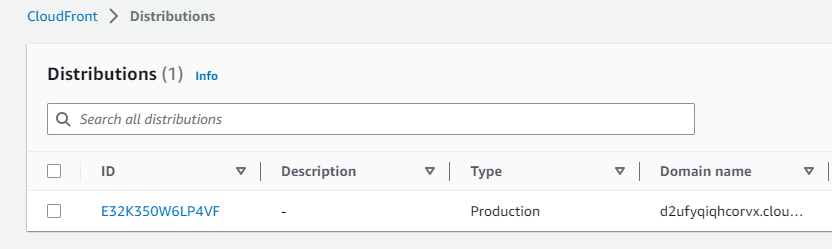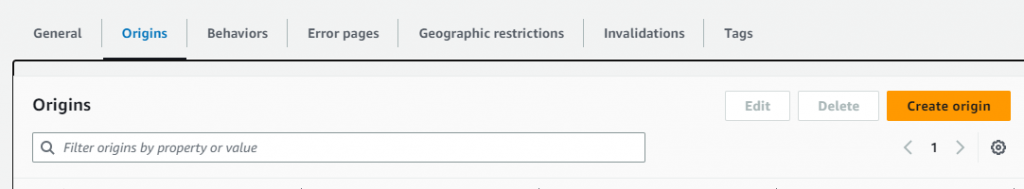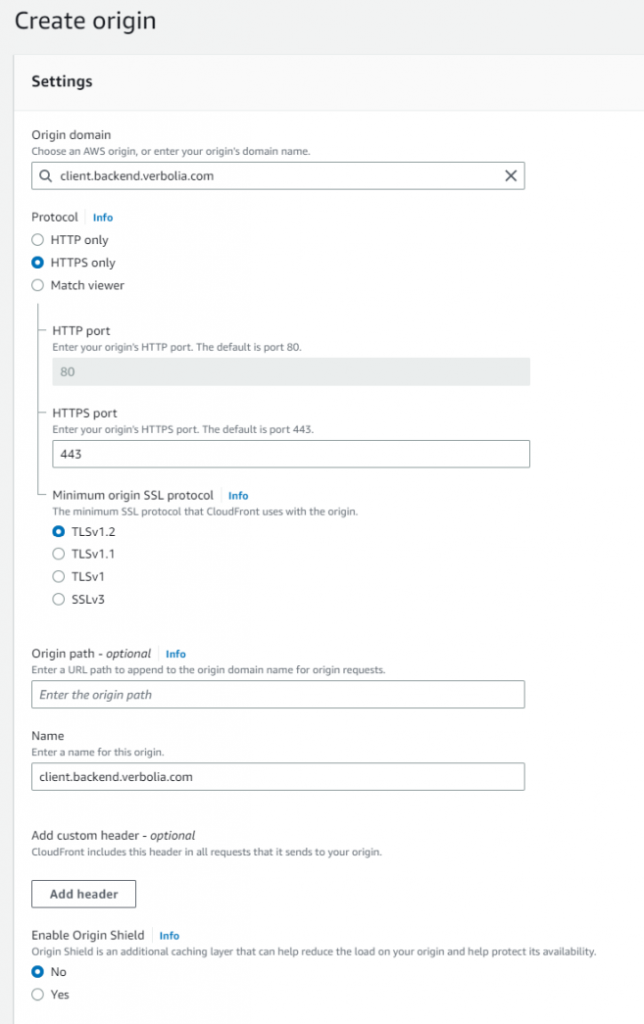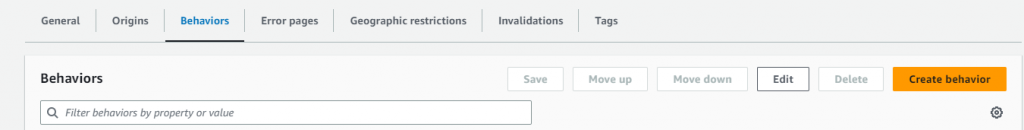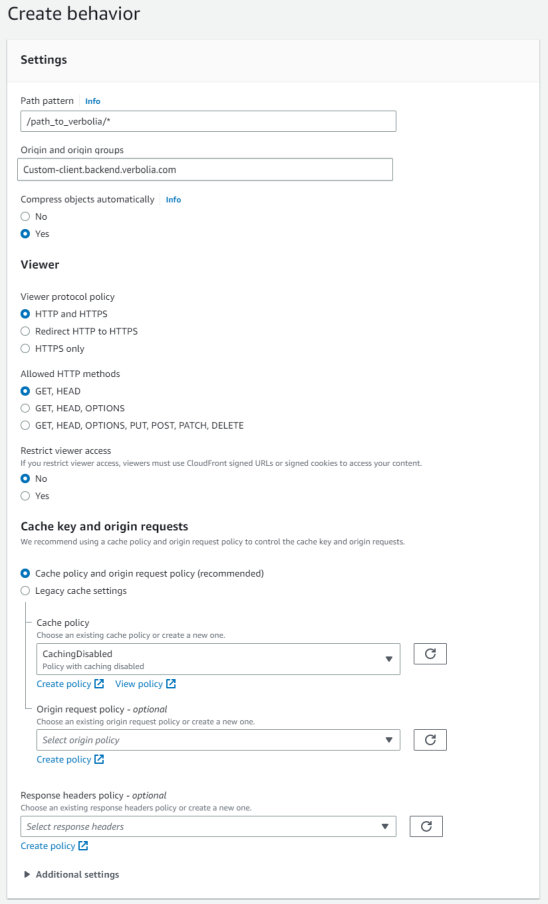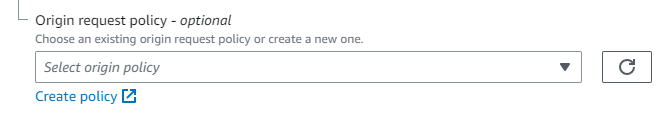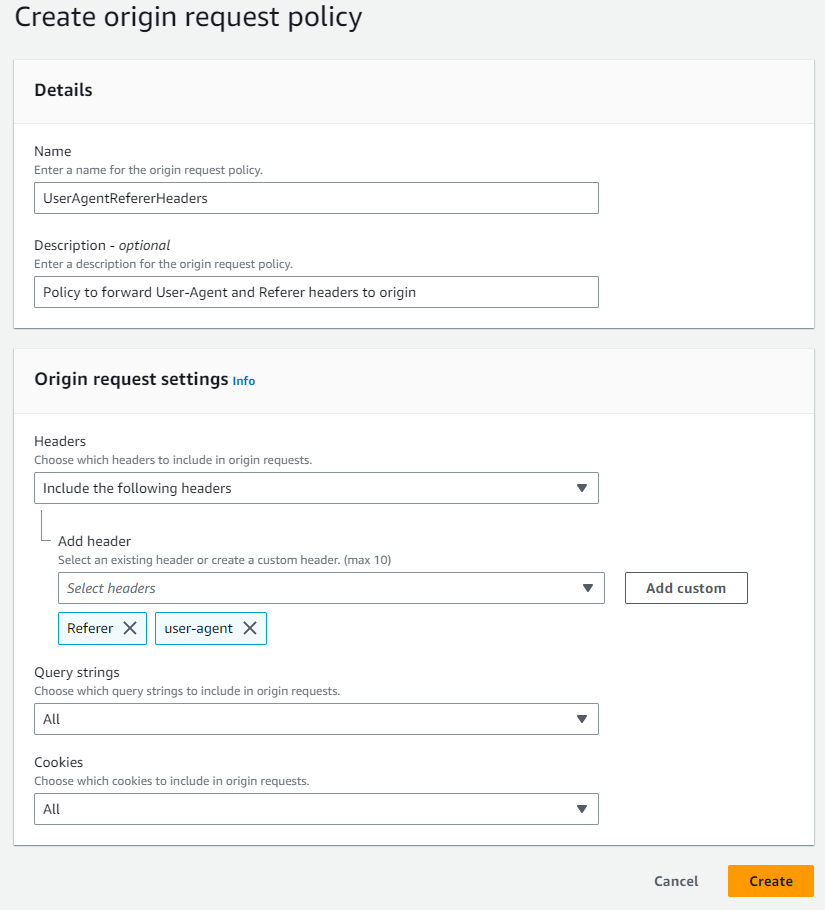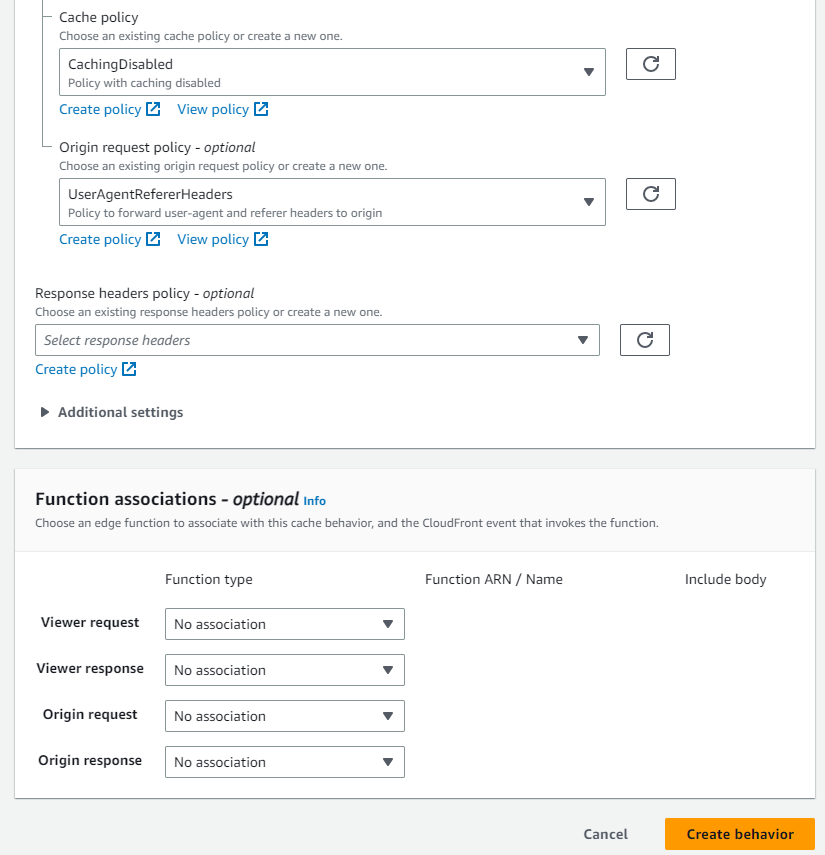Here is how to connect Verbolia pages to your Cloudfront application.
Notes: Always replace “client.com” with your hostname, “client.backend.verbolia.com” with the given verbolia hostname and “/path_to_verbolia/” with the agreed routed url pattern.
- In management console, go to your Cloudfront distribution
- Create an Origin with the following parameters:
Origin domain: client.backend.verbolia.com
HTTPS only
Name: client.backend.verbolia.com - Create a Behaviour with the following parameters:
Path pattern: /path_to_verbolia/*
Origin and origin groups: Custom-client.backend.verbolia.com
Cache Policy: CachingDisabled - Create an Origin Request Policy
Before clicking to Create behaviour, under Origin request policy, create a new policy with the following parameters:
Name: UserAgentRefererHeaders
Description: Policy to forward User-Agent and Referer headers to origin
Origin request settings: select Include the following headers
and add Referer header from the pre-defined list
and add custom user-agent header
Click Create - Validate the behaviour configuration
Select the newly created Origin request policy in the Create behaviour definition and click Create behaviour