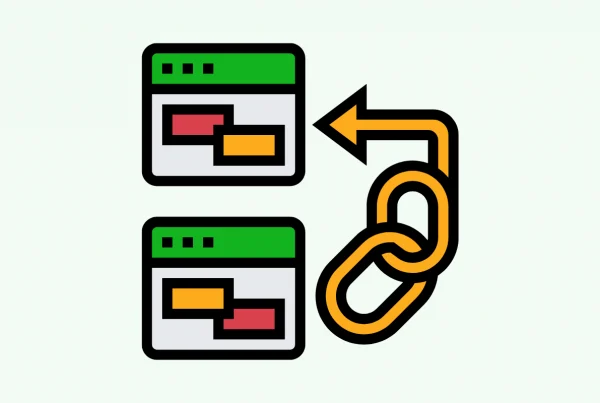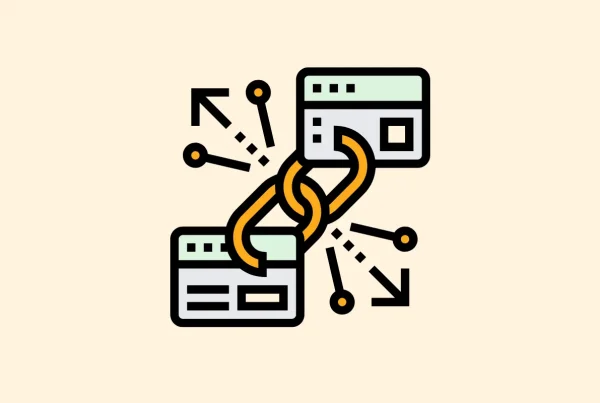Blog article
Why is it necessary to optimize page titles?

You might be the best web author or the best website in the world but if you cannot drive traffic to your website, all your efforts will turn out to be pointless. One key aspect to consider when creating content for a page is the title. In this article, we will express ourselves on the importance of a page title and share our insights on how to optimize it.
The importance of a page title.
Pages titles are html tags that anyone can find in the head part of a webpage. It means that a title doesn’t appear on your page. Instead, it is noticeable on the headline of a search engine page results.
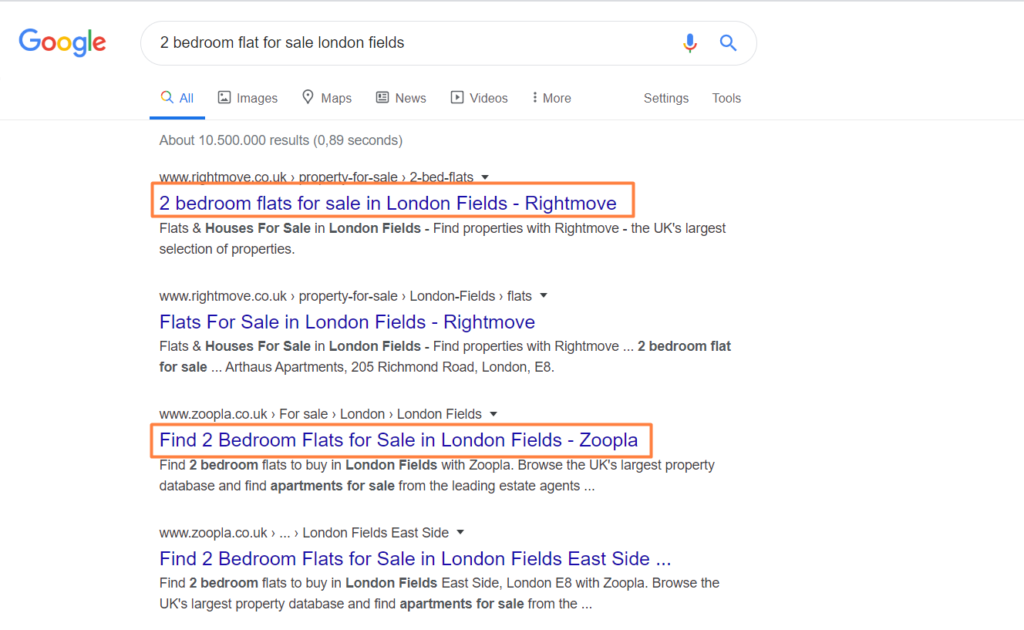
In practice, a page title is considered as one of the most important elements of on-site optimization. Above all, it provides a title to a page. Then, it informs search engines about the topic and the core features of the page. Hence, page titles must be optimized for search engines, just as other page components.
Imagine having a relevant page that matches exactly the user request. Don’t you think it would be risky to ruin everything with a non-attractive title?
When searching something on the internet, titles and meta descriptions are the only elements that give a clue to users about the page they’re about to open. If they are not interested in the title, they probably won’t click on your page and will prefer another one. In most cases, it would be one from a direct competitor. Therefore, it is essential to optimize your title for users too. A good written page title will, without a doubt, increase your click-through rate (CTR).
5 tips to optimize your page titles
The title of your document is the best way to present your web page clearly to Internet users and Google. We invite you to look at the following tips in order to have an optimized page title.
-
Place your keywords in descending order of importance
Your titles need to appeal to both Internet users and Google. Your main keywords must absolutely be in it. A title page has become so important for SEO that it seems Google is giving decreasing importance to the words in it. In short, your first word is the most important, the second a little less, and so on. Thus, you should pay special attention to your <title> tag.
Keep in mind that your title shouldn’t be a list of keywords. It would neither interest someone nor would add any real meaning to your content.
-
Use the main keywords of your content
Your page content must be optimized for a keyword. Whether, it is a short-tail or a long-tail keyword, one must find it in your title in order to fully optimize the traffic which is being generated. It is important that Google realizes that the words in your title define the content of your page.
-
Keep your title short
After a particular length of title, the significance of the keywords becomes nil. Google no longer places any importance on them.
The ideal length for a page title is 60 characters. If you write a title which is too long (over +/- 70 characters), it might be cut off.
-
Use unique and specific titles.
Each title page should be unique and specific to the keyword of the page. With hundreds of pages on your website, it might be difficult to create manually unique titles to every single page. However, with a content management system (CMS) or a tool that generates title templates, you should be able to create a unique title for each page of your website.
-
Avoid duplicating the main headline of your content (h1)
It is quite adequate to use keywords in your <h1> tag. But by simply repeating the content of your title, you lose the opportunity to put other keywords in it. These 2 titles should be not entirely different. Instead, it would be advisable to use synonyms or present your topic differently. This will definitely enhance your visibility on search engines.
Improve your CTR with a page title test
Maybe you have already optimized your page titles. Well, let’s try to improve them with a test.
When working with CMS that generates title templates, it’s key to find the right template that maximizes your CTR. One way to optimize title templates is by doing a kind of A/B test. This can be done like this:
- List all your pages with number of visits in the past 3 months and sort by visits descending.
- Give to the 1st page the letter A, to the 2nd page the letter B, to the 3rd page the letter A and so on. For at least 1000 pages. The more pages with visits you include in the test, the more statistically significant your results will be.
- Change all titles of pages A to the new title template and keep the same title template for the pages B.
- Analyze the sum of daily visits of group A and compare it with group B before and after the change. Be aware that it can take a couple of days until Google has updated the index with your new titles so this should be taken into account.
- You can expect results like below where curves A and B are moving similarly before the change and curve A and B moving away from each other after the change. The difference in total visits will depend on the importance of the change. Don’t expect a big difference for minor changes.
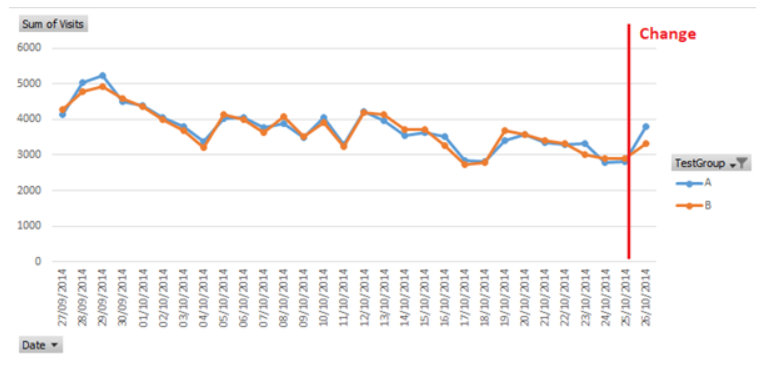
Bottom Line
In brief, to enable search engines and internet users to quickly grasp the essence of your content, it is a must to include keywords in your title and indicate the most important one first. Additionally, limit the size of your title to a maximum of 60 characters and make sure they are different on all your pages.
Now that we’ve shared with you some guidelines, there’s no more excuse for not reviewing your page titles and optimizing them. If you already have optimized page titles, try to improve them following the method we gave you in this article. You would be surprised to find that altering a word or two can result in an increase in your CTR.
How can Verbolia help your e-commerce platform.