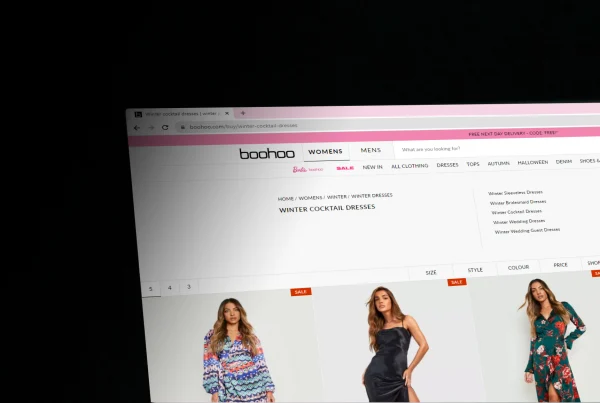Blog article
5 common technical SEO issues for eCommerce websites
Estimated reading time: 7 minutes

Technical SEO refers to any changes you make to a website or server that can affect its search engine rankings. It consists of optimizing page titles, sitemaps, http headers, and title tags, to name a few.
What technical SEO doesn’t involve are keyword research and backlinks.
Don’t overlook the following five technical SEO issues thinking that they may need hundreds of hours to fix. They’re simple and easy to fix and help you quickly improve search visibility.
1. Your site is still on HTTP
Securing your site with HTTPs is the single-most important SEO ranking factor today. People transact on your ecommerce site daily—it needs to be secure.
It’s more important than ever because an insecure domain displays a “Not secure” message on the address bar or displays a full page that indicates the site is not safe to visit. This can totally destroy conversions, as people would rather just navigate away from the site.
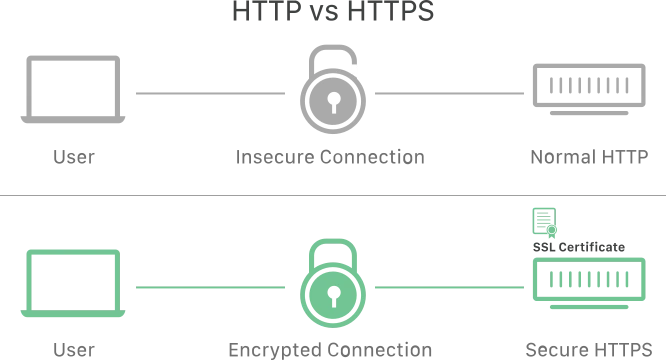
According to one study, an SSL certificate improved conversions from 11 to 42%. Another study showed that using an SSL certificate resulted in an 87% increase in conversions.
Since Chrome 68 was released in July 2018, the browser has been flagging HTTP sites as “not secure.”
How to check
- To ensure this doesn’t happen to your site, check if your site is on HTTPs. To do this, type the domain into Google Chrome. If you see the “secure” message, you’re good.
The fix
- To convert a site to HTTPs, you need an SSL certificate—a few cloud-based SSL certificate vendors are Comodo, SSL, and DigiCERT
- Next, simply install the certificate, and your site is now on HTTPs
2. Your site isn’t indexed correctly
For any search engine, the pages that aren’t indexed don’t exist; they don’t show up on the SERPs. One of the most important things to take care of with technical SEO is to understand if the site and all its pages are indexed on search engines.
How to check
- Run a search for your brand name on Google to see if your site shows up in the search results. If it doesn’t, you may have indexation issues with your site.
- To confirm it further, type in “Site:yoursitename.com” into Google. You can see the number of live indexed pages for your site with this step.
The fix
Based on what you see, here’s what you can gather:
- If your site isn’t indexed at all, meaning no page shows up in the results, submit your site to Google first through Google Search Console. Submitting your site to the Search Console is the first step you can take to let search engines know about your site.
- If your site is indexed but there are more pages on the SERPs than you currently have, it’s likely that your site was hacked and the hackers uploaded a ton of spam files. It’s also possible that Google is indexing older versions of the site. You’ll need a developer to get rid of the spam files and to remove older versions of the site from the index.
- Also, check if you’re using a no index tag on your homepage and other important pages. To do that, load the page on a browser, right click and click on the option that says View page source. Check for this line of code: </head> section:<meta name=”robots” content=”noindex, follow”>. If the line is present on any of the important pages, ask your developer to remove the code because the code tells search engines to not index that page.
3. Your site has an incorrectly configured robots.txt file
Think of the robots.txt file as an instruction manual that tells search engine crawlers which URLs they can access from your site. An incorrectly configured robots.txt file often uses the wrong syntax, unintentionally blocks entire directories, or sets the site or certain pages of the site to no index unintentionally.
How to check
- To see the issues with the robots.txt file, first type your site’s URL into the browser and add this suffix to it: /robots.txt
Here’s an example: yourdomain.com/robots.txt.
- If the result is User-agent: *Disallow:/, that means that your site is preventing all crawlers—including search engine crawlers—from crawling the site. If you block search engine crawlers, your site doesn’t exist for the search engines.
The fix
- To fix this, you should ask your developer why the robots.txt tag is set up that way. And if it’s not necessary, ask them to get it removed.
4. Pages don’t load quickly
More than half of the visitors to your site will abandon their visit if your site takes longer than three seconds to load. Slow-loading pages can lead to big revenue drops.
Here’s an example: Mobify did a test to understand the impact of site speed on their conversion rates. They reduced page load time by 100 milliseconds for the homepage, resulting in a 1.11% increase in conversions. The percentage seems tiny but adds up to $380,000 worth of additional sales annually. That’s how much improving page speeds can mean for you.
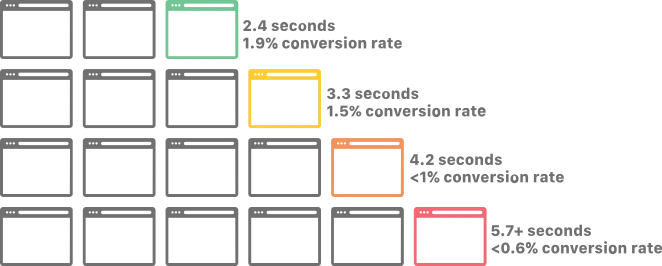
How to check
- Use Google PageSpeed Insights to understand why your page is slow.
- Ensure you check the site’s mobile and desktop versions.
- With the tool, you can see all speed-related problems and also get a monthly report that identifies issues across the entire site.
The fix
- Apply the recommendations from the PageSpeed Insights report.
5. Your URL structure is messed up
A clean URL structure is what you need next. Your URL needs to have logical and legible navigation. A clean URL effectively tells users where they are on the site. Both users and search engines know where they are on a site if the URL structure is clean and meaningful.
How to check
- Check to see if your URL is free of numbers or a string of random letters. Even search engines—let alone potential customers—have a hard time figuring out messy URLs.
Here’s an example of a messy URL: www.yoursite.com/3ff/jklootnuy=efght
The fix
- Optimize the URL so it’s easy for people and search engines.
- Ensure your URL looks more like this: www.yoursite.com/sports/running-shoes/
- You can add your keywords to the URL, which makes it more relevant and enables it to rank easily on search engines.
Fixing technical SEO issues is easy
Most of the changes mentioned above are things you can do easily. And once you take care of these things, you’re going to see positive changes for your site.
If these tips seem too complex, not to worry: Verbolia’s experts are here to assist you. We offer custom ecommerce SEO services and have helped plenty of retailers get higher rankings. We can optimize your site’s landing pages in no time.
Check our case studies and discover how we help major brands with their SEO strategy.
About The Author
How can Verbolia help your e-commerce platform.